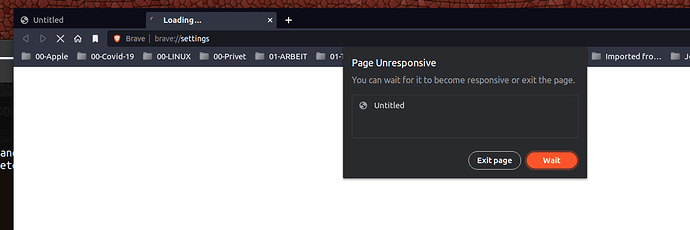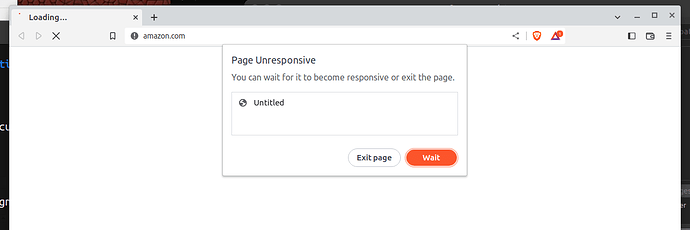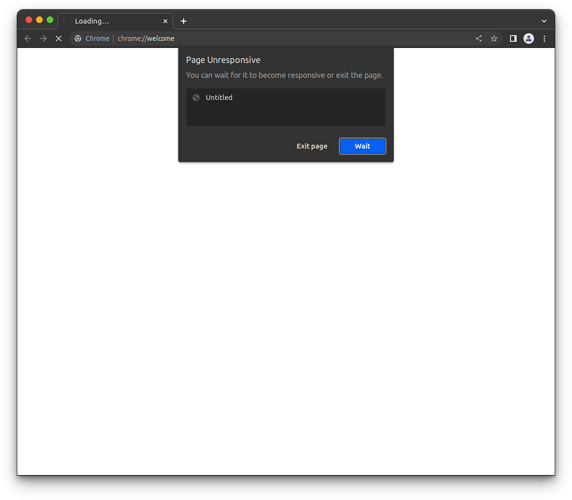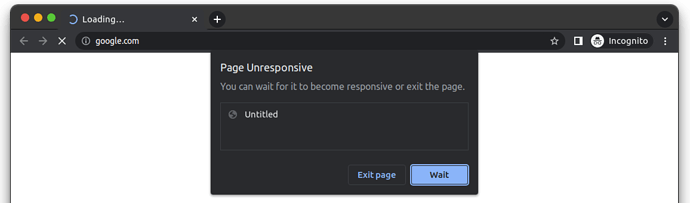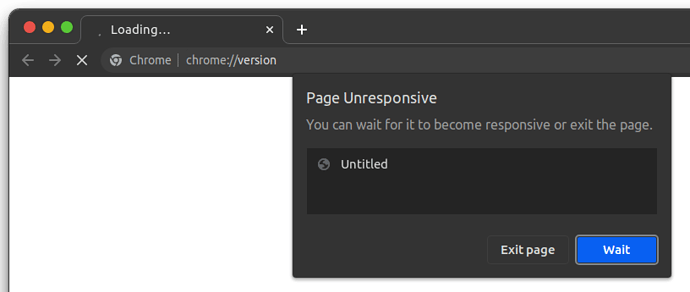Started happening the other day - Edge (Microsoft Edge for Linux) refused to load any pages whatsoever… So removed it and re-installed (which the software suggested - i.e. download and install from scratch) - but that didn’t fix the issue.
Then I notice this crap happening with Google Chrome too… So I updated and rebooted…
NOW IT’S HAPPENING IN f–king Brave too!
WTF?
Here’s the “rub” I cannot even fire up the f–king “Settings” page!
What a steaming pile of garbage!
this effectively renders my Ubuntu Desktop machine UN-USABLE and unfit for service!
I’ve tried forcing them all to go back to default (by renaming their folders in ~/.config) but that’s made ZIPPO difference.
Firefox, so far, seems unaffected, neither the ubuntu SNAP version, nor my “portable” Firefox ESR… Note : FIREFOX is NOT the answer! I need features in Brave and Edge… I used Edge for work, I NEED it for my job.
Note also - NONE of these browsers are broken on either my Macs, seems to be something on Ubuntu 22.04 (I’ll try out Ubuntu 22.10 shortly on my Thinkpad).
Note : Chromium is NOT broken (but that’s from a SNAP).
Screenshot of Brave :
Screenshot of Brave (after moving/renaming ~/.config/BraveSoftware - effectively setting it to default and no extensions!) :
That same “Page Unresponsive” message appears in Google Chrome, EXACTLY the same, and also in Edge with a slightly variation on that wording - I’ve powered the piece of crap off now 'cause the ATX power supply fan was making an AWFUL noise [it’s pretty warm here today]). I am editing this post (I started it on a MacBook) from my Ubuntu 22.10 Thinkpad (i.e. it, like my desktop, is a Ryzen system with AMD graphics using OSS AMD GPU drivers).