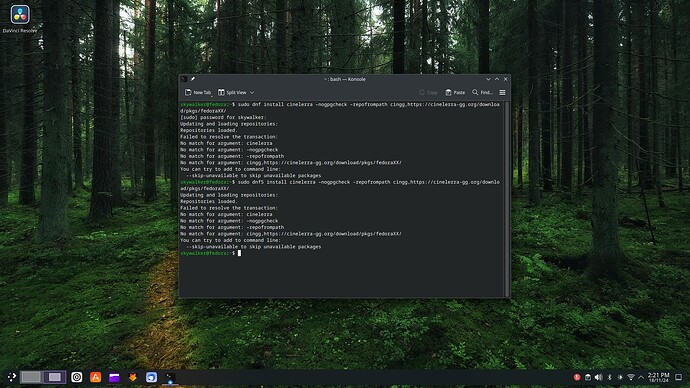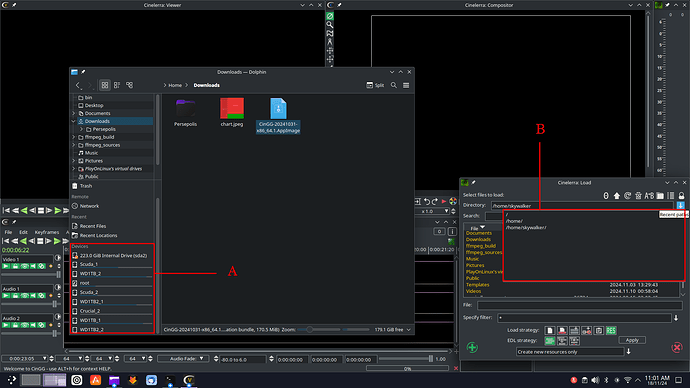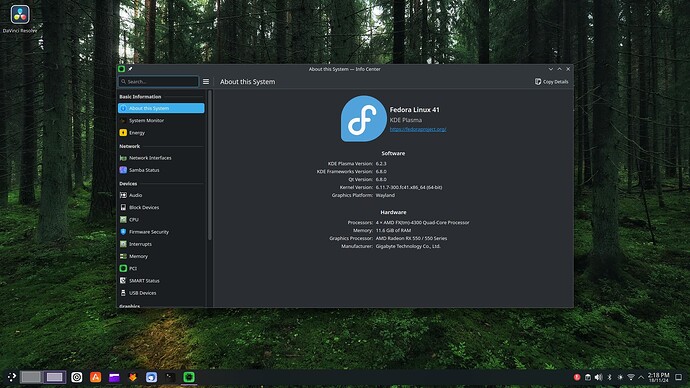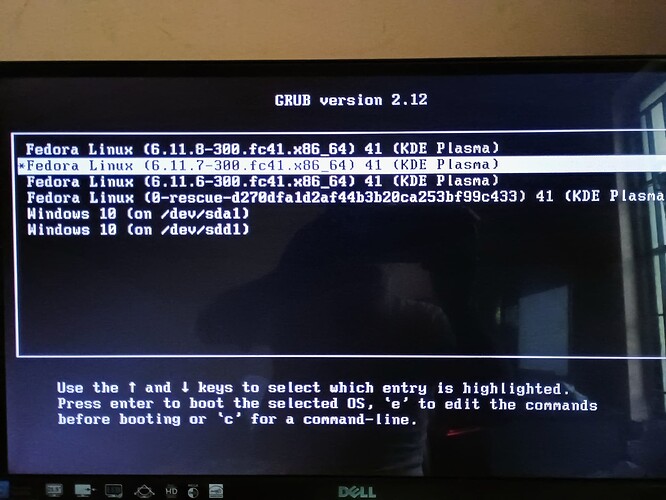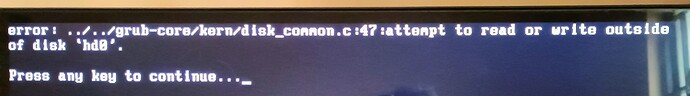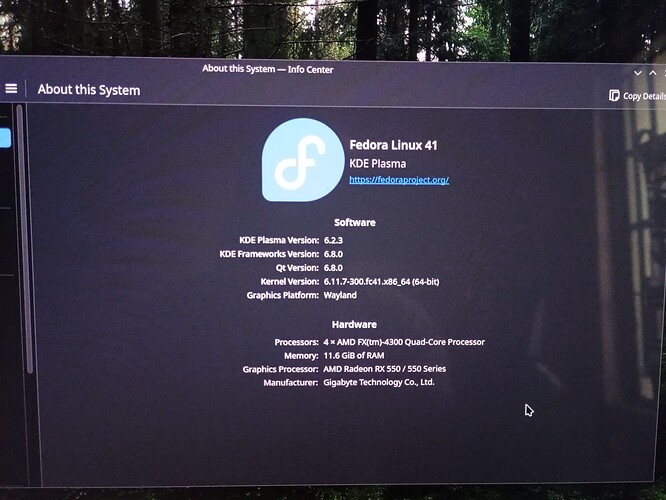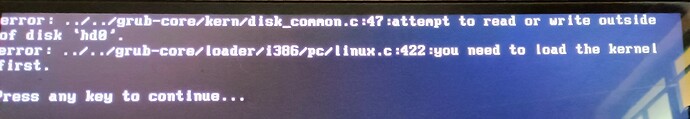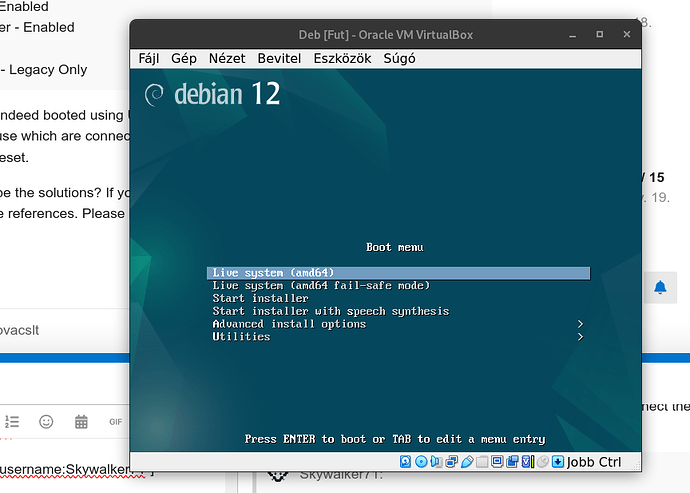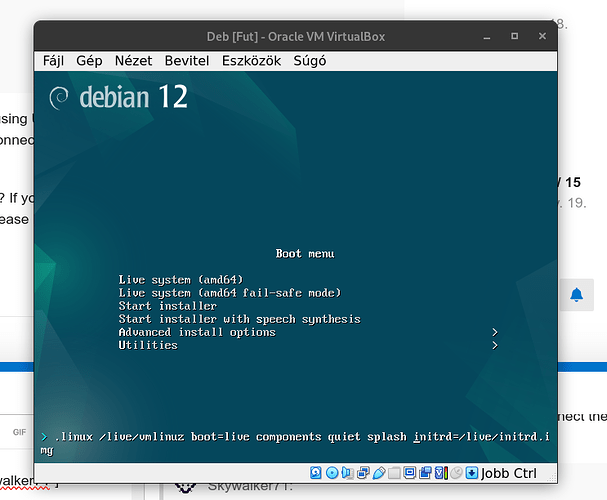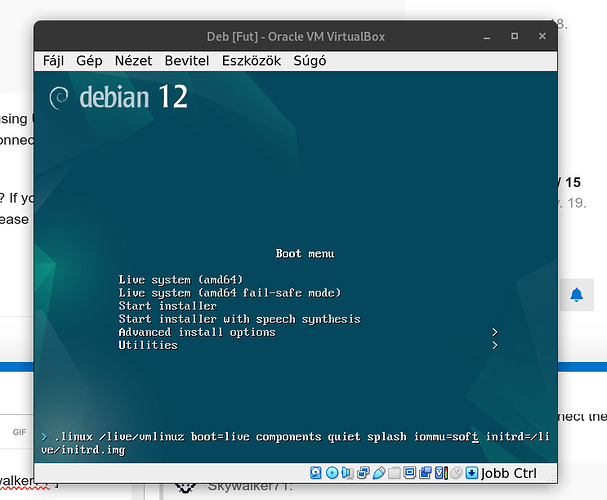@kovacslt, @nevj and @daniel.m.tripp Some more weird things I should report.
1st WEIRD thing:
After updating to Fedora 41, whenever I switch to Fedora from Windows, the Grub menu shows with different versions of the kernel. See the image below:
Now, if I try to boot into 6.11.7 kernel it shows this:
At this point, if I don’t touch anything, it boots into 6.11.7. See the image below:
But if I press any key, it goes back to the Grub Menu and then if I try to boot into any of the kernels, it shows this:
and then goes back to the Grub Menu. Then I have to press ctrl+alt+del to soft reboot and then it comes back to the Grub menu after rebooting. At this point, if I don’t touch anything, it perfectly boots into 6.11.8 which is the current version of the kernel. But, if I press enter to boot quickly, it will not boot. It will show the above error (see the image above).
2nd WEIRD thing:
As I never dual boot using the Grub bootloader, instead I use BIOS to boot into either OS, the Linux Grub menu never showed Windows. But yesterday I received a system update and after updating I am seeing Windows in my Grub menu. See the image below:
3rd WEIRD thing:
I tried to boot into Debian 12 live USB today. I got some info here: Why is USB not working in Linux when it works in UEFI/BIOS? - Unix & Linux Stack Exchange. In this page, see the 3rd answer which got 5 votes. That person had the same motherboard which I have. But, when I do as mentioned there, which is:
xHCI handoff - Enabled
EHCI handoff - Enabled
IOMMU controller - Enabled
UEFI - Disabled
All boot options - Legacy Only
Debian Live USB indeed booted using USB 2 port but could not recognize USB 3 ports and my keyboard and mouse which are connected in USB 3 ports got turned off. I could not do anything. So, I had to hard reset.
Now, what would be the solutions? If you want, I can create separate thread for each of the problems for future references. Please let me know.