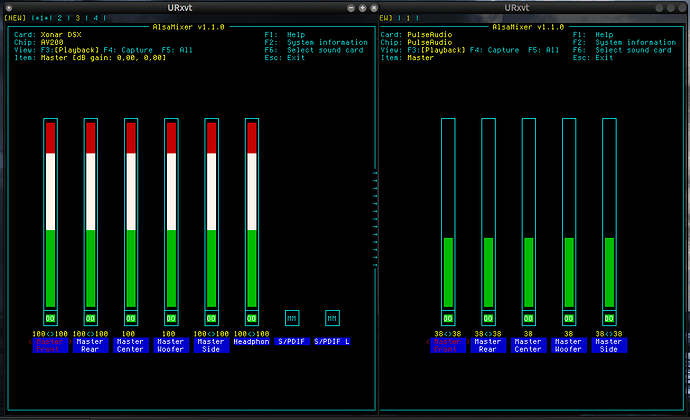Hi, I had a command line option to increase or decrease output volume but when I changed to Deepin I seem to have lost it.
Can anyone please help, I do remember that to change levels I only had to chance the last number to 100 or 150, or 200 etc.
bruno
Hi Akito, not this one, it was just a text command that allowed any volume setting. I have a streaming program that I listen to and the volume is so low it is almost impossible to hear, so I was using that setting before. I might be mistaken but I have a feeling it was something from Abhishek.
Bruno
according to distrowatch, deepin uses both alsa and pulseaudio. apropos alsa and apropos pulseaudio will show you commands that have to do with either. alsamixer is the one @Akito shared a screenshot of above. i have looked at a few of them and amixer seems like it might be what you are looking for, but since i am unfamiliar with the syntax i can’t give you a full command. i was thinking maybe seeing it or looking through the man page or -h help option might jog your memory.
just found this:
Thanks for the response Akito & cordx, I will try both to see which one works for me.
Bruno
Also, try
pactl set-sink-volume 0 25% # change 25 to 55, etc
that worked perfectly on my system and even let me set it to 200% which tested louder than 100% and took effect immediately while the same song was playing. nice to know. simple and effective. thanks for sharing ![]()
Hi dunabd, thanks a LOT!! That solves my dilemma.
Bruno