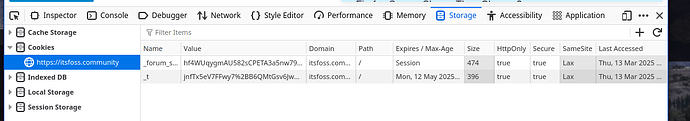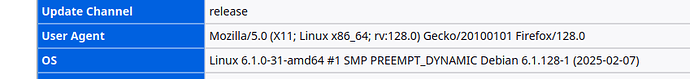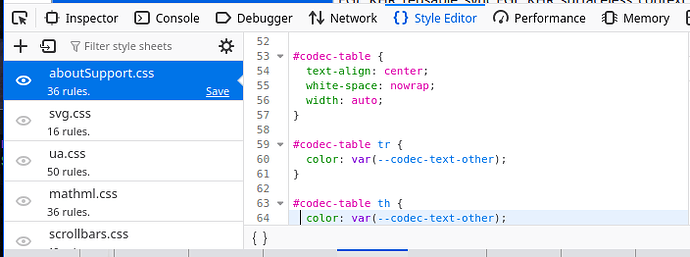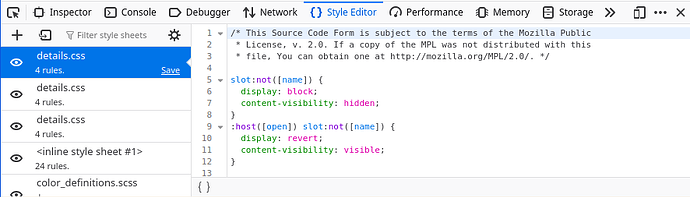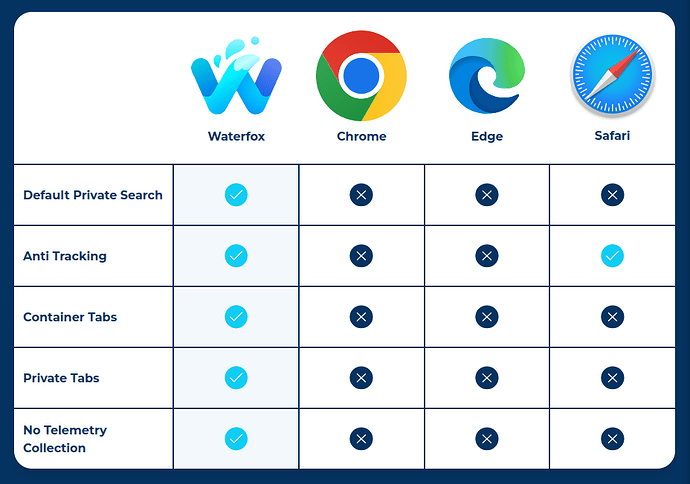I have been watching how Firefox and Waterfox display sites.
They seem identical on itsFOSS.community site
but they differ on other sites… eg Researchgate.
I think the Firefox layout is superior.
I went through the default settings in both Waterfox and Firefox. … they seem much the same.
One thing I discovered was the setting
Delete cookies and site data when Firefox is closed
They both have it unticked. If I tick it, there are enormous difficultires with having to login to itsFOSS every time I start the browser. If it is unticked, the browser saves the login even if I quit and rerun.
Both Waterfox and Firefox can run the Ublock-Origin extension.
One thing I am looking at is cookies. To see what cookies a site is running in your browser environment do
More Tools -> Web Developer Tools -> Storage -> Cookies
Here is what runs with the forum site
Waterfox is the same as Firefox with cookies.
They both prevent cross-site tracking cookies and isolate other cross-site cookies.
You can set a stricter level, but some sites may refuse to work.
The purpose of this comparison was to try and decide if the better setup for banking and other secure activities was
- firefox in firejail, or
- waterfox in firejail.
As far as I can see , there would be no difference, unless I were to configure Waterfox with stricter cookie rules just for banking use in firejail, and leave Firefox as my default browser with the default cookie rules.
That seems the best option. I really want there to be no cookies, and certainly no persistent cookies in using banking sites. Firejail looks after persistent cookies, but still allows cookies while running. To control that I need stricter browser settings which would be a nuisance for general use… so using a separate browser seems a good idea.
Will give it a try.
Can anyone see holes in this?