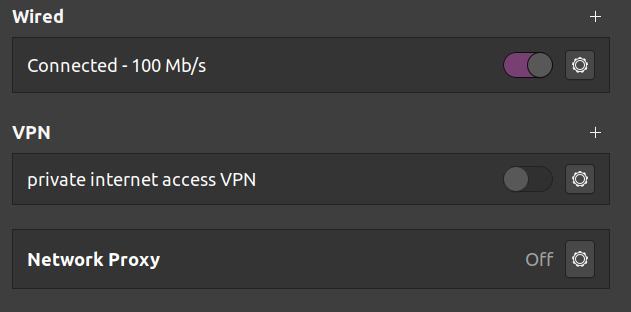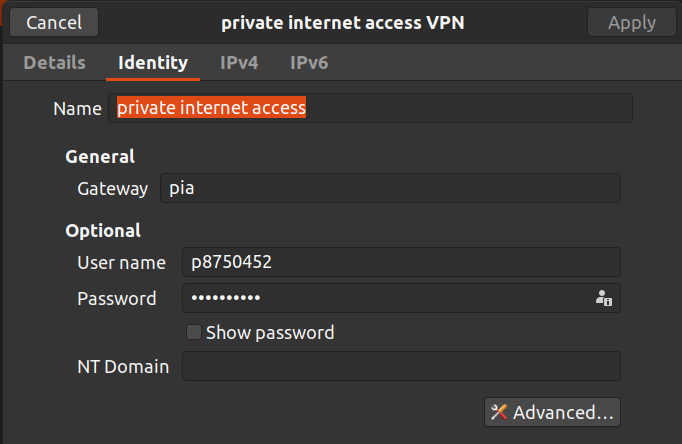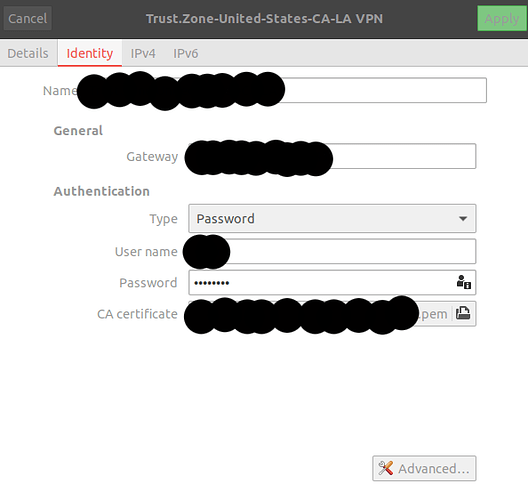VPN PIA when connected causes my wired connection to disconnect, what should be the settings in the vpn window showed in the screen-shot be? Thanks.
Raymond, I have a folder where I keep all the files needed for the VPN service. The .cer, .pen, and .ovpn, that is. Have you obtained such files from your VPN service? Once you do, you can point the configuration window to the containing folder. It should pick the correct file for you.
I’m running ubuntu 18.04, btw.
Hi Kim, no I did not get any of the files you mentioned.I did the PIA recommended download and install for Linux and that all went ok but when I connect to the vpn it connects ok but after a minute my wired internet connection drops out.
Also I am using Ubuntu 20.04. This same vpn worked fine for me when I was on 18.04
Have you talked with tech support at your vpn yet? They may have dealt with others in the same situation.
Try a different DNS server, like Cloudflare:
primary 1.1.1.1
alternate 1.0.0.1
I’m using Quad9 DNS on my system…