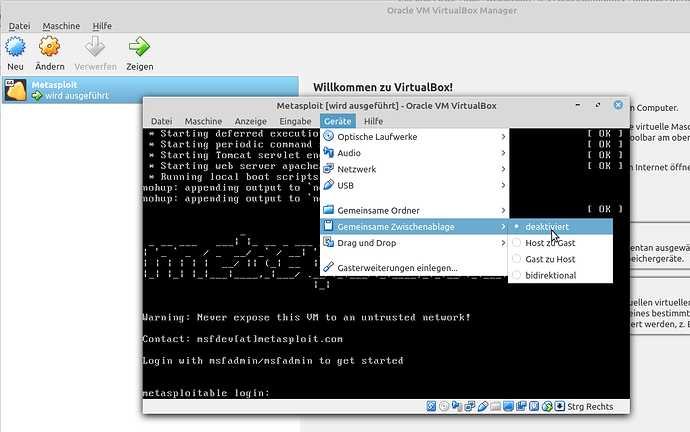Fresh install of Virtual Box and Kali Linux. I can Copy/Paste in Kali Command line and in Windows. But can not copy between Kali and Windows. I am sure there must be a setting that i am missing.
Thank you… i downloaded the file and followed along the instructions…at the Device…Install Guest CD i get a error…
Unable to insert the virual optical disk…details could not mount the media drive.
however on the virtual box monitor under Storage under Controller IDE there is [optical drive] vboxguestadditions.iso listed -
https://linuxize.com/post/how-to-install-virtualbox-guest-additions-in-ubuntu/
https://linuxize.com/post/how-to-install-virtualbox-guest-additions-on-debian-10/
Maybe it’s only a small mistake, as you suggest:
Have you checked the option “Device - …Clipboard - bidirectional”?
(I only have the german version at hand, so it may be labelled differently)
Thank you very much for the help and links. Got it fixed after I reversed the install process for the Guest Install…all good
Many thanks for the help and link…got it working … see above