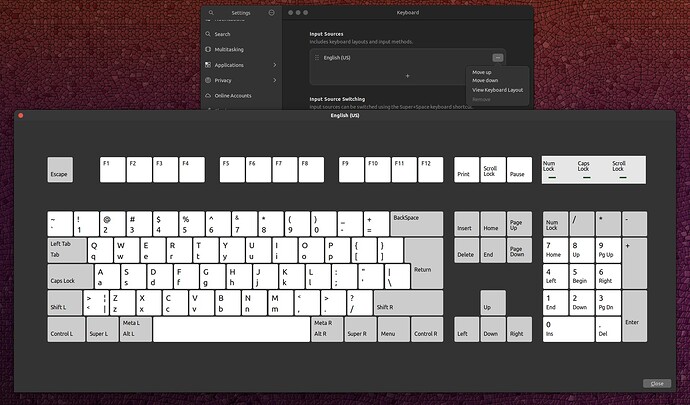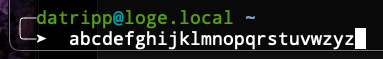Note for the easily offended - there’s some cuss words in this post…
Ubuntu 22.04… AMD Ryzen 7… 32 GB DDR4 RAM (fast) - AMD GPU… 1TB NVME ssd…
No dual booting - just stinkin’ single boot bunty in my GRUB on a single partition…
I’ve no idea if this issue is Synergy or just cruddy Linux on the desktop - which I"ve previously whinged about being more than 10 years away in reliability and usability compared to MacOS or Windows (which I refuse to use, and would rather Linux’s massive failings and limitations than use Microsoft O/S)…
Anyway my Synergy (1.14.latest) server is running on my work issued MacBook Pro (M1) - client on the left is my personal MacBook Pro (M1), client on the right is my Ubuntu 22.04 AMD machine…
Constant issue on my Linux client on the RIGHT - daily (sometimes 2 or 3!) - one key or another gets “stuck” - it might be control, it might be shift, or shift might stop working altogether - it’s FUCKING infuriating… Sometimes stopping Synergy server on my MacBook will fix the issue, for an hour, or two even… sometimes NEVER!
And - even when I switch to using a Linux “physically” connected keyboard (wireless via a 2.4 hz dongle) - the symptoms persist - and stay persistant till I reboot (fucking sync; fucking reboot [see below])
Needless to say - this is pure unadulterated garbage, especially during the middle of the day when I’m trying to work (like today - where I was trying to use THREE VirtualBox VM’s running REL5, 6 and 7, to download Red Hat RPM patches from Red Hat with my developer license, so I could patch some shonky customer’s REL5, 6 and 7 systems that probably haven’t been patched since they went live a decade plus ago)…
Daily reboots? That’s the Windows way of working not LINUX!
Note also - there are NO instances of this hideous behaviour on my other Synergy client, running MacOS 12… lucky I have “alias fucking=sudo” in my .zshrc to ease some of my frustration - me rebooting my Linux system from iTerm2 on my MacBook Pro :
╭─x@titan ~
╰─➤ fucking reboot 1 ↵
Connection to titan.local closed by remote host.
Connection to titan.local closed.
╭─x@methone.local ~
I actually wish Linux was more reliable… Because in MacOS the only X select buffer, and middle button paste stuff, that works, is in the MacOS native terminal app, and iTerm2… I tried spreading that love across MacOS (with some kinda “extension”) and it was havoc…
Please don’t suggest other Linux distros - if the “de rigeur” Linux on the Desktop distro won’t work - WTF makes anyone think something else (most of which are Ubuntu based anyway) might be more reliable???
And I also really couldn’t be arsed trouble-shooting - when “fucking reboot” does the trick for a while…
I’m not asking for help just venting my frustration at how “not ready” Linux desktops are for “prime time”…