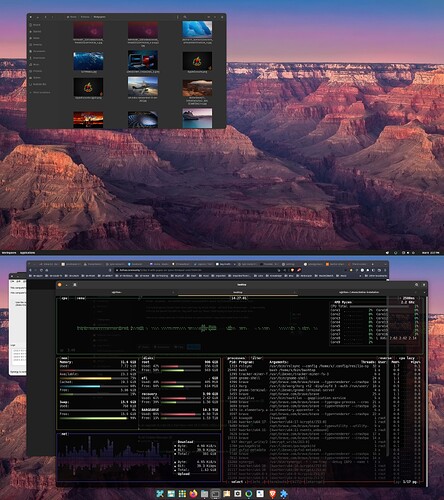Check your cables. If Gparted cant see it there is a serious hardware issue.
yeah - I’ve put it down to either :
- cables (tried the same cable the thinkpad didn’t seem to have an issue with)
- USB ports
- USB 3 hub
I suspect just USB in general… A reboot might fix that - dunno… Box has been up 17 days…
The tar | pipe operation is going along pretty nicely - the nicest thing it’s “known” and rocksolid IMHO… I’ve use that technique for 25+ years now - pipe output of tar to another tar, using STDIO… apart from CPIO (which is pretty obtuse and haven’t used for 10-15 years and can never remember how to use [I think DEB files are CPIO archives aren’t they?) always worked for me, and never let me down… It’s just not (necessarily) as resume-able as rsync…
I used to tar | rsh … across machines. i miss that
.deb are either cpio or ar archives. I can read them with ar.
My earlier estimate of ~24 hours was WAY too pessimistic…
3-4 hours later - it’s nearly 50% done…
Should easily be ready to kick off first thing in the a.m… Don’t think I’ll even bother with a final rsync
I reckon I will encrypt my “/” too like I did on the Thinkpad… It’s a PITA when you remote reboot something - but I’d like to be able to swap the NVMe SSD’s in and out of each - i.e. put my desktop SSD in the Thinkpad and vice versa et cetera… Might even “invest” in another 1 TB NVMe SSD…
So far - so good… see another thread I necroposted in about my frustrations with Brave Sync…
I’ve had to pause Resilio Sync from sync’ing my Music folder - will kick that off overnight… it was eating CPU by the barrell full with my “big stuff” and my “Music” both trying to sync at the same time…
Now to try steam and see if it will pickup my games when I copy them back from my NAS…
Now have 3 Pop!OS 22.04 instances, and I’m pretty happy with them :
Pi4 8 GB (still kernel 5.15)
Lenovo Thinkpad E495 (kernel 6.22) - Ryzen 5, 16 GB DDR4, 1 TB NVMe - Vega 8 GPU (OSS drivers) Kernel 6.20:
Ryzen 7 (3700x) 32 GB DDR4, 1 TB NVMe, 8 GB Radeon RX 6600/6600, Kernel 6.20 :
Using 8Gb ram (5Gb free) and it is swapping?
Doh! So it is!
I’ve just disabled swap (just commented the line in /etc/fstab out). Rebooted - but somehow or other, it found the swap partition and used it anyway… Doh!
So - I’ve done “swapoff -a”… Deleted the partition in GPARTED (disks wouldn’t let me).*
I don’t need no stinking swap!
About to reboot and see what happens. Will do the same on my desktop machine…
And will investigate zram and zswap on the Pi4…
* that did sweet FA - still using swap!
Also - it’s using zram :
╭─x@fenriz ~
╰─➤ sudo fdisk -l | perl -lne 'print if /^Disk \/dev\/[fhnsv]/ ... /\n\n/'
Disk /dev/nvme0n1: 931.51 GiB, 1000204886016 bytes, 1953525168 sectors
Disk model: KINGSTON SNVS1000GB
Units: sectors of 1 * 512 = 512 bytes
Sector size (logical/physical): 512 bytes / 512 bytes
I/O size (minimum/optimal): 512 bytes / 512 bytes
Disklabel type: dos
Disk identifier: 0xd28139e5
Device Boot Start End Sectors Size Id Type
/dev/nvme0n1p1 * 4096 2097150 2093055 1022M 83 Linux
/dev/nvme0n1p2 2097152 1945132462 1943035311 926.5G 83 Linux
Disk /dev/mapper/cryptdata: 926.5 GiB, 994817302016 bytes, 1943002543 sectors
Units: sectors of 1 * 512 = 512 bytes
Sector size (logical/physical): 512 bytes / 512 bytes
I/O size (minimum/optimal): 512 bytes / 512 bytes
Disk /dev/mapper/data-root: 926.49 GiB, 994813411328 bytes, 1942994944 sectors
Units: sectors of 1 * 512 = 512 bytes
Sector size (logical/physical): 512 bytes / 512 bytes
I/O size (minimum/optimal): 512 bytes / 512 bytes
Disk /dev/zram0: 13.43 GiB, 14415822848 bytes, 3519488 sectors
Units: sectors of 1 * 4096 = 4096 bytes
Sector size (logical/physical): 4096 bytes / 4096 bytes
I/O size (minimum/optimal): 4096 bytes / 4096 bytes
I prefer NOT to have swap, and when I do, I prefer it to be a swapfile VS a swap partition (which seems too inflexible for my preferences). Sure - there are probably good reasons to use a partition - that probably made a SHITLOAD more sense in the days of spinning platters (e.g. keep it near the centre of each platter in a defragmented chunk of “cylinders”). Overall however - I’d prefer to have ZERO swap…
Actually - isn’t zram a kernel 6 thing that comes by default?
I might actually leave things alone for a bit…
Did not know that. Will have to watch.
What attracted my attention was that my systems dont use swap until ram usage gets to about 90 percent. You are nowhere near that.
I must check my systems that have kernel6., that only happened recently
I checked in both Void and Gentoo.
They have kernel 6.1.3.
No swapping, even with a load using 80% of ram.
zramctl returns nothing.
There is no /dev/zram0
I dont know where your swap is coming from?
Day 23…
I may end up re-installing Pop! OS on my Thinkpad…
I think I partially broke it by using the disks util (or was it gparted? I don’t remember) to remove the swap partition (cryp on my LUKS “/”) - this was AFTER I’d removed the SWAP entry in /etc/fstab (which seems to make sweet FA difference on Pop!) and then typed “swapoff -a”… I did that over a week ago - maybe a fortnight?
Anyway - after I boot it - and type in my passphrase for my LUKS - it takes like TEN minutes to do anything or bring up anything other than the message that my crypsetup was successful…
So - it’s crapping itself somewhere behind the scenes… I don’t like that… but neither do I like endless tweaking and messing about with no know resolution - easier to just install again…
I also HATE the way wireguard is setup on there (I used nmcli)…
I couldn’t figure out how to setup wireguard client (I might be a CLI advocate - but I find it nearly unfathomable that Ubuntu does not have a GUI client for wireguard) - so I found some guide that explains how to import a wireguard *.conf file…
Now it’s imported and I’ve NO IDEA how to fuck it off… (/etc/NetworkManager/system-connections/$FILE.conf - I hope I can just delete this)… I’m kinda HATING wireguard - I might wipe out the OpenVPN config on my Pi and rejig it to use OpenVPN and *.ovpn files, which are pretty straightforward…