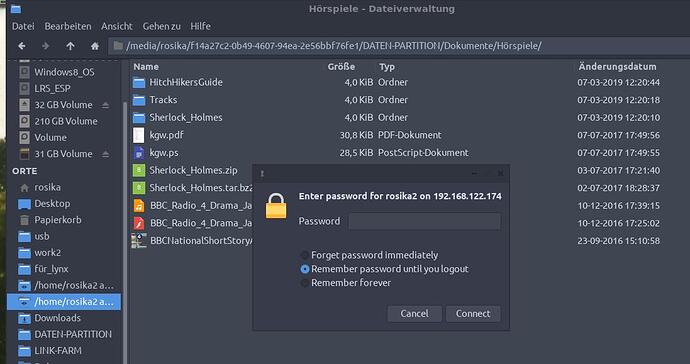OK - not sure (pretty sure I’m not adding any value - apologies - other than confirming I can get similar symptoms) this is helpful - but :
- it works flawlessly and I’m impressed, and will use it more often, installed it (via apt) in Ubuntu - this behaviour “works out of the box” - e.g. :
╭─x@titan ~
╰─➤ ddgr 1986 stand by me
1. Stand by Me (1986) - IMDb [www.imdb.com]
Stand by Me: Directed by Rob Reiner. With Wil Wheaton, River Phoenix, Corey Feldman, Jerry O'Connell. After the death of one of his
friends, a writer recounts a childhood journey with his friends to find the body of a missing boy.
...
10. Stand by Me (Ben E. King song) - Wikipedia [en.wikipedia.org]
"Stand by Me" (1986) "Spanish Harlem" (1987) "Stand by Me" is a song originally performed in 1961 by American singer-songwriter Ben E.
King and written by him, along with Jerry Leiber and Mike Stoller, who together used the pseudonym Elmo Glick. According to King, ...
But - not sure what I’m doing wrong on Debian (11 - buster running on a Pi4) - ddgr installed by the same method : “apt install ddgr” :
╭─x@beere253 ~
╰─➤ ddgr -d 1986 stand by me
[DEBUG] ddgr version 1.6 Python version 3.7.3
[DEBUG] q:1986 stand by me, region:us-en, page:0, curindex:1, safe:1
[DEBUG] nextParams:
[DEBUG] proxy:{'https': None}
[DEBUG] ua:ddgr/1.6 (textmode; Linux x86_64; 1024x768)
[DEBUG] Response body written to '/tmp/ddgr-response-shh_9xwx'.
[DEBUG] Prev nextParams:
[DEBUG] Next nextParams:
No results.
ddgr (? for help)
ddgr (? for help) 1986 "stand by me"
[DEBUG] q:1986 "stand by me", region:us-en, page:0, curindex:1, safe:1
[DEBUG] nextParams:
[DEBUG] proxy:{'https': None}
[DEBUG] ua:ddgr/1.6 (textmode; Linux x86_64; 1024x768)
[DEBUG] Response body written to '/tmp/ddgr-response-tqvoioem'.
[DEBUG] Prev nextParams:
[DEBUG] Next nextParams:
No results.
ddgr (? for help)
Now - I took a shortcut - because despite that URL mentioning TermUX - it won’t install (after spending the afternoon fixing up the spaghetti mess my TermUX apt sources were in - thanks to the vendor and Google) - it can’t install it - i.e. “pkg install ddgr” on TermUX says pretty much: “bugger off you fool that doesn’t exist anywhere!”
My shortcut - TermUX when install properly can run sshd, simple as “sshd” - and I can SSH to it (I don’t run it on port 22!!!) - so I scp’d the aarch64 binary from my Pi4 to my Samsung phone (I call it “samdung”) :
╭─x@beere253 ~
╰─➤ scp /usr/bin/ddgr samdung9.local:~/.
ddgr 100% 65KB 2.0MB/s 00:00
SSH to my phone :
╭─u0_a206@localhost ~
╰─➤ ./ddgr monteverdi orfeo
No results.
ddgr (? for help) ?
omniprompt keys:
n, p, f fetch the next, prev or first set of search results
index open the result corresponding to index in browser
o [index|range|a ...] open space-separated result indices, ranges or all
O [index|range|a ...] like key 'o', but try to open in a GUI browser
d keywords new DDG search for 'keywords' with original options
should be used to search omniprompt keys and indices
x toggle url expansion
c index copy url to clipboard
q, ^D, double Enter exit ddgr
? show omniprompt help
* other inputs are considered as new search keywords
ddgr (? for help) monteverdi orfeo
No results.
╭─u0_a206@localhost ~
╰─➤ file ddgr
ddgr: Python script, Unicode text, UTF-8 text executable
Which seems to indicate that ddgr isn’t a binary - its a python script… So I copy the one from my ubuntu x86_64 machine to the Samsung piece of crap :
╭─u0_a206@localhost ~
╰─➤ ./ddgr-ubuntu monteverdi orfeo
[ERROR] HTTP Error 403: Forbidden
No results.
ddgr (? for help)
Now I’m guessing I’m probably doing something wrong, maybe I need to configure something - but it’s annoying it works out of the box on Ubuntu 22.04 and 22.10 without ANY configuration (ubuntu 22.10 beta) :
x@fenriz:~$ ddgr monteverdi orfeo
1. Monteverdi's Orfeo: 'a brilliant and compelling fable to the ... [www.theguardian.com]
Monteverdi might be surprised to find himself hailed as the inventor of the opera, and he disclaimed the role of revolutionary, but his Orfeo is a radical,
innovative and extraordinary work that ...
...
10. Claudio Monteverdi: Orfeo - Todd Tarantino, composer [toddtarantino.com]
Claudio Monteverdi's Orfeo is widely considered the first great opera. The libretto, penned by Monteverdi's friend Alessandro Striggio, relates the legend of
Orpheus and his descent into the underworld to recover his beloved, Euridice. Monteverdi's opera was commissioned by a wealthy group of Mantuan nobility known as
the Accademia degl ...
ddgr (? for help)
I prefer my food to come cooked already, I prefer my CLI software to work out of the box without tweaking and configurations  and I prefer my opera to have a fat lady singing at the end, although in the case of Monteverdi’s D’Orfeo, I’ll make an exception
and I prefer my opera to have a fat lady singing at the end, although in the case of Monteverdi’s D’Orfeo, I’ll make an exception  - in fact I vastly prefer Italian Baroque opera to all that German stuff by Wagner and Strauss…
- in fact I vastly prefer Italian Baroque opera to all that German stuff by Wagner and Strauss…
So - I can confirm - all the places / use-cases / situations, where I might care to use ddgr, don’t work… I have no need for it on Ubuntu whatosever! But it would be VERY hand to use on my Pi4 system, and via TermUX on my Samsung handset - and it doesn’t…
╭─u0_a206@localhost ~
╰─➤ ./ddgr --version 1 ↵
1.6
╭─u0_a206@localhost ~
╰─➤ ./ddgr-ubuntu --version
1.9
That “ddgr-ubuntu” is just the python script I scp’d from my Ubuntu box - it’s python so don’t need to worry about aarch64 vs x86_64…
works on MacOs via brew too - but I don’t need it on full blown desktop systems with industry standard web browsers (note - it’s version 1.6 in buster, version 1.9 in Ubuntu, and 2.0 in homebrew on the Mac).
also confirm - it’s version 1.9 on Bullseye (raspbian) and it’s broken there too…
x@albiorix ~ ddgr monteverdi orfeo
[ERROR] HTTP Error 403: Forbidden
No results.
![]()
![]()
![]()
![]()
![]()
![]()
![]()
![]()
![]()