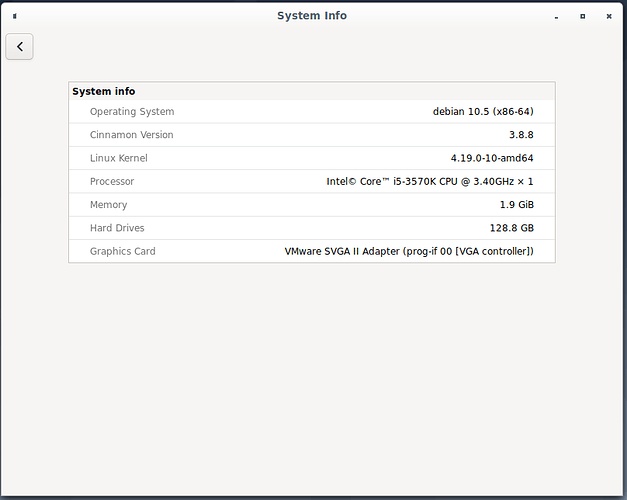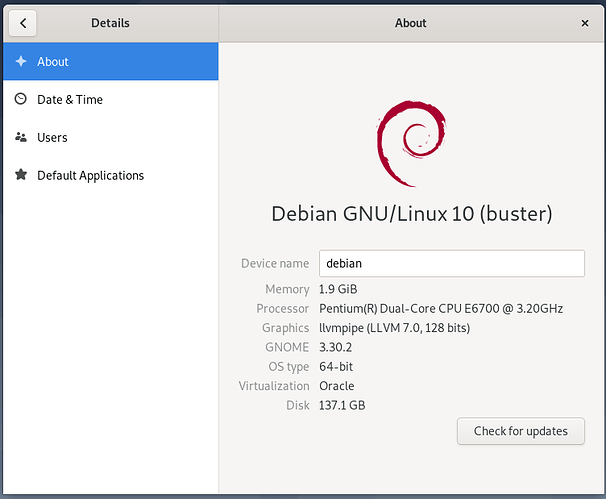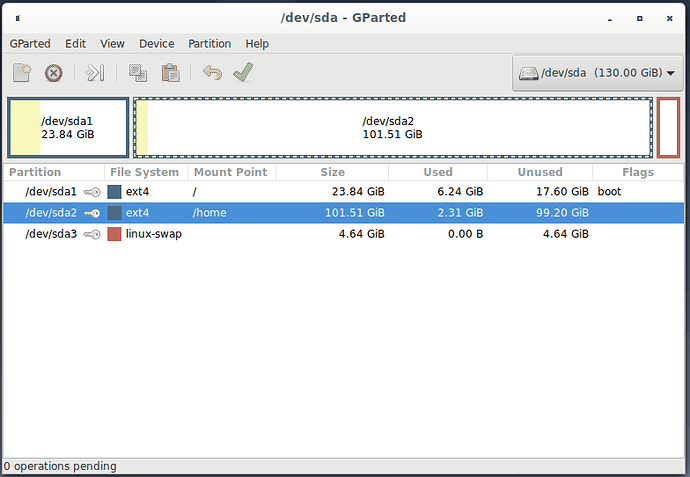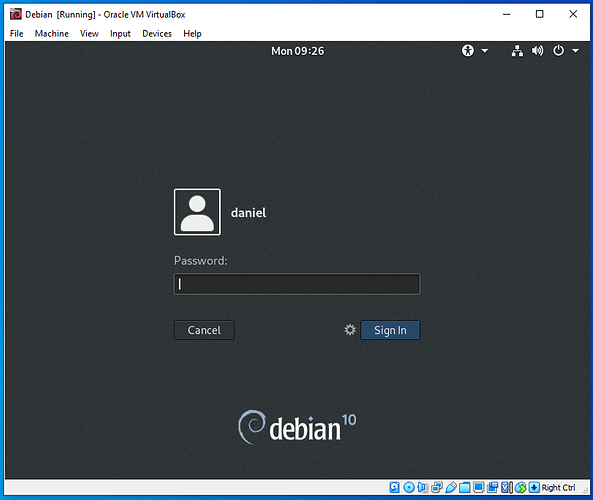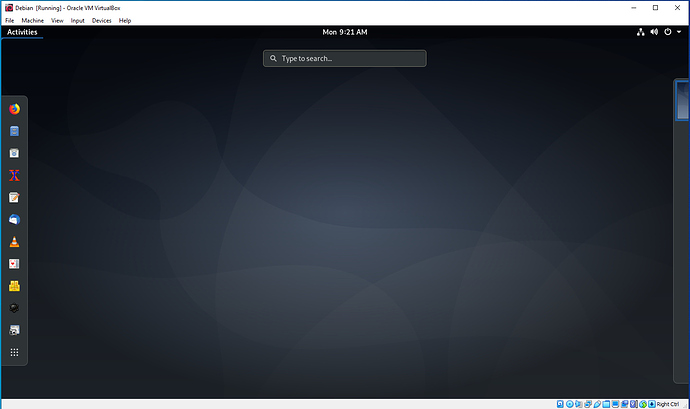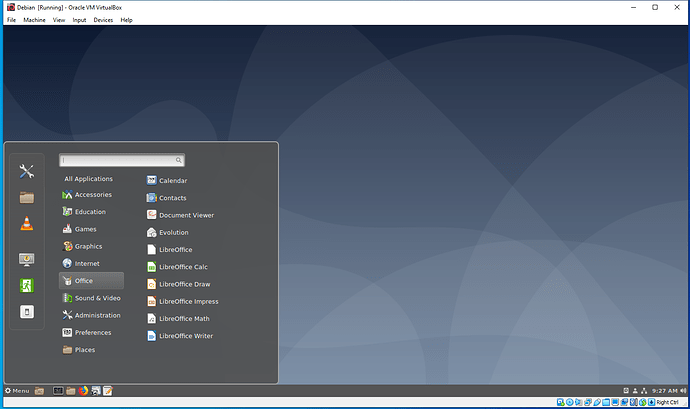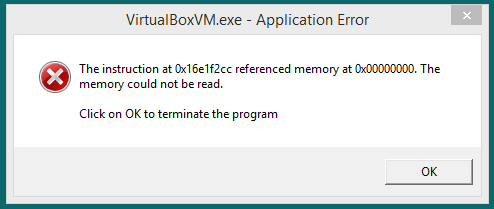Debian Cinnamon DE, the one I prefer, because
the start menu is so much like W7.
Debian Gnome DE, default DE for Debian.
Gparted virtuabox drive partitions.
One has to click on the gear icon to expand
and chose which DE to log into.
The Gnome DE.
The Cinnamon DE.
The work around for this error was to
disable Windows paging files. The machine
only has 8GB of ram, and VirtualBox, and the
VM, and what ram Windows was in need of, was
pushing the limits of the machine. Running
VM’s can be demanding.
Update Debian
sudo apt update
sudo apt upgrade
Installing VBox Guest Aditions
sudo apt update
sudo apt install build-essential dkms linux-headers-$(uname -r)
click Devices → “Insert Guest Additions CD Image”
sudo mkdir -p /mnt/cdrom
sudo mount /dev/cdrom /mnt/cdrom
cd /mnt/cdrom (run the ls command)
sudo sh ./VBoxLinuxAdditions.run --nox11
sudo shutdown -r now
lsmod | grep vboxguest
vboxguest 348160 2 vboxsf
Install Cinnamon Desktop
sudo apt install -y task-cinnamon-desktop
sudo reboot
Add User To VBOXSF
sudo usermod -G vboxsf -a daniel