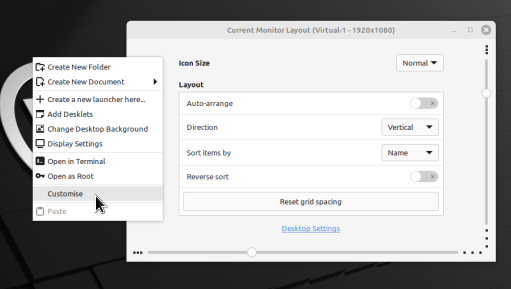Bet this is easy easy to solve
I use and install linux mint debian with cinnamon desktop, been using it for years.
But have a silly issue I have not found the answer to.
Normally I respect the folder issues so documents in docs folder, photos in image floder that is split into holidays, work etc, then sub split into spain france malta etc. No problem
But I have a couple of users who put everything on the desktop to find easy, I know desktop is a folder in linux. But on the screen when you add a new document they are arraged alphabetically thus moving existing icons around to suit. Except home folder and waste bin.
So chromium moves down the screen to accomodate a file called adam then further down to accomodate eve…
I want to put the waste bin bottom right, i want to keep chrome, firefox, writer in top left … i want to chose on the screen where an icon goes not automatically alphbetical.
Been through control panel and never fould the option. Right click on desktop does not offed a choice.
Feel stupid asking as it should be easy to do, stop auto arrange of icons.
First correct answer gets a free paddle board lesson with me at my home beach…may even throw in a glass of local wine.
Thanks