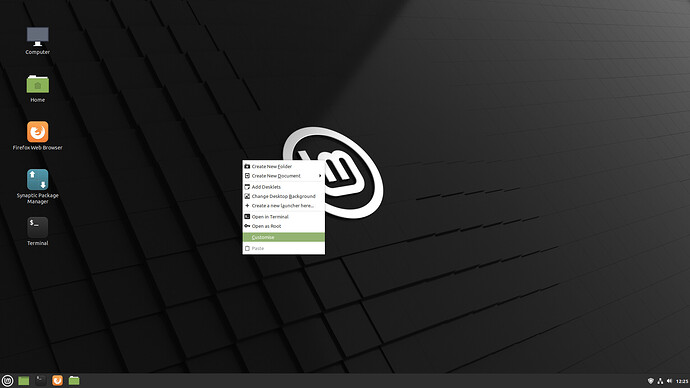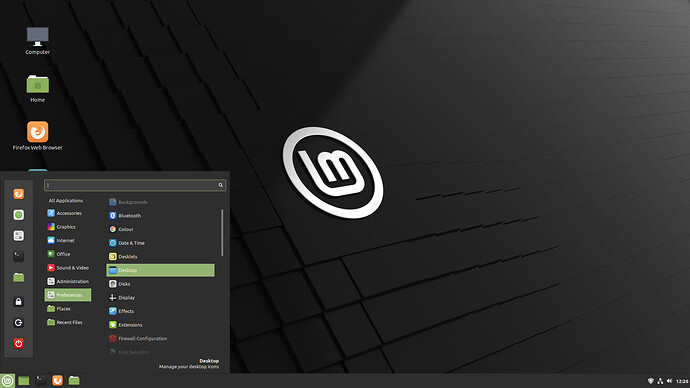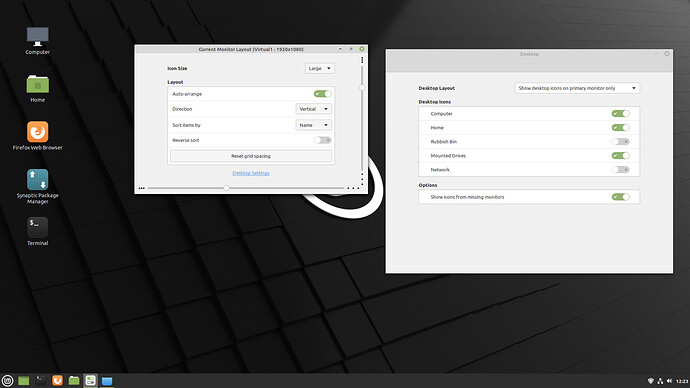I am using Linux Mint 20 Cinnamon and have suddenly come upon a problem that I can’t explain. After booting, my desktop icons don’t show. If I reboot, sometimes they appear, and sometimes not. Many have apparently experienced this problem, and I have read through a good many suggestions, but nothing seems to work for me. Does anyone know a solution, Please.
Could you kindly point out the sources? This would get us on your track.
Thank you for your reply. I searched the web asking why desktop icons kept disappearing and went from one site to another. Most items were in Linux Mint forum: e.g., https://forums.linuxmint.com/viewtopic.php?t=235939. I also followed up other sites that were listed in the browser search, such as https://www.linux.org/threads/linux-mint-19-1-tessa-no-more-icons-on-my-desktop.22933. I doubt if a list of all the sites would help, as none really resolved the problem.
I’m not having much luck with my latest queries. This issue is driving me round the bend. Once in a while my desktop icons appear, but 4 times out of 5, they do not. I would appreciate any help.
I’m sorry, I never had such problem with desktop icons.
Sorry to say that I can’t help you 
Hi Ijohn, you’ve tried right clicking the desktop, then left clicking desktop settings? Then going into icons tab along the top? I think actually there is another setting in Cinnamon, give me a while I’ll install Cinnamon in VirtualBox and see if I can replicate it.
Thanks for the replies. I have right clicked on the desktop, but there is no ‘desktop settings’. I have gone to system settings / desktop, but there is nothing there to help. I have two things to add. First, I may not have been sufficiently clear in my initial post. The text of the icons appears on the desktop but with a generic symbol. The icon images that I have altered don’t appear except sporadically.
Now for the stickler: I have been trying for weeks to get Wine to work and still haven’t succeeded. However, just now whilst trying to get Adobe digital editions to come up, the icons suddenly appeared. I can’t imagine what I did, as I was simply downloading ADE as directed. Now I am more confused than ever.
What icon set are you using? Are they GTK3? Could you send screenshot of your icons in the themes and icons settings please? I’m wondering if the cache in your icons needs updating? Below is some screenshots I took earlier in VirtualBox.
How did you install the icons just in home folder or in system as root??
Sorry for the Spanish inquisition ![]()
Hello Clatterfordslim,
I very much appreciate your patience and help. I am attaching a screenshot of my desktop. I have installed individual icons by right clicking on the item, going to properties and clicking on the icon and then substituting one that I have downloaded from an icon site. The change is instantaneous, and I have done that for years with no difficulty. However, now I usually get what appears in the screenshot. I haven’t made any alterations except for those that have been sent by the update manager. I must add, however, that I am, as I said earlier, working desperately to get either Wine or Virtual Box to function and in the process may have done some damage, as I am not very accomplished. I have updated the cache.