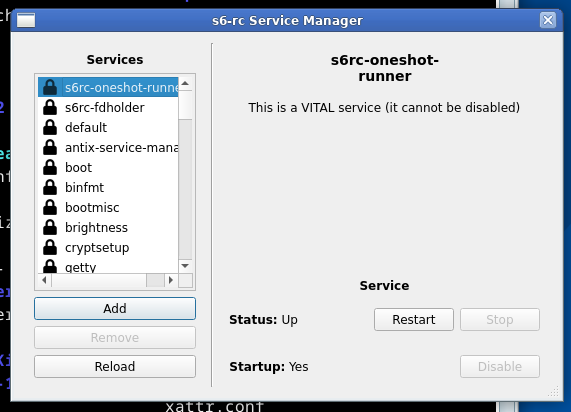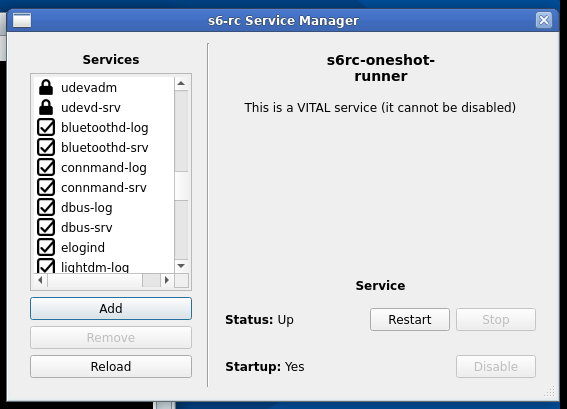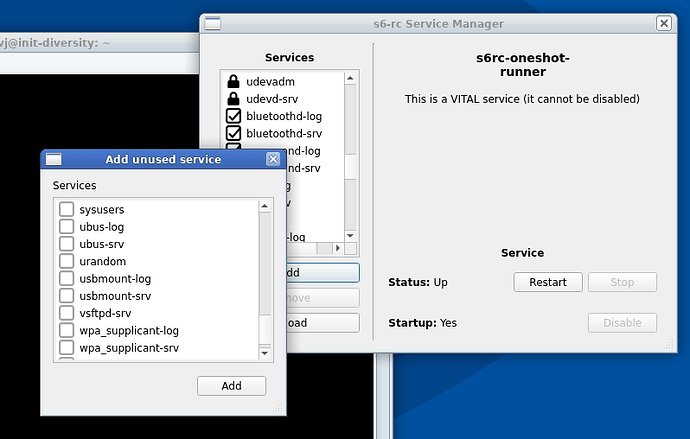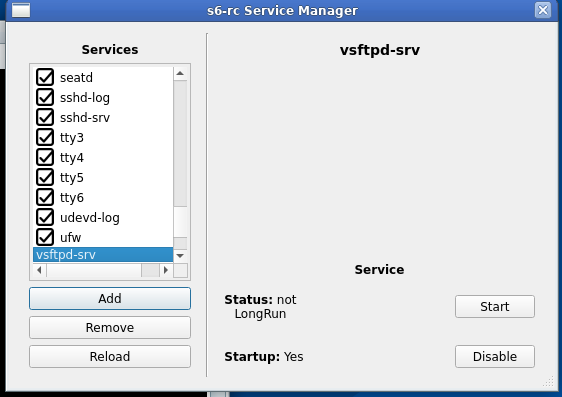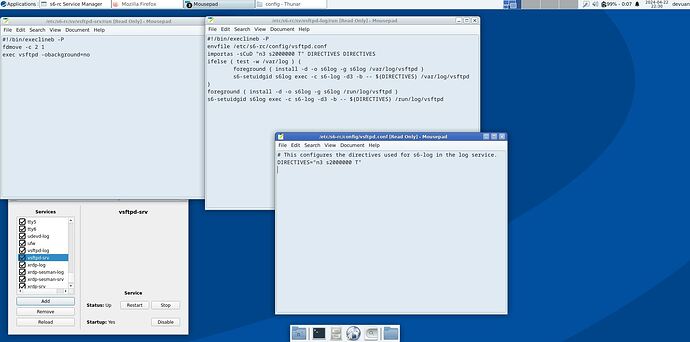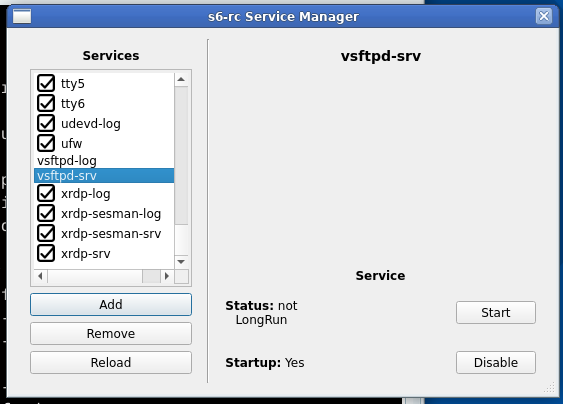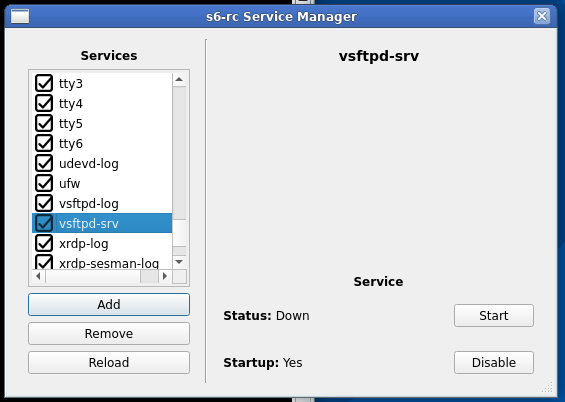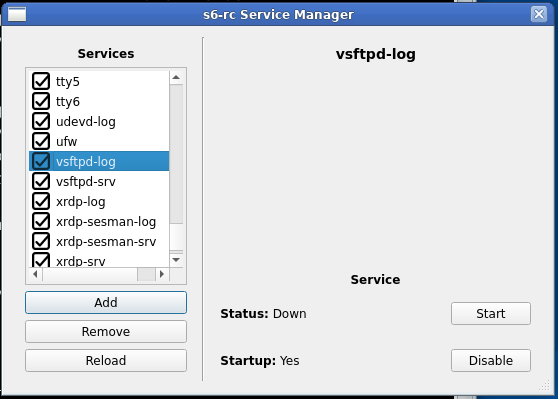It is in Applications → Settings → s6-rc-service-manager
That is the default . If we scroll it down
we see all the services that are not locked, starting with bluetoothd-log.
These are theones that are in the
antix-service-manager bundle
nevj@init-diversity:~$ s6-rc list antix-service-manager
NetworkManager-log
NetworkManager-srv
bluetoothd-log
bluetoothd-srv
connmand-log
connmand-srv
dbus-log
dbus-srv
elogind
lightdm-log
lightdm-srv
pulseaudio-log
pulseaudio-srv
seatd
sshd-log
sshd-srv
tty3
tty4
tty5
tty6
udevd-log
xrdp-log
xrdp-sesman-log
xrdp-sesman-srv
xrdp-srv
ufw
We see that the new service I installed vsftpd is not there
I need to add it to this bundle
“If you have created the source script, you could just use the GUI to add it to the “antix-service-manager” bundle which is already part of the “Default” bundle.”
So lets try it, I bring up the service manager GUI, and hit add, and get
and there it is, it is offering my vsftpd-srv service. ( that is because I have made a source script for vsftpd)
I click on vsftpd-srv , then
add , and it appears at the bottom of the listI click start and it does not start… the window stays the same… no tick on vsftpd-srv.
So failure, I have to investigate. Most likely my guesswork source script is wrong.
What is really impressive is the GUI Service Manager. It is the same as the one in Antix. I have used it before in normal Antix ( with sysVinit) and it works brilliantly there. The problems here are with s6, not the GUI.