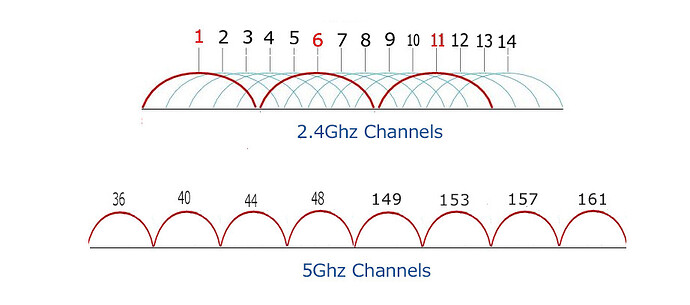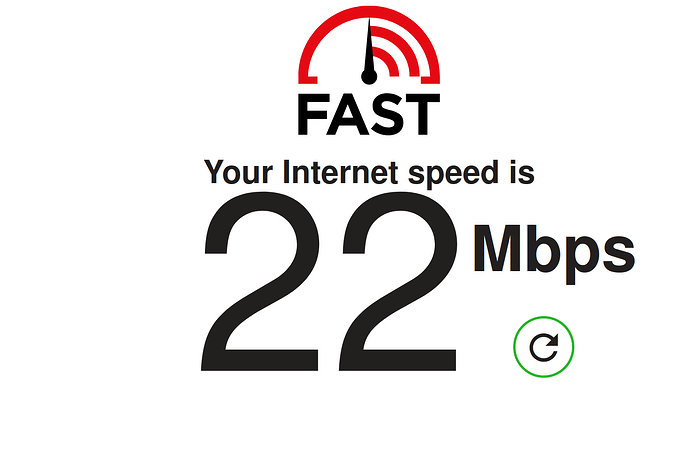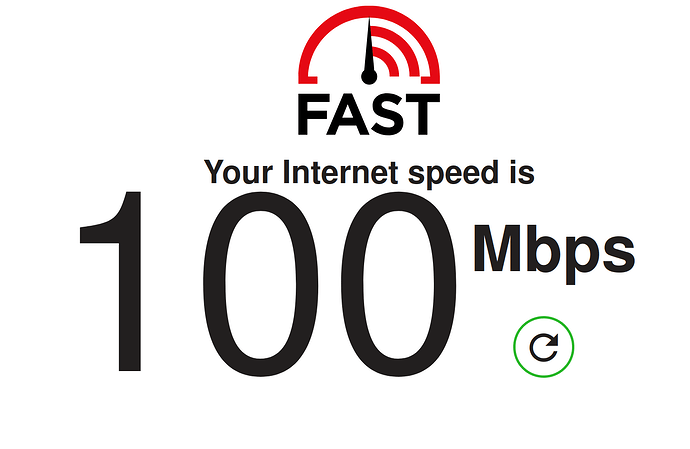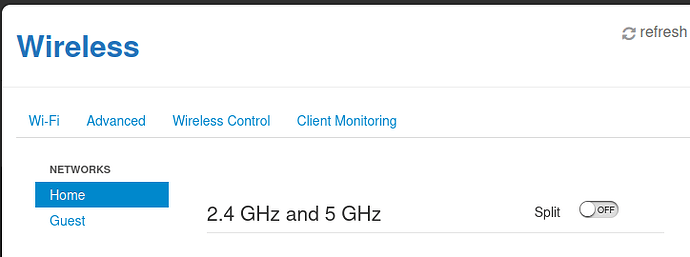Not strictly related to Linux but I recently had an interesting discussion with a not-so-technical friend who confused 2.4G and 5G wifi as 2nd generation and 5th generation.
I can see why there is a confusion. Terms like 3G, 4G and 5G got popular due to the rise of smartphones. It is easy to mistake 5G of wifi connection for 5th generation of network.
Here’s the thing:
In terms of Wi-Fi networks, G in 2.4G and 5G are the frequency unit GHz. It has nothing to with 5th generation of cellular data networks.
Historically, the 2.4GHz frequency band has been used for common household for years. From your TV remotes to garage openers, from microwave owens to Bluetooth devices, all of these operate in the 2.4GHz range. That’s because this is one of the frequency band that is allowed to be used by the public, unlike many other frequency spectrums that are reserved by governments for commercial and military purposes.
This 2.4 GHz worked fine in the early 2000s when the internet speed was limited. But as the need for high speed internet speed grew, the already crowded 2.4GHz didn’t have enough bandwidth.
So, 5GHz was then introduced around 2009 although not many home router and computers were capable of operating on the 5GHz frequncy bandwidth.
In more technical details, 5 GHz frequncy band has more non-overlapping channels and thus we have better signal quality along with more bandwidth:
You might have experienced this if you have dual band router. When you connect to 2.4G, the internet speed is slower but the range is more. It can connect until a longer distance.
And when you connect to 5G, the internet speed is faster but 5G signal doesn’t go as far as the 2.4GHz.
In 2025, most laptops, computers etc has the capabilities to connect to 5GHz channel and most of the newer routers are dual band, offering both 2.4GHz and 5Gz bands. For the ease of understanding, it is named as SSID_2.4 and SSID_5g.
It’s the extra g in 5g that makes people confuse the g of GHz with g of generation.
I guess most of you folks already knew this but I shared it nonetheless.
Happy Friday ![]()