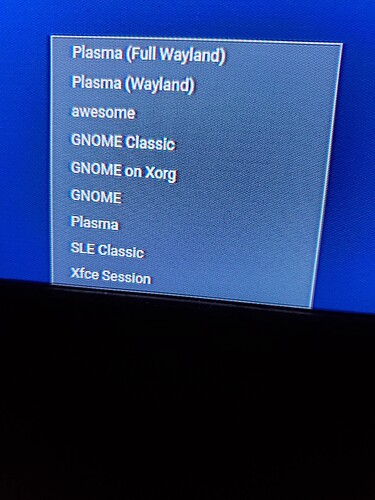Hi, today I installed jgmenu (https://github.com/johanmalm/jgmenu/) in Openbox for a menu on tint2, I had to build it from source, after that I wonder if I needed to keep the source files after I finished installing it from source, so do I need to?
Technically it is not necessary to keep the source code.
Hey @KITT A little tip. If the source code and the compiled code sit in your home directory and you want to reinstall jgmenu in the future IF you have to reinstall the whole OS for any reason in the future. If you have to reinstall the OS, do it without overwriting your home directory, just have the install program mount the home directory instead of formatting AND mounting, then you will have your DE settings saved and can install the compiled code again. Works for me and a few programs I keep around on OpenSuSE.
Hi @TrekJunky I don’t get what you’re saying, I’m interested but I don’t know how to do it
Thanks @Mina the reason i am asking this is because im running low on disk space in my linux mint system
Hello @KITT I never installed Mint so I don’t know if it allows you to save your home directory during an install. On OpenSuSE, during the install, when it finds the hard disks, it asks you if you want to take the defaults which erases the home directory, but you can choose an expert config that starts with what is already there. Then you tell the install program to NOT format the home directory and just mount it.
hmm, i am considering to use open suse, what DE does it come with by default?
The install program let’s you choose the default from 3 or 4 choices of which XFCE is not in the list. You have to edit the Software heading in the next window or 2 and select to install XFCE, and after the install, you will boot to the login screen and there in the lower right you can choose XFCE. It should look exactly like the picture above.
So i think i can go with awesome in suse thanks!
You’re welcome @KITT. FYI, I had to manually install awesome after I finished the full install as I decided to test awesome, but didn’t like it, but kept it just in case. If you didn’t notice the list is in alphabetical order.
P.S. I just can’t give up KDE Plasma.