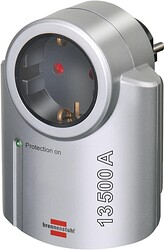They provide some protection, but not enough for my situation.
Care to explain why ?
If they are sold for computer use, unless you are using scientific research equipment.
Hi again, ![]()
Thank you very much for this lesson. ![]()
This could be an issue for me:
Avoiding extension cords is no problem for me, but avoiding a power-strip?
That´s a real problem.
Here´s my current scenario:
I have a Hama hub with a power supply of its own. It powers my extrnal HDD.
After shutting down my system overnight I don´t want to leave the hub´s power-supply unnecessarily switched on.
But it has no on/off-switch. So I currently employ another power-strip, which has an on/off-switch, to cater for that.
So I really need this power-strip to be attached. ![]()
@nevj :
Thanks for your opinion, Neville.
Cheers from Rosika ![]()
I do.
My UPS has 3 connectors backed, and I have 4 devices:
- Router ( ~ 12W)
- Server ( ~ 5.5W while idling)
- Switch (~ 6W)
- Modem ( ~ 10W)
I could not connect them without extension, further power distribution, so I did ![]()
It causes zero problem here.
I still have some slight clue about electricity: between 1985-1989 I was a pupil at a local secondary school where I graduated as electrical technician (I’m not sure about the correct translation here).
Beside Ohm’s law I know about both Norton as well as Thevenin’s theorems, and I can tell, I see no reason why an UPS must not supply power to more devices than the number of its built-in connectors. Assuming of course, together they do not overload the UPS.
So I see no problem using additional power strip.
Why not?
I can’t believe it could cause problems, just make sure the UPS is well capable to supply the power ALL your devices draw together.
I made myself a relayed power strip for that.
A 12V relay breaks circuit when the PC is switched off.
The relay is a dual-circuit relay and rated for 10A at 250V, that’s important when switching off.
It gets the 12V from the PC, I took one otherwise unused Molex connector for it.
It is quite comfortable to switch on everything (monitors, HDD docks, amplifier) with one button on the PC, and also switch them off, so the standby power for them is zero. (Not for the PC, it still has its standby consumption)
Ok dont want to offend anyone either by making it too simple or preaching to those who know. Plus its a long time back when i taught electronics theory or practically.
Firstly the Thevenin and norton theorem, does not need to come into play with this, only adds to the confusion, so will forget that too complex.
The idea of a switch to cut power is ideal, not all boards offer that, I am not going to say change for one that does. Ideally a wall mounted socket that can be switched on and off is ideal, to disconnect the whole block.
Power strips as shown in the image are fine, the one with on off switches against each socket is ideal, mine is similar, only difference, mine has a built in protection for strikes of thunderstorms
Plugging further plug boards or extensions into existing plug boards should be avoided. Fire and overloading hazard.
I dont know your setup at home or workshop so can only give general guidelines. If there is a fire and an insurance inspection, then it could invalidate the payment.
Plugging a powerstrip into a ups is not a problem to create more connections, as you said, as long as it does not overload the built in limit.
Not ideal for me. It only disconnects the active line.
The neutral and earth are still connected when switch is off. I pull the plug out during electrical storms.
Also it is not unknown for the power company to accidentally power the wrong wire when reconnecting damaged power lines. When there is storm damage, you should pull the plug until after power is restored. Our power company regularly sends out warnings to do this.
I think that is just to avoid liability.
Yes i agree a true disconnection involves removal from the socket, but not always practical or possible.
When doing any electrical work, i always carry 2 test screwdrivers and check all three wires, been caught out with a live earth a couple of times due to bad wiring. If possible i remove the fuse at the master box and put a sign on do not switch on, you can never be too careful with electric or other people doing the wiring.
Hii all, ![]()
thanks a lot @kovacslt , @callpaul.eu , @nevj for your replies. ![]()
Thanks for letting me know. It´s a reassurance to me.
Yes, that makes sense. I think the same.
The Hama hub with its own power supply is the only device that is attached to the power strip.
Its specs say:
5V, 2.5A
Surely that is not too much to be handled.
My power strip with on/off-switch looks very similar to the one you posted. It has just 3 connectors though.
Understood. Thanks a lot, László.
Seems quite an achievement on your side. Congratulations on that.
However that´s well beyond my capabilities, so I´ll stick to the power-strip as a solution. ![]()
Thanks for your opinion on that, Paul.
Many greetings to all from Rosika ![]()
Hi again, ![]()
@kovacslt and everyone:
I was thinking of the following:
- I already have the Brennenstuhl surge protector available:
- In its description it says:
“Leistungsfähiger Überspannungsschutz aus Gasableiter und Metalloxidvaristoren mit thermischer Absicherung” …which should be …
MOV (Metal Oxide Varistor) … and …
GDT (Gas Discharge Tube)
Here’s how these components should work together:
MOV (Metal Oxide Varistor): This component is the primary defense against voltage surges. It reacts quickly to surges, clamping down on excessive voltage to prevent it from reaching connected devices.
GDT (Gas Discharge Tube): The GDT is an additional layer of protection that can handle higher current surges like those from lightning strikes. It works in tandem with the MOV to increase the protection level.
(source: ChatGPT)
Given this, the Brennenstuhl surge protector would provide solid surge protection on its own, independent of the circuit breaker functionality in the Eaton 3S 550.
This means my setup idea - connecting the Brennenstuhl in front of the Eaton 3S 550 - should work well in this case, providing both reliable surge protection and battery backup. ![]()
How This Setup Would Work:
- Brennenstuhl Surge Protector:
This will handle incoming surges from the wall outlet, clamping down on any voltage spikes with its MOV and GDT combination. - Eaton 3S 550 (with Circuit Breaker): The UPS will provide battery backup during outages, and the circuit breaker offers overload protection.
This setup should ensure that:
- Surge protection is prioritized, with the Brennenstuhl handling spikes before they even reach the UPS.
- Overload protection and backup power come from the Eaton UPS, which protects against power interruptions without the risk of conflicting protection layers.
Any objections to that setup ![]()
Many greetings from Rosika ![]()
It should work ![]()
Thanks a lot, László, for the confirmation. ![]()
At first I wasn´t so sure as normally two surge protectors in a row should be avoided, at least in theory.
But my research led me to this conclusion:
While using two surge protection devices in series is generally avoided, there’s some nuance here because the Eaton 3S 550 relies on a circuit breaker rather than traditional surge protection components like MOVs.
Eaton 3S 550’s Circuit Breaker:
This functions primarily as an overload protector rather than true surge protection. It’s not designed to absorb or clamp down on high-voltage spikes but will cut off power if current exceeds safe levels.
MOV-Based Surge Protector:
An MOV-based surge protector is designed to handle quick and transient surges by diverting excess voltage, specifically protecting against lightning strikes, power surges, and other line irregularities.
In this setup, if I plug the Eaton 3S 550 into a high-quality MOV-based surge protector (the Brennenstuhl one in my case):
Primary Surge Protection from MOV:
The MOV-based surge protector would provide the main line of defense against surges, absorbing or diverting them before they reach the UPS.
Secondary Protection by Circuit Breaker:
The Eaton’s circuit breaker would only engage if there were an overload condition, not if there’s a surge. It adds a layer of safety if, for example, the UPS load were to spike suddenly due to an internal fault or overload.
Why This Combination Should Work:
Since the Eaton 3S 550 lacks dedicated surge protection (MOVs or similar components), the MOV-based surge protector can handle surges without redundancy issues. The circuit breaker in the UPS won’t interfere with this because it doesn’t act as surge protection in the conventional sense but rather as an overload cutoff.
To sum up:
In this specific scenario, plugging the Eaton 3S 550 into an MOV-based surge protector should be acceptable and could enhance protection.
The MOV surge protector provides the real surge defense, while the Eaton’s circuit breaker backs it up as an overload safeguard.
This way, I hopefully get both effective surge protection and power backup without overlapping protection layers.
I hope all of that is correct.
Many greetings from Rosika ![]()
If there are more MOVs, just the one that has a lower threshhold kicks in always, leaving the other without a job.
I think so.
That is 12.5 watts
Your computer would have at least a 300 watt power supply.
That does not seem to add up?
What have I missed, I am sure your device is adequate, I just cant do the sums.
Laszlo says his server uses about 5.5 watts while idling
Hi again, ![]()
@nevj :
Hang on, Neville.
That´s the power supply of the Hama hub, not the PC´s.
And this one is the only consumer of power that is connected to the power-strip.
That was in answer to the issue of connecting a power-strip to the UPS.
Well, it´s no issue after all, it seems. ![]()
Thanks for the explanation, László.
Plus: my use case would be even simpler, as there´s just one MOV (the Brennenstuhl one), and the Eaton UPS provides “just” a circuit-breaker.
Great.
Thanks a lot.
Many greetings to all from Rosika ![]()
Hang on, Neville.
That´s the power supply of the Hama hub, not the PC´s.
If the PC power supply can supply 300 watts, then it must draw 300 watts. Correct?
Apparently not… Laszlo’s only draws 5.5 watts?
What have I missed?
If the PC power supply can supply 300 watts, then it must draw 300 watts. Correct?
Apparently not… Laszlo’s only draws 5.5 watts?
What have I missed?
It would vary depending on what you were doing. If running a large data model that is CPU/GPU intensive it would spike up near the 300 watts the power supply could manage. At idle it might only draw 5.5 watts.
It would vary depending on what you were doing. If running a large data model that is CPU/GPU intensive it would spike up near the 300 watts the power supply could manage. At idle it might only draw 5.5 watts.
So if @Rosika ’ s filtered power unit can deliver 12.5 watts, is it adequated for a PC with 300 watt power supply?
Does it have to be capable of the maximum possible draw?
@nevj :
According to Lenovo H520e (90AM) Original Netzteil 90,0 Watt - ipc-computer.de
the specs of the PC´s power supply are:
20.0 Volt
4.5 Ampere
90.0 Watt
Cheers from Rosika ![]()