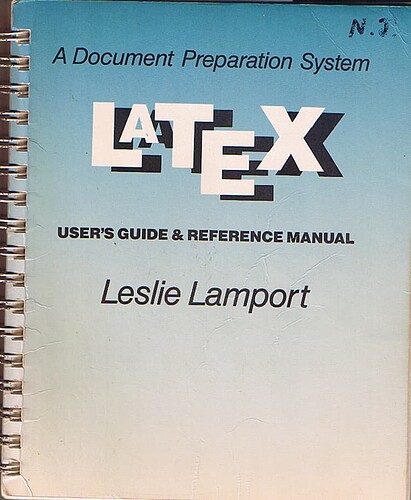nevj
(Neville Jackson)
1
@abhishek has kindly agreed to enable the math plugin for our itsFOSS forum posts. There is a description here
I think we have the default MathJax renderer. It based on Latex, but it is only the math rendering part of Latex, not a full Latex.
It is not as if we need to use equations in our replies, but it could be useful occasionally for simple bits of algebra
Example 1:
If I type in
The area of a circle is $\pi r{^2}$
I get
The area of a circle is $\pi r{^2}$
That is the way to do math in the middle of a sentence… enclose it in $ symbols.
Example2:
Suppose I want a block of equations.
If I type
$$
x = \frac{y + z/2}{y^{2}+1
z = \sqrt{x + y}
$$
I get
$$
x = \frac{y + z/2}{y^{2}+1} \
z = \sqrt{x + y}
$$
For those not familiar with Latex math cheat sheet here
and the fullLatex documentation is the classic book
I
Do not expect to be able to do non-math Latex commands such as tables. It does not work.
5 Likes
Thanks to you both for that option.
Dont think i will ever need it, i only do simple calculations… take my shoes and socks off and i can count to 37 !
1 Like
nevj
(Neville Jackson)
3
You can use it with numbers instead of symbols
so 37/2 = 18.5 is the answer
That came from
so $37/2 = 18.5$ is the answer
Notice the numbers are a different font compared to
so 37/2 = 18.5 is the answer
1 Like
Does it do all the currency symbols as well £€ etc
nevj
(Neville Jackson)
5
\pounds 24
Yep, it works
\texteuro 345
\euro does not work ?
According to this
https://docs.mathjax.org/en/latest/input/tex/macros/index.html
\texteuro should work
but it does not work for me here
1 Like
nevj
(Neville Jackson)
6
The symbols available in MathJax are summarised here