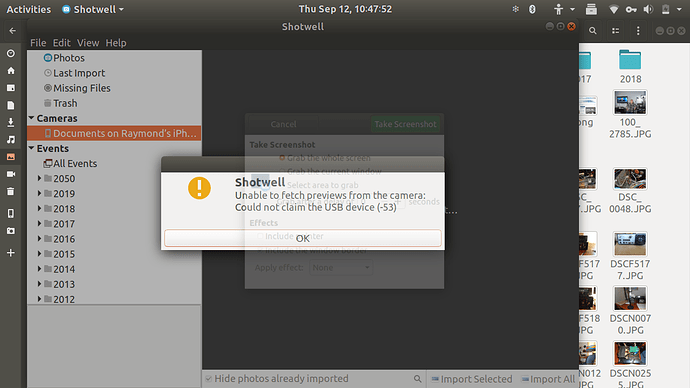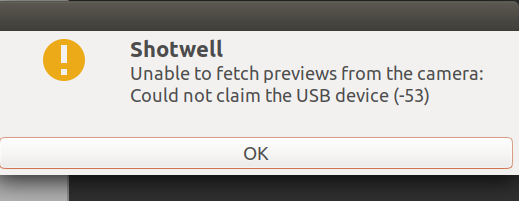Hi all, try as I may I cant download my pics from my iPhone 6 to my laptop with Ubuntu 18.04. It keeps telling me that the phone is empty, no pics,no videos.Is there a solution to this ? Thanks.
Do not have an iPhone, but found this on the web.
[How do I access iOS camera pictures on Ubuntu?]
(https://askubuntu.com/questions/928750/how-do-i-access-ios-camera-pictures-on-ubuntu)
The solution. ![]()
…
Perhaps you could do it through Bluetooth? - don’t know don’t have a mobile telephone and take pictures with a camera - sorry can’t help you
Thank you, but Bluetooth will not pair with my laptop, don’t know why.
Thanks easyt50 for the link but I can’t get that to work, I guess I will have to tote my camera around and forget the phone.
The only other solution I can think of is to use a USB cable to import them. I don’t know if the phone has a USB capability - if it does that would be the simplest solution.
Did you already search for this specific error?
HI Akito, no I don’t know where to look.
@raymond,
I don’t have an iPhone to test it but do this test:
- Connect your iPhone to your laptop
- Open Nautilus and unmount Camera
- Open Shotwell and try to access to iPhone
Please give the feedback if it results to access to your photos
https://bugs.launchpad.net/ubuntu/+source/shotwell/+bug/1400470
Would it be possible to upload your iPhone photos to a Cloud service, then download the photos to the Ubuntu laptop from the Cloud?
Try putting the i-Phone in usb mode…It should show up as a drive in your computer’s file manager. Then drag the images to a folder of your choice. Do this as often as you take photos: i-Phones with +k images on them take a looooong time to transfer.
That just worked for me! I had to unmout, open shotwell and then I plugged the usb charger into the phone. The pictures automatically loaded then. Thanks.
Thank you all, I did the same thing as Jamesread and it worked fine.
if you have the time to mark a post as the solution, that would be helpful ![]() otherwise i can swing back around after a bit and do it.
otherwise i can swing back around after a bit and do it.
Hi. It worked fine for me. Now I can even edit the images in my PC and record them directly on my Iphone. That’s great! Thank you
Try what Easy150 said. It works very well.