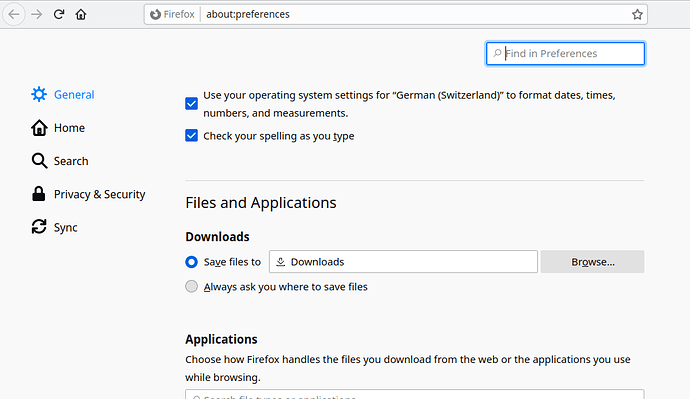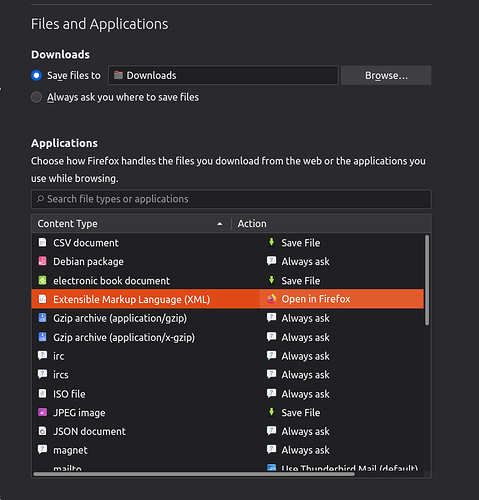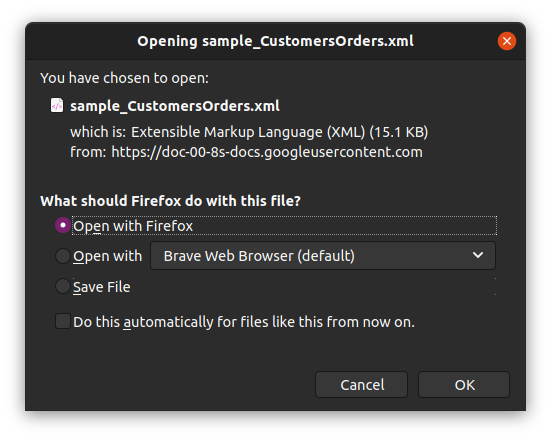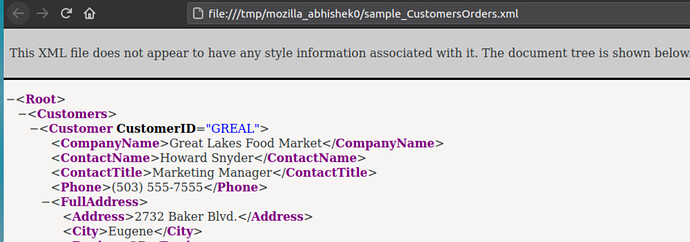Ubuntu 20.04
FF 88.0.1
Please forgive me if I’m repeating myself, age is chasing me down and I’m forgetting faster than I’m learning.
My downloads are not all going to /Downloads as FF is set up to do. Files that I DL end up in a folder in /tmp, however images that I save do go to /Downloads. What gives?
They most certainly do, my downloads are saved to /Downloads
Well … it depends whether you have opted to open a file in Firefox or save it.
There is a difference between the two. If you choose to directly open the file in Firefox (or perhaps some other application), the downloaded file goes to /tmp folder and read from there. You have to manually save it by pressing Ctrl+S.
Under the preference, you’ll see that Firefox has different settings for different types of files:
For example, in my case, the default behavior for XML files is to open in Firefox. Now if I download an XML file in Firefox, it shows me this dialogue:
Where the default choice is to open with Firefox. If I check “Do automatically for files like this from now on”, it will be opened automatically in Firefox without even the pop up.
Anyway, when this XML file is opened in Firefox, you can see that downloaded XML file’s location is /tmp
So, why this happens? Because only when you choose to “save the file” option for certain kind of files, the files are saved on your system. For other choices, like open with XYZ application, the downloaded files are considered temporary and thus not saved in the generic download location.
The next time it happens with you, you can see the file type and change its preference to “save file”. This should help you with the issue.
In addition, Firefox offers to enforce download location permanently in policies, and in the profile folder’s user.js,
Create a text file named user.js in the profile folder and paste the following line. just change the user name and the location.
user_pref(“browser.download.dir”, “/home/ineuw/Desktop”);