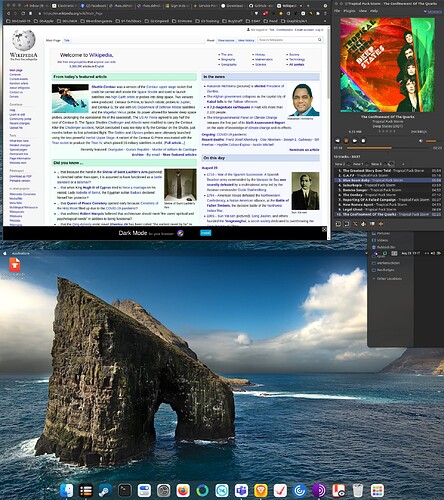I dual boot ubuntu with Windows 10 on my other computer. I would like to install elemenary 6 (Orion) on another computer with Windows 10. HOWEVER, I would like to install it on my second Hard Drive-Not the one with The windows Boot Drive, BTW, this computer has an EFI bios. The install package seems to allow this but I cannot make it work (it drops out when I try to finish the installation).Secure Boot does not seem to be an issue as my computer is less than two years old. any assistance will be much appreciated.
Why not install VirtualBox on W10 and run Elementary 6 as a vm?
Indeed as Elementary 6 is not ready yet, in fact it’s no where near ready in my opinion. The App Center updates the system, but nothing else inside it to install. If you’re a gamer Steam does not install either from apt or from Steam’s website. By the time the Elementary team sort these issues out, we’ll be into 22.04. I done a review on my YouTube channel, this is not a promotional link either, but I can say I show in the video what does and does not work in Elementary OS Odin, yes it looks very nice but usability is very lacking. My YouTube channel is not a profitable channel, I don’t care for views or how many subscribers I have. I do videos because I like making them, though I’m a better writer than talker and that is reflected in the video content I make. The link below is to my video and I hope it helps in Lightman’s decision. Every other review I saw said how great it looks, but I dug a bit deeper in my review and in my opinion it should not of been released in the current state it is in.
Link to my Elementary video Like I say I done this video purely as a user and wanted to give my honest feed back about this Elementary OS 6 Odin
I just gave Odin a test drive (USB boot) on my Lenovo E495 - everything “seemed” to work… but then I thought about all the work I’d put into Ubuntu 21.04 on the laptop (including install 20.04, encrypted ZFS root disk, get work VPN working, upgrade to 21.04) and the fact that elementary really is just “bells and whistles” - I’m now running 21.04 with that natural arch rock formation wallpaper, and it’s just as good (if not better) as vanilla Ubuntu :
I’m only interested in trying to get hold of a copy of elementary 6.0 Odin when they’ve got it running on the Pi4 with hardware acceleration… I wish there was a support model better (i.e. less “extreme”) than “sponsor @ $20 a month on github” - I’d like to help them out financially to make this work on the Pi4…
What I did not realise till after reading the small print to get App Center working you have to install a Flatpak first, then the App Center becomes populated with apps. Why are they forcing Flatpaks on people, instead of going with maybe App Images is beyond me?? I’m waiting for the day when a Linux Distro comes populated with just App Images instead of Deb files, Snaps and Flatpaks. In fact I might make a XFCE with just App Images ready to use out of the bag. Think of the storage space it would save?
I do not really know how to use VirtualBox, YET! I will try the suggestion. Thanks
sorry, I guess I wasn’t clear with my question. I want to install Orion onto my Hard Drive, not a USB (which I already have). Thanks anyway.
That is what I done in the video, fully installed it onto a SSD. It’s Odin by the way, don’t know where you’re getting Orion from? Yeah by all means install it, but I was just pointing out that it isn’t finished in my opinion. You’ll have to partition your Windows drive using Gparted which is available for Windows 10.
The Link below is for Elementary Luna, but the concept still is true for today.
How To Dual Boot Elementary With Windows 10
Oh I forgot you have a second drive, the great thing about the installer in Elementary 6 is if you tell it to delete and install, it asks you in their new installer which drive you would like to use. It’ll automatically sort the drive out.
Make sure you have set the correct drive to write EFI to, do not write the EFI to the Windows drive, make sure it is being written to the second drive. How big is your second drive? You’ll get away with a 1TB drive, anything bigger then it won’t install.
Thanks for the previous emails. I do appreciate your attention. I do have a question about “writing EFI to the correct drive”.
I do not see anything in the elementary Odin instructions that references how to assign an EFU drive. I dislike the appearance of being stupid but I need your assistance on this.