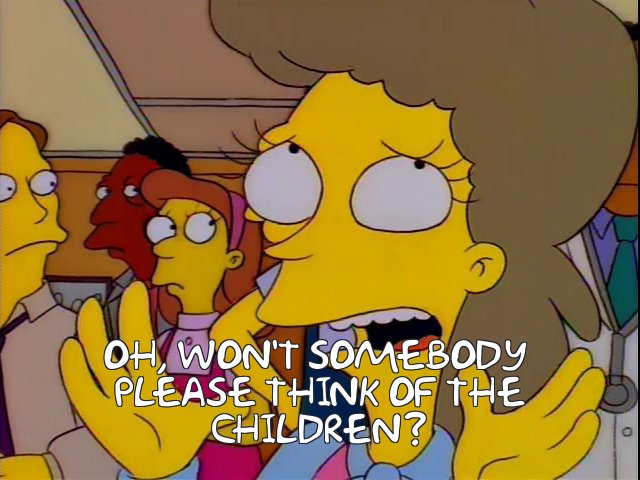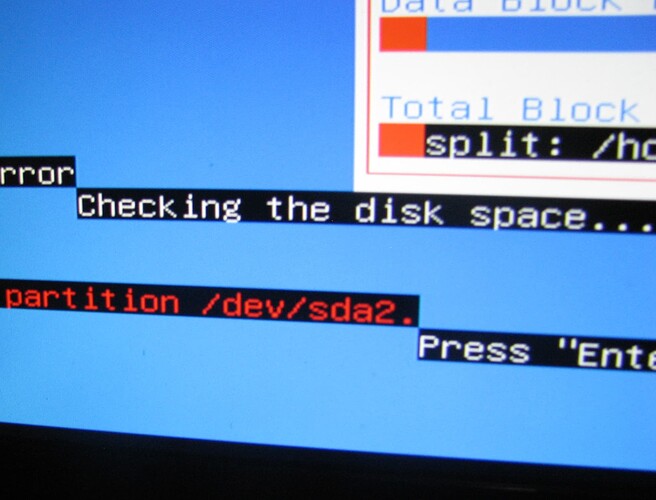@kgwoo
OK, The PC has a grub boot screen, but does it boot up?
Is there a way to abort a backup once it starts? I have a menu I did not see in the lnstructions named “Partclone”.
It is doing data block process and total block process. Remaining time is 19:39:28?
Yes, that’s usually normal. Just keep it running.
Ok thanks Atkito was really concerned there.
It seems like a long time, but the reason for that is that everything get’s copied precisely 1:1. This is why this backup method is the safest possibility. It does not do magic. It does not try to do things “smart” by breaking things accidentally. It literally just copies every single block of the drive to another one. That’s it.
This is the safest type of copy (backup) you can make.
It takes such a long time, because it has to read every single block on the drive. This could be compared to a civilian walking down a road and measuring every centimeter of the street he is walking on. He does not skip one bit.
Will let you know when the backup completes.
it is making an image ( /dev/sda2 ) now will it ask to do anything else… like for ext 4 that the Linux is on. Hate to bother you on Saturday … thanks
Could you please elaborate on that question? I do not understand.
Well there are more than just one partition on the drive. The one that has Linux mint also or does just sda2 contain all the info?
When you clone an entire drive, all partitions are cloned. So, if you followed standard Clonezilla procedure, you have cloned the whole drive with all partitions on it.
OK, this is what I would try in this situation:
-checked on Gparted the Windows partitions and linux partitions
– windows partitions:sda1/sda2/sda/3
– linux partitions: sda5 /sda/6
—sda/4 is extended and is not of importance now
—unallocated is not of importance now.
-I understand from your post that your linux program has started, so I conclude that sda5/sda/6 are OK, being the partitions for grub and linux os.
that is also logic as the problems occured while you were busy with Windows on other partitions.
-I would with a windows iso, make a clean install W10 or W11.
start your PC with the usb iso or DVD iso inserted and make sure your order of boot is DVD/USB/HD to make a start on the windows iso.
-Start install Windows and on the screen for partitions select sda/2 512.03 GB. that is big and will be the partition Windows was installed on before ( I guess sda/1 is the boot partition for Windows, now overruled by sda/5 grub partition)
-select to install your new iso on that partition, with override of the old one.
-after installing Windows, most likely the grub file will have been hijacked by Windows and your will have to restore the grub file to have the linux os start again.
there is a story by how togeek on how to do that. (itsfoss had also a story on this,but the search of itsfoss refuses me to find it) https://www.howtogeek.com/114884/how-to-repair-grub2-when-ubuntu-wont-boot/
success
This approach would implicate the following:
- Saving data is unimportant. All data might be deleted.
- Instead of analysing the problem enough, to find the most appropriate solution, we are just going to install Windows on top of Linux which is NEVER a good idea. (Your main Linux OS should be the last OS to install on a dual boot machine.) (Your hint about restoring GRUB is possible, but it’s less than convenient and just opens new problems.)
- Other most serious issues, that might be the case at this moment, are completely ignored.
Replace “Children” with “Hard Drives”.
Why am I the only one thinking of the hard drive, in this thread?
If you read the OP about what happened, there was a power outage involved. This means, taking a backup upfront is of utmost importance, as the hard drive could have suffered serious permanent damage. As of now, it seems the hard drive runs good enough, so it’s not totaled from the beginning, but we still don’t know if it maybe would shut down in a week or a month. Therefore, we need to take a backup before doing anything else.
Your approach would be perhaps fine in a later stage of this operation, but right now it would just be improper.
@kgwoo
He could try and boot the PC with a Rescatux Super Grub2 Disk and find the OS he wishes to boot.
He could boot the PC from a Windows media and use the Repair this PC and use the Command
Prompt along with bcdedit and bootrec /fixmbr and get Windows to boot.
He could also boot the PC with a Gparted disk and place the boot flag on the / Linux root partition.
Of course! It it doesn’t boot what would be the point?
Here is the latest from the back-up attempt::::
Will I have to Buy a bigger USB drive to make the backup and if so what
size should I purchase?
Okay, well, I can’t see much on that screenshot.
I also recommend against writing the backup to a simple USB thumb drive. These devices are extremely unreliable and are made of the cheapest parts, which barely missed the trash bin inside the factory.
If you want a reliable backup and this is not the last time you want to take a reliable backup, you would need a hard drive that is at least the size of the hard drive, you are trying to back up. The problem with that is though, that if the target drive is only a byte smaller, than the source drive, then this can make things even more finnicky.
So, if possible, the target drive should be larger, than the source drive.
These are backup constellations that will always work:
- Backing up a ~500GB hard drive to a 1TB hard drive.
- Backing up a 1TB hard drive to a 2TB hard drive.
- Backing up a 2TB hard drive to a 4TB hard drive.
- Backing up a 4TB hard drive to a 6TB hard drive.
Of course, this can become expensive, if your source drive is already very large.
Although, judging from your screenshot, you are dealing with a 1TB drive. This means, you would only need a 2TB (or 1.5TB, but I stronly recommend getting a 2TB one, instead) hard drive.
The good thing is, that you can take the cheapest hard drive as the target backup drive, because it does not have to be speedy or otherwise performant. It just needs space. For such applications you can find comparatively cheap external hard drives, which specialise on being target backup hard drives. They are slow, compared to a modern & quick internal hard drive, but they do their job: keeping a backup.
Another good thing is, once you sort out this issue, you should use that new hard drive for regularly backing up your computer’s hard drive or a smaller set of OS components, like e.g. the /home folder in a Linux OS.
If you keep taking regular backups, you will never have this issue again, where you need to rescue your system or anything like that. You just restore the system from a backup and you are fine, stress- and pain-free.
Linux does but windows 10 does not, this was supposed to be reply to kgwoo
Thanks, will get a 2TB and try again. Will post when this is complete.
thanks Akito appreciate your input:
- a backup, as I learned by now, is considered very much important by you, and right you are. that is why I expect that topaz115 has already a proper backup system. BTW, I never backup software as it is all free on my Ubuntu system, the only thing I do back up is my home partition with all docs, pics,music etc. the important and personal stuff, that way you can back up quicker and on a smaller volume.
- me analysing the problem indeed is a flash and could jump a more favorable solution, but I am sure my solution works. other cases might be ignored yes, but living in a country with about 3-5 power cuts a week, my experience is not that the HD is wrecked but that data is lost especially when it happens during an upgrade. Yes, I normally use a proper UPS.
- I did not propose to install Windows on top of Linux, but on the old partition that Windows was on. The preferred way indeed is to install first Windows and than any Linux, but I have done it this way in the past and it worked for me; be it that it is more hassle and fun.
Akito
Purchased a new 2TB usb external Hard drive and, completed a total image of my hard drive today. Somewhere along the process I believe I saw where it said that( it was recoverable ) or maybe I was hoping to see that, “HA” let me know when you get a chance to respond. I will check back sometime in the am tomorrow when I can. Thanks again in advance.