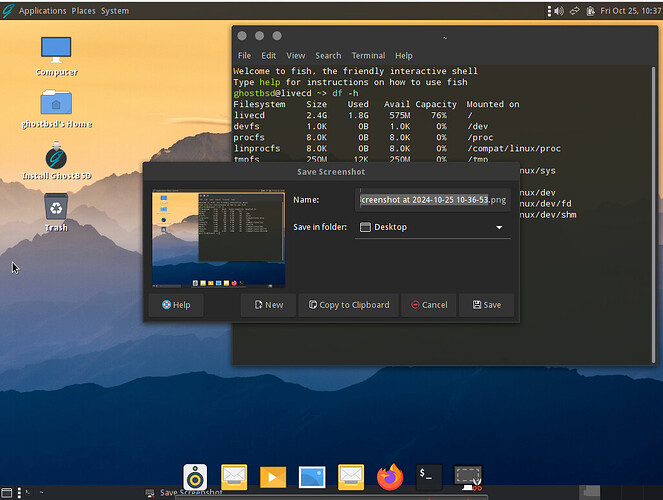I NEVER do stuff like that in a VM… So I can’t comment…
I just looked to see if there was a way to run my favourite music player (on any platform) on MacOS : Sayonara. It seems not… I did note - it’s available on FreeBSD…
I use an app called Colibri to play audio files on my Macs… What I’d really like is something a tad better - it’s a reasonably good app that I paid for - and the developer, who’s Hungarian, but lives in NZ, is VERY responsive… But I’d like something that’s the same / similar everywhere - i.e. on Gnome based Linux distros (including arm64) and MacOS…
I hate the interface on VLC - I use MPV as it’s minimal and doesn’t try to be all things for all men (or women). I’ve seen VLC somewhere running a dark theme (maybe on MacOS) - but it doesn’t come that way on Pop!_OS or Ubuntu 24.04 - it’s ugly : Hey VLC - the 1990’s called - they want their UI back!
I did try using one of the terminal / CLI audio players on MacOS (mpg123?) - but there’s too much hacking around (you have to run something called jackd installed via homebrew to get audio to work in terminal - and it’s a bit flaky - the whole idea of playing music on a computer is for relaxation and vegging out, and having to hack things takes that away from the experience).
I’m about to dig out my Ventoy stick and put GhostBSD on there so I can try it out on hardware… Dell Latitude E7270 (quad core i7 [gen?] and 8 GB DDR4 and 512 GB nvme). Damn - can’t find my Ventoy stick - will have to make anothery…
Update : not looking good for GhostBSD - the live ISO doesn’t pickup the sound device on the Latitude E7270… And I can’t be arsed to figure out why… Move along, nothing to see here…
Bit the bullet and did the install, but it isn’t very newby friendly - I assumed it would ask me which partition to install on - and offer to repartition - but - you know what? By default it just wipes the disk - so I lost all the other O/S I had on there - the only one I wanted to retain was Windows 10 (which per above - I use to hack my Segway scooter). Not a major issue for me really - I haven’t even powered up this laptop for 9+ months or more…
And still no sound :
Apparently it’s not very well setup for this 
Gonna let it do some updates (in the GUI - I mostly don’t do updates or installs in the GUI - but I’ll let GhostBSD do its “thang” from the update prompt wizard doohickey) - and then I iwll see how long it can run on battery only - I seem to remember I could get about 4-5 hours using Ubuntu 18 / 19 / 20 on this laptop… I want something that can go longer than 3 hours - my ThinkPad running Pop!_OS is lucky to get 2 hours - I suspect the battery is probably dodgy (it was a slightly damaged 2nd hand e-bay purchase in 2021)… I’d rather use my MacBook - but - it has a hardware fault - the touchbar is mostly dead (doesn’t display but it responds to touch) - the touchbar has the media controls and F1-F12 keys… So yeah - I’m spewing I bought an MBP - I could have saved $300 and got a MacBook Air M1 with same RAM and storage…
Still no sound… just pulled the AC out and will see how long it goes (it’s just a tad optimistic claiming I have 7,236 minutes remaining 
If it goes beyond 3 hours - I may investigate getting sound working - if not - I’ll shelve it…
Update - got tired of the fish shell - it’s friendly enough - but things like a bog standard “while loop” I’d expect to work in ksh, bash or zsh - DOES NOT WORK! Neither does “sudo !!”…
So - installed ZSH and oh-my-zsh (via git)… that’s better… aint got time to figure out fish - so I’ll stick with ZSH…