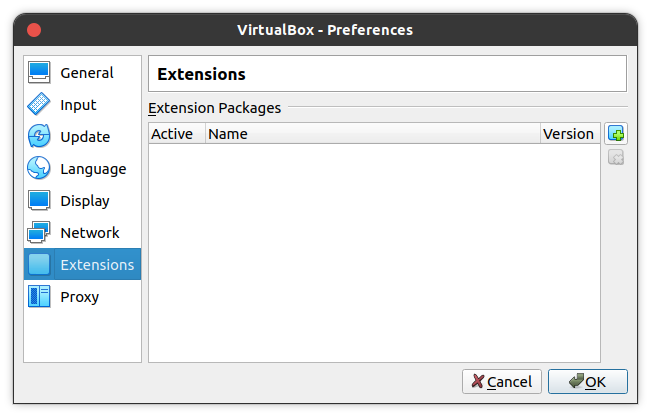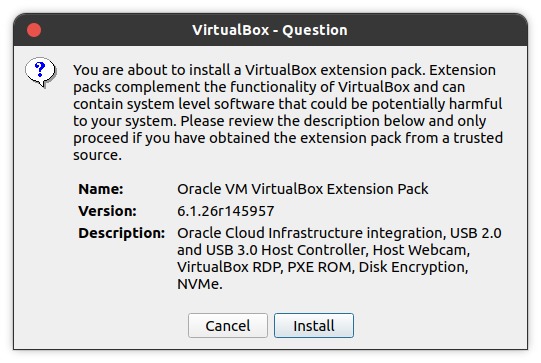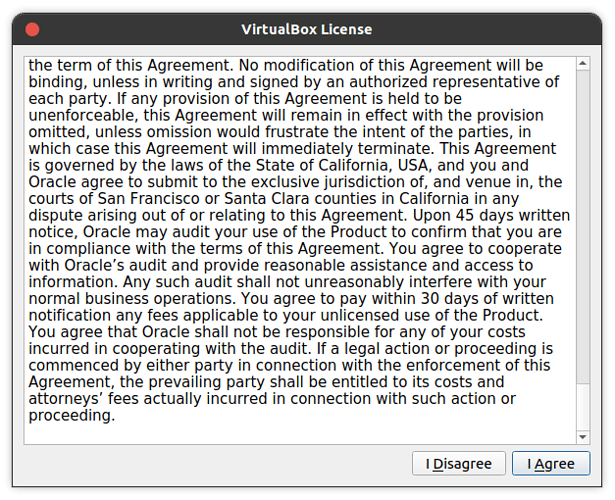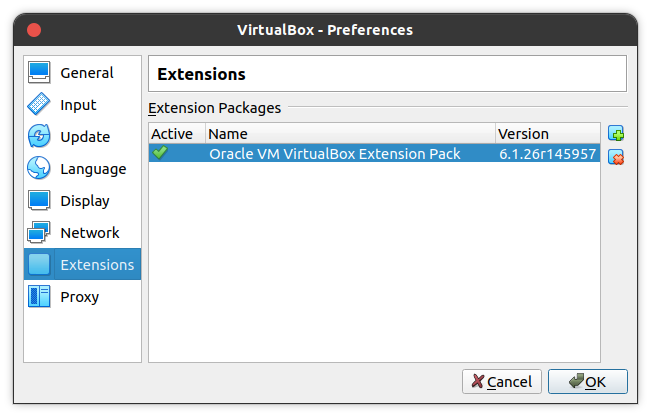I tried the command lines of : sudo apt install virtualbox and sudo apt install virtualbox-6.01 but they both give me an error that virtualbox doesn’t have a version for Hera. I tried the .deb file for it (under ubuntu and debian varieties ) and still says VB doesn’t have a version for Hera. I’m a noob when it comes to Linux so is there another way to install it? I wanna try out pop os and the new ubuntu before I pick one for dual booting my system.
Hii!!
Don’t worry if you are a new user
By chatting and talking and reading on itsfoss
Ull get plenty of knowledge
So,
Have you tried using snap??
I recently (yesterday) apt purged it (VirtualBox) off my Ubuntu 20.04 desktop machine (had a few issues).
sudo apt purge virtualbox
(pretty sure I’d installed it from default Ubuntu repo’s previously)
Went to Oracle’s website and downloaded Version 6.1 - and the extension pack for 20.04 and later.
My specific version :
https://download.virtualbox.org/virtualbox/6.1.26/virtualbox-6.1_6.1.26-145957~Ubuntu~eoan_amd64.deb
Extension pack :
https://download.virtualbox.org/virtualbox/6.1.26/Oracle_VM_VirtualBox_Extension_Pack-6.1.26.vbox-extpack
Then installed VirtualBox with :
sudo dpkg -i ~/Downloads/virtualbox-6.1_6.1.26-145957_Ubuntu_eoan_amd64.deb
After running this - I had unmet dependancies - resolved with :
sudo apt install -f
And then did the same on my Ubuntu 21.04 laptop - and all good on both… I can swap my VM’s across both instances no problem.
Note : you install the extension pack within VirtualBox once its properly installed (click plus button on the right side) : File → Preferences → Extensions :
Was testing Kali Linux (for my younger brother who lives 3000 km away - he’s setting up some cyber security “start up” with a couple of mates in Melbourne, and hasn’t got a clue about Llinux or Kali - or virtualization - or networking on Linux… and sent him screenshots of how to do “Bridged Mode” on the network adaptor, and how to do USB pass through - etc - not sure how helpful that would be, as he’s running Kali on Virtualbox on Windows 10…
So - then I thought - “hmmm - I reckon I might start doing some shit with Kali myself”, either via a VirtualBox guest on my Linux machine, or as full Kali O/S on one of my RPi4 boards - and I even ordered a pair of decent USB “AC” WiFi dongles that support monitor mode and have Linux drivers (in the kernel) off ebay…
Note : now there’s even a Kali Linux download for Apple M1 chip!
Thank you so much! It works using your tip. I was sweating for a while:sunglasses:
No worries mate.
Note, Update : VirtualBox is not “broken” exactly, on my Ubuntu 20.04 desktop system - but - I do see errors since I started running HWE kernel, but VirtualBox wants DKMS for some other kernel - I only see these errors when I “apt upgrade” - note it does upgrade, but it spits out dkms and virtualbox issues… Note also : Virtual Machines still run too!
╭─x@titan ~
╰─➤ sudo apt upgrade
...
Done.
Loading new virtualbox-6.1.16 DKMS files...
Building for 5.11.0-27-generic
Building initial module for 5.11.0-27-generic
Error! Bad return status for module build on kernel: 5.11.0-27-generic (x86_64)
Consult /var/lib/dkms/virtualbox/6.1.16/build/make.log for more information.
dpkg: error processing package virtualbox-dkms (--configure):
installed virtualbox-dkms package post-installation script subprocess returned error exit status 10
...
Errors were encountered while processing:
virtualbox-dkms
...
But given everything else updates / upgrades just fine, VM’s still boot up - I don’t really care and ignore this… if I wasn’t able to boot up VM’s - I’d probably try and find a fix, but right now my care factor is hovering somewhere around “bugger all” and “not a lot”…