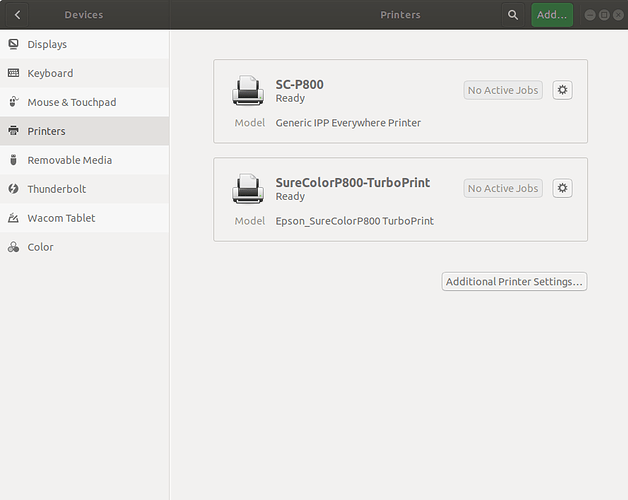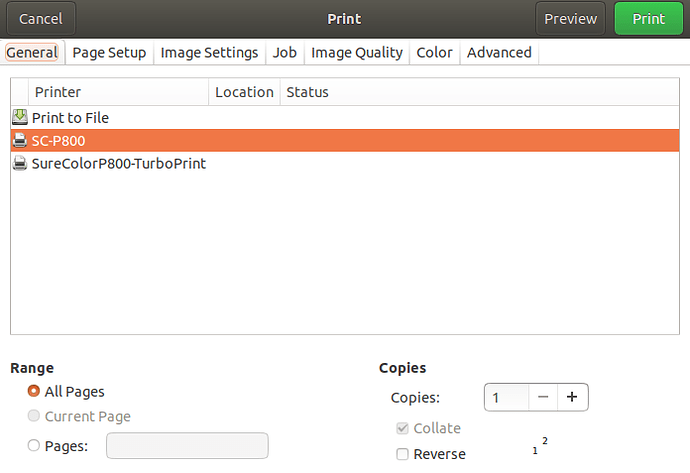@01101111… where did you search? I was referring to a driver from Epson. I have tried printer drivers from Cups, some work, most do not. The Windows driver package, for printers
are the only ones that will work well. We could debate hardware issues all day with Linux, but the fact is Linux does have a hardware issue when it comes to printers and scanners. I wish it was different.
my next two suggestions would be to check back with http://localhost:631/printers/ to make sure all jobs were successfully cancelled. if there is nothing there, then it might be helpful to take a look at what is in your printers.conf file with sudo cat /etc/cups/printers.conf. some distros have different printer configuration files so you may need to look in /etc/cups to verify the name of yours.
@pkr1979…I might try this: It might, but I cannot say, have never used the program. I just wonder what the cost is after the trial?
available cups drivers for an epson surecolor:
as far as this
goes, i don’t see how that has any bearing on the question at hand. i have an epson sitting on my desk that prints black and white documents as well as decent quality color photos just fine with the appropriate cups driver. since cups offers a couple of drivers for the printer in question, it seems within the realm of possibility that one of them just might achieve the same.
And maybe you just got lucky and found a driver that works!! I do not use Linux to run my printers or scanners, that is why I keep Windows around. Cheers!!!
# Printer configuration file for CUPS v2.2.7
# Written by cupsd
# DO NOT EDIT THIS FILE WHEN CUPSD IS RUNNING
<Printer SC-P800>
UUID urn:uuid:dc3de5f6-0170-3d0d-78c2-8e491dcdbef0
Info EPSON SC-P800 Series
MakeModel Epson SureColor P800 - CUPS+Gutenprint v5.2.13
DeviceURI usb://EPSON/SC-P800%20Series?serial=555A58453030353517
State Idle
StateTime 1596023946
ConfigTime 1596022152
Type 8450060
Accepting Yes
Shared Yes
JobSheets none none
QuotaPeriod 0
PageLimit 0
KLimit 0
OpPolicy default
ErrorPolicy retry-job
</Printer>
<DefaultPrinter SureColorP800-TurboPrint>
UUID urn:uuid:203f923a-757d-3761-6ecb-f9db75eb1d40
Info Epson_SureColorP800_(TurboPrint)
MakeModel Epson_SureColorP800 TurboPrint
DeviceURI tpu://Epson/SC-P800_Series/SN=555A58453030353517
State Idle
StateTime 1596031287
ConfigTime 1596031287
Type 8450076
Accepting Yes
Shared Yes
JobSheets none none
QuotaPeriod 0
PageLimit 0
KLimit 0
OpPolicy default
ErrorPolicy retry-job
</DefaultPrinter>
The driver here is for the TurboPrint software… but that isnt printing proper either (Im printing from Shotwell to avoid Wine for now). It might be a ICC profile issue, but I would say the colors are so off it has to be something else? For a solution costing 79US not working out of the box… Im keen to try other solutions (Ive sent TurboPrint an email though).
When I type this: lpinfo --make-and-model “epson surecolor” -m
I get what you get, but does that mean that that driver is installed or that I have to do it?
according to the printer configuration file, it looks like you have two printers listed. the first one is using the cups (gutenprint) driver. the second is using turboprint.
the results from lpinfo --make-and-model show drivers that are a possible fit. the last one i saw that might be of help was the everywhere driver. if you want to give that one a try, you would click on the change button again to the right of make and model in the printer properties window. this time you would choose generic (where you chose epson previously) and then you should see everywhere as an option.
Hey,
These are both for the same printer. The top came with Ubuntu, and TurboPrint is the one for purchase:
In Shotwell I can choose witch one to use:
Anyway, this looked promosing in Shotwell because I was able to choose AdobeRGB… however… no there seems to be no communication between the computer and the printer. I get a message from Shotwell saying the photo is printing, and then printed - but nothing happens. The printer has status ‘Idle’ but it is on.
Peter
one more place to look is at the cups (the program that runs printing for linux) error_log which is probably located in /var/cups/log.
Cheers again folks,
So, the people at TurboPrint (https://www.turboprint.info/printer_Epson_SureColorP800.html) got back to me and now everything works. Despite the cost Im probably just gonna go for that to avoid spending more time on this.
Thanks though 
Cheers
Peter
if you have a moment to share what they did or had you do to make everything work and mark a post as a solution, that might help someone else find the help they need in the future 
Hey - it was just settings in their interface that had to be sorted (I havent really used a photo printer before)… nothing complicated really.
which settings in the interface?
Paper and icc profiles (has to be added in one menu and then configured in another menu). Also, the AdobeRGB1998 profile file I had through colord (I think) was corrupt, so when I tried to add that to TurboPrint this didnt work. Uploading a non-corrupt AdobeRGB1998 file sorted that… obviously I guess.
does it work when you try and print from wine? well, the program running through wine that is.
Yep - works fine