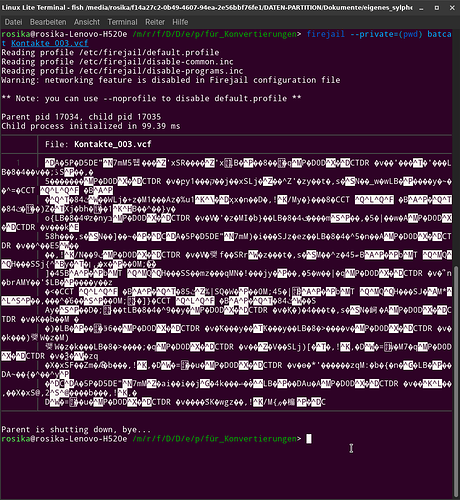Hi all, ![]()
this is a bit about android but also about Linux (for the solution).
At least I hope there might be a solution to the problem. I haven´t tested it yet. ![]()
It´s a funny thing about exporting and importing telephone contacts with my android phones.
Here´s the scenario:
I have 2 android smartphones at my disposal. Both are the same make and model: Samsung Galaxy A04s.
They reside pretty much apart from each other. I want both phones to access the same data base regarding my telephone contacts.
So in order to export my telephone contacts from phone A to phone B I did it this way:
I exported them from phone A as a .vcf file, which resulted in the fact they were in its download folder now.
Now I sent them via e-mail attachment to phone B. Here I imported them in phone B´s telephone application.
All went well and the data base was the same for both phones. ![]()
Well, in the meantime there were some new contacts available in phone A. So I exported them again and wanted to import them the same way as described before.
But this time it failed.
Phone B said there was an error when trying to import the .vcf file. I took a closer look at it and discovered there was something strange going on.
The size of the .vcf file which phone B received via e-mail attachment was too small. That must have triggered the error. ![]()
The actual export on phone A went well: I checked it on my Linux Lite PC:
.rw-rw-r-- 2.5k rosika rosika 21 Jun 14:07 Kontakte_004.vcf.
As you can see the file size is 2.5k. Checking the filesize of the received attachment on phone B: It says: 1.49k. ![]()
Well, it´s too small. Something went wrong during the transmission, it seems. But why?
I repeated the whole process twice and arrived at the exact same result. Once again: 1.49k in size. I cannot explain that.
So I was thinking:
Why not save the contents of Kontakte_004.vcf in a text file Kontakte_004.txt, send it to phone B, rename it there to Kontakte_004.vcf again
and import the contacts now?
Perhaps it´ll work this way.
I just did an experiment on my Linux Lite PC:
cat Kontakte_004.vcf > Kontakte_004.txt, which gave me the text file. Then I compared the 2 files:
file Kontakte_004.vcf Kontakte_004.txt
Kontakte_004.vcf: vCard visiting card, version 2.1, lines not separated by CRLF
Kontakte_004.txt: vCard visiting card, version 2.1, lines not separated by CRLF
So both files are recognized as “vCard visiting card” despite their different file extensions. I guess Linux looks for the contents to verify that. Then:
diff -s Kontakte_004.vcf Kontakte_004.txt
Files Kontakte_004.vcf and Kontakte_004.txt are identical
So taking a shot at the method of sending a text file to phone B and then renaming the extension back to .vcf seems worth while…
… provided that the attachment as text file is not compromised (as it was with the vcf file). ![]()
What do you think of it ![]()
Thanks it advance and many greetings from Rosika ![]()