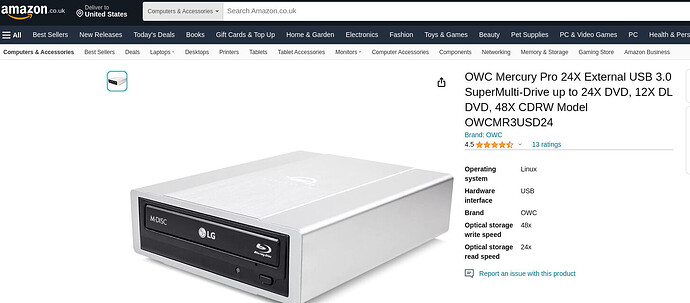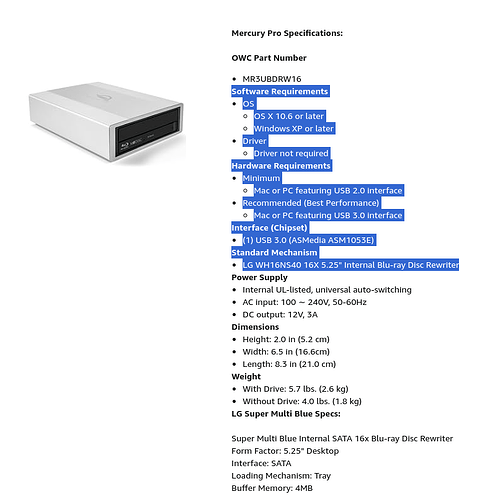This is the first time I have tried to use this external DVD/CD writer (OWC Model #OWCMR3USD24) and am on my MX Linux machine. The manufacturer’s website says it works with Windows & Mac OS and has downloads for drivers and other software to use for controlling the drive (eject, etc.) but I assume Linux can find the device and apply the most logical driver available, as the drive is recognized.
I can see the dvd title in file manager but trying to mount the drive fails. After waiting some time, I hit “unmount” and the ejecting device displays stating that it may take some time. And from there, although the system is useable, it continues to say there is a running operation in mounting or unmounting the drive. I am unable to select “restart” due to this and have to use a hard reboot to kill the process as task manager is unsuccessful.
I did try booting into Garuda and ran updates. Not sure if the following relates to this device not mounting, but since it had never had an error prior to this, just wondering:
(9/21 Reloading device manager configuartion...
^[[3~^[[3~Timed out waiting the udev queue being empty.
error: command failed to execute correctly
So I am wondering if there needs to be some specific driver or other libraries installed in order for it to work.
I opened Handbrake (DVD ripper) and selected the source /dev/sr-0 (as found in dmesg below) but it continued to scan the drive without ever successfully loading the DVD. I assume this is because the device was never mounted.
I ran dmsg for any info on the drive. I am inserting only what I think is related to this USB-connected device:
usb 4-4: new SuperSpeed USB device number 3 using xhci_hcd
[24366.850952] usb 4-4: New USB device found, idVendor=1e91, idProduct=de2c, bcdDevice= 1.00
[24366.850963] usb 4-4: New USB device strings: Mfr=2, Product=3, SerialNumber=1
[24366.850967] usb 4-4: Product: Mercury Pro Optical
[24366.850970] usb 4-4: Manufacturer: Other World Computing
[24366.850972] usb 4-4: SerialNumber: 2211248805C6
[24366.852939] usb-storage 4-4:1.0: USB Mass Storage device detected
[24366.853332] scsi host2: usb-storage 4-4:1.0
[24367.916358] scsi 2:0:0:0: CD-ROM HL-DT-ST DVDRAM GH24NSD5 LV00 PQ: 0 ANSI: 0
[24367.916838] scsi 2:0:0:0: Attached scsi generic sg3 type 5
[24367.954769] sr 2:0:0:0: Power-on or device reset occurred
[24367.968476] sr 2:0:0:0: [sr0] scsi3-mmc drive: 48x/48x writer dvd-ram cd/rw xa/form2 cdda tray
[24367.968479] cdrom: Uniform CD-ROM driver Revision: 3.20
[24367.974631] sr 2:0:0:0: Attached scsi CD-ROM sr0
[24447.530191] usb 4-4: reset SuperSpeed USB device number 3 using xhci_hcd
[24447.543015] sr 2:0:0:0: [sr0] tag#0 FAILED Result: hostbyte=DID_TIME_OUT driverbyte=DRIVER_OK cmd_age=30s
[24447.543021] sr 2:0:0:0: [sr0] tag#0 CDB: Read(10) 28 00 00 00 04 00 00 00 02 00
[24447.543023] I/O error, dev sr0, sector 4096 op 0x0:(READ) flags 0x80700 phys_seg 1 prio class 2
[24447.548178] sr 2:0:0:0: Power-on or device reset occurred
[24477.742333] usb 4-4: reset SuperSpeed USB device number 3 using xhci_hcd
[24477.766864] sr 2:0:0:0: Power-on or device reset occurred
[24507.944910] usb 4-4: reset SuperSpeed USB device number 3 using xhci_hcd
[24513.963491] sr 2:0:0:0: Power-on or device reset occurred
[24513.963949] sr 2:0:0:0: [sr0] tag#0 FAILED Result: hostbyte=DID_ABORT driverbyte=DRIVER_OK cmd_age=66s
[24513.963953] sr 2:0:0:0: [sr0] tag#0 CDB: Read(10) 28 00 00 00 04 00 00 00 02 00
[24513.963955] I/O error, dev sr0, sector 4096 op 0x0:(READ) flags 0x0 phys_seg 2 prio class 2
[24513.963964] Buffer I/O error on dev sr0, logical block 1024, async page read
[24513.963968] Buffer I/O error on dev sr0, logical block 1025, async page read
[24544.812078] usb 4-4: reset SuperSpeed USB device number 3 using xhci_hcd
[24544.825539] sr 2:0:0:0: [sr0] tag#0 FAILED Result: hostbyte=DID_TIME_OUT driverbyte=DRIVER_OK cmd_age=30s
[24544.825548] sr 2:0:0:0: [sr0] tag#0 CDB: Read(10) 28 00 00 36 80 00 00 00 80 00
[24544.825551] I/O error, dev sr0, sector 14286848 op 0x0:(READ) flags 0x80700 phys_seg 64 prio class 2
[24544.831053] sr 2:0:0:0: Power-on or device reset occurred
[24544.969578] sr 2:0:0:0: [sr0] tag#0 FAILED Result: hostbyte=DID_OK driverbyte=DRIVER_OK cmd_age=0s
[24544.969587] sr 2:0:0:0: [sr0] tag#0 Sense Key : Illegal Request [current]
[24544.969591] sr 2:0:0:0: [sr0] tag#0 Add. Sense: Read of scrambled sector without authentication
[24544.969594] sr 2:0:0:0: [sr0] tag#0 CDB: Read(10) 28 00 00 36 80 15 00 00 01 00
[24544.969596] I/O error, dev sr0, sector 14286932 op 0x0:(READ) flags 0x0 phys_seg 1 prio class 2
[24544.969606] Buffer I/O error on dev sr0, logical block 3571733, async page read
[24545.180181] sr 2:0:0:0: [sr0] tag#0 FAILED Result: hostbyte=DID_OK driverbyte=DRIVER_OK cmd_age=0s
[24545.180191] sr 2:0:0:0: [sr0] tag#0 Sense Key : Illegal Request [current]
[24545.180195] sr 2:0:0:0: [sr0] tag#0 Add. Sense: Read of scrambled sector without authentication
[24545.180199] sr 2:0:0:0: [sr0] tag#0 CDB: Read(10) 28 00 00 00 04 01 00 00 01 00
[24545.180202] I/O error, dev sr0, sector 4100 op 0x0:(READ) flags 0x0 phys_seg 1 prio class 2
[24545.180214] Buffer I/O error on dev sr0, logical block 1025, async page read
[24576.046361] usb 4-4: reset SuperSpeed USB device number 3 using xhci_hcd
[24576.060292] sr 2:0:0:0: [sr0] tag#0 FAILED Result: hostbyte=DID_TIME_OUT driverbyte=DRIVER_OK cmd_age=30s
[24576.060300] sr 2:0:0:0: [sr0] tag#0 CDB: Read(10) 28 00 00 00 04 00 00 00 02 00
[24576.060302] I/O error, dev sr0, sector 4096 op 0x0:(READ) flags 0x80700 phys_seg 1 prio class 2
[24576.065958] sr 2:0:0:0: Power-on or device reset occurred
[24606.253622] usb 4-4: reset SuperSpeed USB device number 3 using xhci_hcd
[24606.279497] sr 2:0:0:0: Power-on or device reset occurred
[24636.453884] usb 4-4: reset SuperSpeed USB device number 3 using xhci_hcd
[24642.476408] sr 2:0:0:0: Power-on or device reset occurred
[24822.697451] INFO: task scsi_eh_2:34937 blocked for more than 122 seconds.
[24822.697463] Tainted: P OE 6.5.0-1mx-ahs-amd64 #1 Debian 6.5.3-1~mx23ahs
[24822.697467] "echo 0 > /proc/sys/kernel/hung_task_timeout_secs" disables this message.
[24822.697469] task:scsi_eh_2 state:D stack:0 pid:34937 ppid:2 flags:0x00004000
[24822.697477] Call Trace:
[24822.697480] <TASK>
[24822.697485] __schedule+0x3c5/0xb60
[24822.697497] schedule+0x61/0xe0
[24822.697503] io_schedule+0x46/0x70
[24822.697510] blk_mq_get_tag+0x11e/0x2b0
[24822.697516] ? __pfx_autoremove_wake_function+0x10/0x10
[24822.697523] __blk_mq_alloc_requests+0x1bc/0x350
[24822.697530] blk_mq_alloc_request+0x239/0x280
[24822.697536] ? _raw_spin_lock_irqsave+0x27/0x60
[24822.697547] scsi_alloc_request+0xf/0x30 [scsi_mod]
[24822.697588] scsi_error_handler+0x1df/0x590 [scsi_mod]
[24822.697622] ? __pfx_scsi_error_handler+0x10/0x10 [scsi_mod]
[24822.697650] kthread+0xf4/0x130
[24822.697657] ? __pfx_kthread+0x10/0x10
[24822.697664] ret_from_fork+0x31/0x50
[24822.697673] ? __pfx_kthread+0x10/0x10
[24822.697679] ret_from_fork_asm+0x1b/0x30
[24822.697689] </TASK>
[24945.578401] INFO: task scsi_eh_2:34937 blocked for more than 245 seconds.
[24945.578410] Tainted: P OE 6.5.0-1mx-ahs-amd64 #1 Debian 6.5.3-1~mx23ahs
[24945.578414] "echo 0 > /proc/sys/kernel/hung_task_timeout_secs" disables this message.
[24945.578415] task:scsi_eh_2 state:D stack:0 pid:34937 ppid:2 flags:0x00004000
[24945.578422] Call Trace:
[24945.578424] <TASK>
[24945.578432] __schedule+0x3c5/0xb60
[24945.578443] schedule+0x61/0xe0
[24945.578448] io_schedule+0x46/0x70
[24945.578453] blk_mq_get_tag+0x11e/0x2b0
[24945.578458] ? __pfx_autoremove_wake_function+0x10/0x10
[24945.578465] __blk_mq_alloc_requests+0x1bc/0x350
[24945.578471] blk_mq_alloc_request+0x239/0x280
[24945.578476] ? _raw_spin_lock_irqsave+0x27/0x60
[24945.578485] scsi_alloc_request+0xf/0x30 [scsi_mod]
[24945.578520] scsi_error_handler+0x1df/0x590 [scsi_mod]
[24945.578549] ? __pfx_scsi_error_handler+0x10/0x10 [scsi_mod]
[24945.578575] kthread+0xf4/0x130
[24945.578581] ? __pfx_kthread+0x10/0x10
[24945.578587] ret_from_fork+0x31/0x50
[24945.578593] ? __pfx_kthread+0x10/0x10
[24945.578598] ret_from_fork_asm+0x1b/0x30
[24945.578606] </TASK>
[24945.578609] INFO: task (udev-worker):35513 blocked for more than 122 seconds.
[24945.578612] Tainted: P OE 6.5.0-1mx-ahs-amd64 #1 Debian 6.5.3-1~mx23ahs
[24945.578615] "echo 0 > /proc/sys/kernel/hung_task_timeout_secs" disables this message.
[24945.578617] task:(udev-worker) state:D stack:0 pid:35513 ppid:570 flags:0x00004006
[24945.578621] Call Trace:
[24945.578622] <TASK>
[24945.578624] __schedule+0x3c5/0xb60
[24945.578630] schedule+0x61/0xe0
[24945.578635] schedule_preempt_disabled+0x18/0x30
[24945.578640] __mutex_lock.constprop.0+0x3b4/0x700
[24945.578647] blkdev_put+0x3c/0x1d0
[24945.578655] blkdev_release+0x2b/0x40
[24945.578658] __fput+0xf2/0x2a0
[24945.578663] task_work_run+0x5a/0x90
[24945.578667] do_exit+0x360/0xb20
[24945.578672] do_group_exit+0x31/0x80
[24945.578677] get_signal+0x997/0x9d0
[24945.578681] ? blkdev_read_iter+0x6b/0x1c0
[24945.578684] arch_do_signal_or_restart+0x3e/0x2a0
[24945.578690] exit_to_user_mode_prepare+0x18c/0x1d0
[24945.578697] syscall_exit_to_user_mode+0x1b/0x40
[24945.578704] do_syscall_64+0x6b/0xc0
[24945.578710] ? __count_memcg_events+0x73/0xc0
[24945.578716] ? count_memcg_events.constprop.0+0x1a/0x30
[24945.578721] ? handle_mm_fault+0x9e/0x350
[24945.578727] ? preempt_count_add+0x4b/0xa0
[24945.578732] ? up_read+0x3b/0x80
[24945.578737] ? do_user_addr_fault+0x18c/0x640
[24945.578744] ? fpregs_assert_state_consistent+0x26/0x50
[24945.578747] ? exit_to_user_mode_prepare+0x40/0x1d0
[24945.578753] entry_SYSCALL_64_after_hwframe+0x6e/0xd8
[24945.578761] RIP: 0033:0x7f9141f8b19d
[24945.578765] RSP: 002b:00007ffd27939548 EFLAGS: 00000246 ORIG_RAX: 0000000000000000
[24945.578769] RAX: fffffffffffffffc RBX: 000055673c2871a0 RCX: 00007f9141f8b19d
[24945.578771] RDX: 0000000000000200 RSI: 000055673c2b4998 RDI: 000000000000000e
[24945.578773] RBP: 0000000000200000 R08: 000055673c385780 R09: 00007f9142065e40
[24945.578775] R10: 0000000000000000 R11: 0000000000000246 R12: 000055673c2b4970
[24945.578777] R13: 0000000000000200 R14: 000055673c2871f8 R15: 000055673c2b4988
It looks to me like it keeps testing the drive but ultimately fails, since the same process is repeated multiple times. Any assistance greatly appreciated ![]()
Sheila