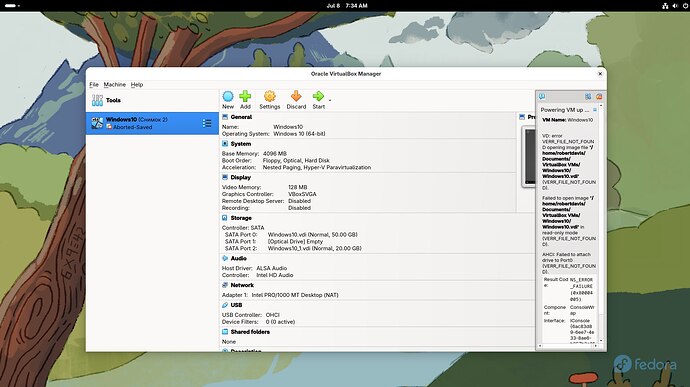Hello everyone!
I need your help.
While I was working on a virtual machine, the power suddenly went out. After my computer unexpectedly shut down (it’s running Linux Fedora), I can no longer start my Windows 10 virtual machine in VirtualBox 7.0. It contains very important files.
From the screenshot, it looks like the file Windows10.vdi is missing or corrupted.
Has anyone encountered a similar issue and knows how to restore the virtual machine or at least recover the data from it?
Unfortunately, I didn’t make any backups and never thought something like this could happen…
I would be extremely grateful for any advice or assistance!
Hello Robert,
Can you find where the .vdi file is stored in the Fedora filesystem?
If there is a .vdi file present we may be able to read its contents with something other than Vbox. Not sure exactly how… I have never done it.
There are 2 ways to backup a VM…
- backup the whole linux system… the .vdi files will be included
- do a snapshot with Vbox … I dont know how… I use virt-manager not Vbox
I assume you do not have either type of backup.?
It does not look good.
Regards
Neville
I would advise following steps:
- locate the vdi. It can be in the provided location, in some cases, it‘s somewhere else.
- Move the file to a safe location.
- Delete the VM. Press „Del“ or right click-delete. Select the option „delete VM only“.
- Create a new VM. Usual steps, but don‘t bind the ISO and in the hard disk drop-down, select to use an existing virtual disk and select the file. It should boot up normally. Recommend to enable EFI.
Hope this helps.
I have had a similar problem. Creating a new VM as @George1 suggests is a good idea. But if you create a completely new VM that boots, you could then attach the existing and copy anything you need out of it. It may not mount properly, but that would be a problem in any case.
I believe there are also a few utilities in to manipulate the VDI files from a prompt rather than in the VirtualBox interface. I’ve used those to extend a disk and to compress a disk. The compress just makes a new copy of the VDI file while only copying used sectors or something like that.
@Robert_Davis Can you please try our provided solutions and tell us how it went?
Okay, I will try it.
Thanks for the advice)
Unfortunately, there are no backups. It seems the only option is to rebuild the virtual machine. I’ll start trying now.
It is probably not a good idea to keep data in a virtual machine.
In future you might consider exporting your data regularly to the Linux host.
And you should start doing regular backups of your Linux. I use Clonezilla, but choose any backup utility that suits your needs.
I created a VM for my wife, for her special home office needs: it’s Win11 in Virtualbox.
No data is kept in the VM, except the outlook data dir (which in turn is a copy of an IMAP folder, so no problem if lost).
Everything goes to shared folders, which in the VM show up as kind of network drive, but stored data lands actually in a directory on the host.
It’s quite simple to do that, and as the data directories (on the host!) are synced via Seafile to the server, which then get backed up every day, I see zero possibility to loose data.
I tried countless solutions, including rebuilding the virtual machine with the same configurations. The error disappeared, but the VM still wouldn’t start. A window would briefly open and then immediately close.
However, I finally found a way to recover my files using Hetman Partition Recovery. I mounted the virtual disk “windows10.vbox” in the software, scanned it for existing files, and successfully saved them to a USB flash drive. I then immediately made multiple backup copies and uploaded them to cloud storage.
P.S. Always make backups—anyone can end up in a similar situation. Thanks to everyone who responded and tried to help!
For those interested, here’s the article that helped me:
I learned the lesson the hard way. I actually did loose data that time, something 15 or more years ago. It was a 750GB Samsung HDD, which was just perfect, and a second later just clicked, and nothing more.
Since then I have all the data on at least 2 different physical drives.
I trust only my own storage and don’t trust the cloud either.
There were cases when they lost data too, the most famous mistakes:
Absolutely the right thing to do.
I’m 100% with that idea.
It’s what I do.
Each to their own.
Well done. You are fortunate.
Dont be embarassed, we all learn from mistakes.
The most important thing to backup is your personal data… you can always reinstall the OS.