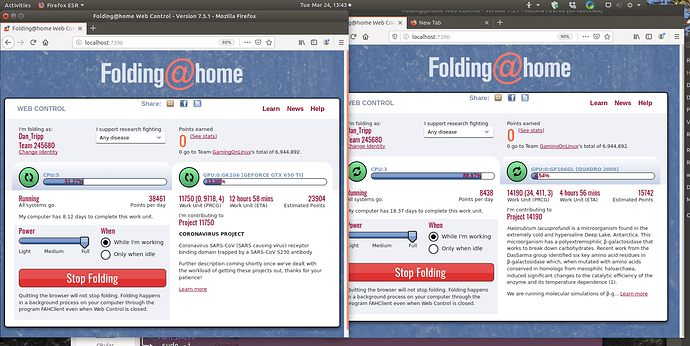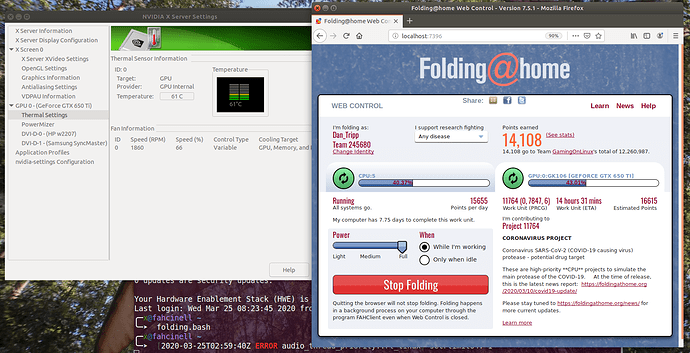I must be chewing through power, 'cause both my Ubuntu 18.04.4 machine are whining away on their CPU and case and GPU fans…
Took a few days to actually get it using the GPU… (only got it working couple hours ago)
I found out about this through https://www.gamingonlinux.com/ website, which I follow on facebook (just like I follow @Abishek and It’sFoss on facebook)…
Anyway here’s what I had to do to get GPU and CUDA doing datasets, as well as my CPU cores :
Get the binaries :
Start Folding – Folding@home :
https://download.foldingathome.org/releases/public/release/fahclient/debian-stable-64bit/v7.5/fahclient_7.5.1_amd64.deb
https://download.foldingathome.org/releases/public/release/fahcontrol/debian-stable-64bit/v7.5/fahcontrol_7.5.1-1_all.deb
https://download.foldingathome.org/releases/public/release/fahviewer/debian-stable-64bit/v7.5/fahviewer_7.5.1_amd64.deb
I used wget, my favouritest download manager ![]()
for F in "fahclient_7.5.1_amd64.deb fahcontrol_7.5.1-1_all.deb fahviewer_7.5.1_amd64.deb"
do
wget https://download.foldingathome.org/releases/public/release/fahclient/debian-stable-64bit/v7.5/$F
done
(RPM family under Ubuntu/Debian download section)
Install 'em :
sudo dpkg -i fahclient_7.5.1_amd64.deb
(and/or the rest - they’re handy for troubleshooting)
If you want GPU/CUDA folding - probably best to go with the Proprietary drivers, but there’s other stuff you need (I installed nvidia-390 from “Additional Drivers” in “Software & Updates” (this is the only time I use the GUI software installer - otherwise I just use “apt install” or “dpkg -i”) as well, like libcuda and opencl :
sudo apt install ocl-icd-libopencl libcuda1-384 ocl-icd-opencl-dev
(note : libcuda1-384 seems to work just fine with nvidia-390)… however the “final” piece of the puzzle that got me cooking with gpu’s, was “ocl-icd-opencl-dev”… also someone had to reboot to get the libcuda1 bit working… I rebooted anyway…
One thing I was never able to resolve, was remotely looking at the Web Control interface (i..e from another computer), it’s “locked down” to 127.0.0.1, and even when I change that to 0/0 or 0.0.0.0/0, it still spits back “401 HTTP UNAUTHORIZED /”
My workaround, is to tunnel X over SSH and run firefox “remote”…
e.g. one of my machines (built it on Saturday morning, Ubuntu 18.04 fresh install, Quad Core AMD cpu, Quadro2000 GPU) I’ve called “fachinell”, and I run ahavi “everywhere”, so I can just
╭─x@whymir ~
╰─➤ ssh -X fahcinell.local
╭─x@fahcinell ~
╰─➤ echo $DISPLAY
localhost:12.0
And in there, I just run
╭─x@fahcinell ~
╰─➤ firefox -new-window http://localhost:7396 &
Overall their doco and readmes aint that helpful, most of what I “learned” was from other websites like reddit et cetera.
Anyway - only one of mine (leftmost) is actually working on Covid-19, but at least its the hex-core one with 768 CUDAs (GTX650Ti-OC) :
I read another article (maybe from Hackaday, or some other Linux/OSS group) that the distributed computing power of the folding@home network has now outpaced not just IBM Summit, but ALL the top 7 supercomputers of the world, combined!
update - I don’t think that CoronaVirus folding job is actually Covid-19, it’s CoronaVirus-Sars (I think Covid-19 is CoronaVirus-Sars2) - but it’s all useful stuff for the boffins in white lab coats, I reckon, and related, knowing about SARS helps them know more about Covid-19…