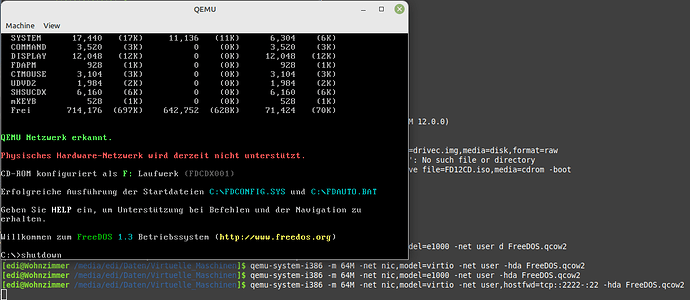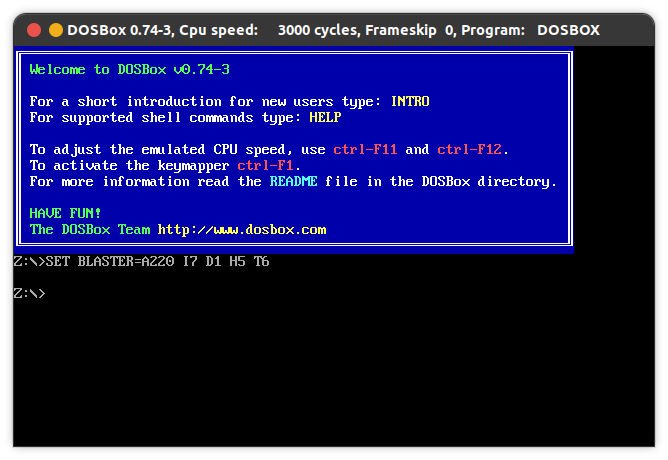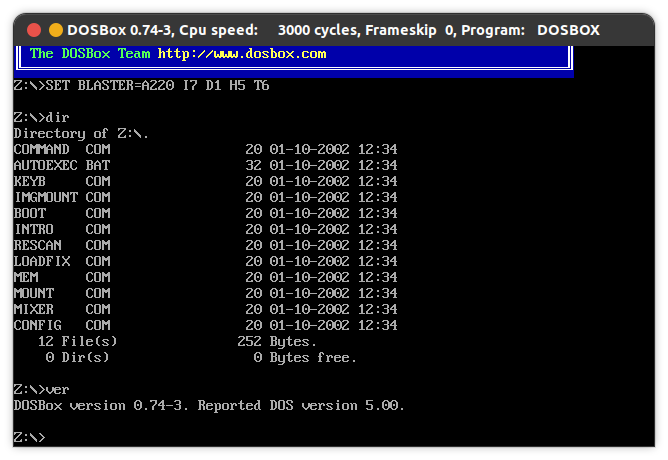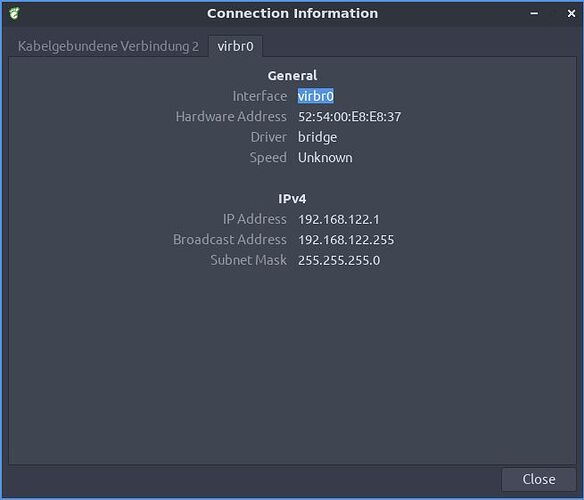Hi all, 
I was thinking the following:
As ITSFOSS deals with “Free and Open Source Software” I thought I could post my FreeDOS problem here as well. 
My reasoning was thus:
- On https://www.freedos.org/ it says: “FreeDOS is open source software! […]”
- On How to Install and Use FreeDOS on VirtualBox - It's FOSS author John Paul was also dealing with the topic (“How to Install and Use FreeDOS on VirtualBox”)
So here I am, trying to get some help from you, although I suspect it might be a bit tricky this time… 
BTW:
I also posted the topic by subscribing to the FreeDOS mailing-list. It´s also being archived and my post is located here: The FreeDOS Project / Thread: [Freedos-user] FreeDOS in qemu: no internet-connection .
I haven´t received any answer so far there.
So here is my problem:
I want to get FreeDOS going within qemu.
Quite a long time ago I downloaded the respective iso-file and the installation went well.
In principle FreeDOS works fine with the exception of networking. I simply can´t get qemu to let FreeDOS connect to the internet (but formerly I could; see below). 
My command-line is:
qemu-system-i386 -m 32M -drive file=drivec.img,media=disk,format=raw -net nic,model=pcnet -net user -drive file=FD12CD.iso,media=cdrom -boot order=d
According to the instructions on Networking FreeDOS - Quick Networking HowTo - FreeDOS I installed FDNET, mTCP and wget in FreeDOS. So things should work. Yet they don´t (any more). 
When starting FreeDOS everything looks right at first:
QEMU network detected
DHCP request sent, attempt 1: Offer received, Acknowledged
Good news everyone!
IPADDR = 10.0.2.15
NETMASK = 255.255.255.0
GATEWAY = 10.0.2.2
NAMESERVER = 10.0.2.3
LEASE_TIME = 86400 seconds
That used to work in the past. But things seem to have changed as of late:
When trying to use ping or the links browser internet connection doesn´t seem to be established:
configuring through DHCP...failed
configuring through RARP...failed
error loading ... URL
Host not found
I don´t know whether it has something to do with the fact that my means of connecting to the internet has changed in the meantime. 
I used to use a 3G-umts-stick (Huawei E 1550) , which was recognized as a modem and used “ppp0”.
My new 4G-stick is Huawei E 3372 and this one seems to work as a router; so my internet connection is recognized as LAN (wired) connection.
I´m guessing I have to change some settings in C:\FDOS\WATTCP.CFG, but I´m not sure at all.
So that´s all I can tell so far.
Any help is - as always - highly appreciated. 
Many thanks in advance.
Many greetings.
Rosika 
P.S.:
my system (host): Linux/Lubuntu 20.04.4 LTS, 64bit
FreeDOS 1.2