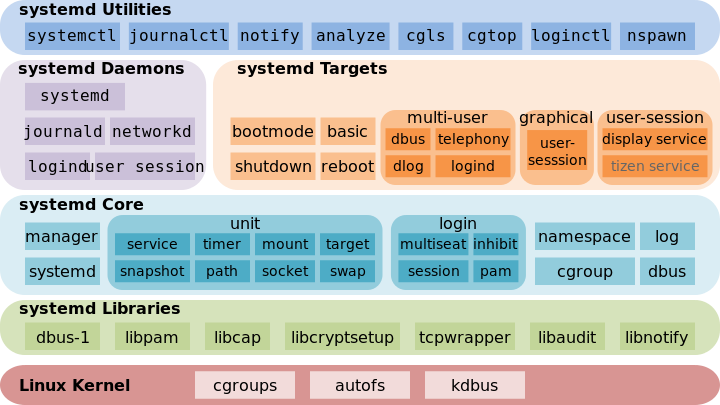Hi all, ![]()
when I started my system today I noticed a red “failed” entry when the initial messages were running through at boot. ![]()
Getting curious what that was I looked it up after the system had started. I found this message:
lnav
[...]
│Sep 23 13:10:20 rosika-10159 systemd[1]: Starting Refresh fwupd metadata and update motd... [...]
│Sep 23 13:10:33 rosika-10159 systemd[1]: Failed to start Refresh fwupd metadata and update motd. │
So I tried to the following:
systemctl status fwupd-refresh.service
● fwupd-refresh.service - Refresh fwupd metadata and update motd
Loaded: loaded (/lib/systemd/system/fwupd-refresh.service; static; vendor preset: disable>
Active: failed (Result: exit-code) since Fri 2022-09-23 13:23:32 CEST; 42min ago
TriggeredBy: ● fwupd-refresh.timer
Docs: man:fwupdmgr(1)
Process: 3981 ExecStart=/usr/bin/fwupdmgr refresh (code=exited, status=1/FAILURE)
Main PID: 3981 (code=exited, status=1/FAILURE)
Sep 23 13:23:32 rosika-10159 systemd[1]: Starting Refresh fwupd metadata and update motd...
Sep 23 13:23:32 rosika-10159 systemd[1]: fwupd-refresh.service: Main process exited, code=exit>
Sep 23 13:23:32 rosika-10159 systemd[1]: fwupd-refresh.service: Failed with result 'exit-code'.
Sep 23 13:23:32 rosika-10159 systemd[1]: Failed to start Refresh fwupd metadata and update mot>
Hmm, seems something is not right there. ![]()
Now I tried to find something regarding that matter on the internet. And indeed there seem to be numerous posts dealing with this kind of problem.
It seems I´m not alone with that…
On server - cannot start fwupd-refresh service - Ask Ubuntu I found the following hint:
systemctl daemon-reload; service fwupd-refresh restart; service fwupd-refresh status
which - alas - didn´t work for me. ![]()
Job for fwupd-refresh.service failed because the control process exited with error code.
See "systemctl status fwupd-refresh.service" and "journalctl -xe" for details.
● fwupd-refresh.service - Refresh fwupd metadata and update motd
Loaded: loaded (/lib/systemd/system/fwupd-refresh.service; static; vendor preset: disable>
Active: failed (Result: exit-code) since Fri 2022-09-23 14:19:52 CEST; 131ms ago
TriggeredBy: ● fwupd-refresh.timer
Docs: man:fwupdmgr(1)
Process: 10512 ExecStart=/usr/bin/fwupdmgr refresh (code=exited, status=1/FAILURE)
Main PID: 10512 (code=exited, status=1/FAILURE)
Sep 23 14:19:52 rosika-10159 systemd[1]: Starting Refresh fwupd metadata and update motd...
Sep 23 14:19:52 rosika-10159 systemd[1]: fwupd-refresh.service: Main process exited, code=exit>
Sep 23 14:19:52 rosika-10159 systemd[1]: fwupd-refresh.service: Failed with result 'exit-code'.
Sep 23 14:19:52 rosika-10159 systemd[1]: Failed to start Refresh fwupd metadata and update mot>
So I looked up journalctl -xe:
Sep 23 14:19:52 rosika-10159 systemd[1]: Starting Refresh fwupd metadata and update motd...
-- Subject: A start job for unit fwupd-refresh.service has begun execution
-- Defined-By: systemd
-- Support: http://www.ubuntu.com/support
--
-- A start job for unit fwupd-refresh.service has begun execution.
--
-- The job identifier is 2791.
Sep 23 14:19:52 rosika-10159 systemd[1]: fwupd-refresh.service: Main process exited, code=exited, status=1/FAILURE
-- Subject: Unit process exited
-- Defined-By: systemd
-- Support: http://www.ubuntu.com/support
--
-- An ExecStart= process belonging to unit fwupd-refresh.service has exited.
--
-- The process' exit code is 'exited' and its exit status is 1.
Sep 23 14:19:52 rosika-10159 systemd[1]: fwupd-refresh.service: Failed with result 'exit-code'.
-- Subject: Unit failed
-- Defined-By: systemd
-- Support: http://www.ubuntu.com/support
--
-- The unit fwupd-refresh.service has entered the 'failed' state with result 'exit-code'.
Sep 23 14:19:52 rosika-10159 polkitd(authority=local)[892]: Unregistered Authentication Agent for unix-process:10493:422690 (system bus name :1.111, object path /org/freedesktop/PolicyKit1/AuthenticationAgent, locale de_DE.UTF-8) (dis>
Sep 23 14:19:52 rosika-10159 systemd[1]: Failed to start Refresh fwupd metadata and update motd.
-- Subject: A start job for unit fwupd-refresh.service has failed
-- Defined-By: systemd
-- Support: http://www.ubuntu.com/support
--
-- A start job for unit fwupd-refresh.service has finished with a failure.
--
-- The job identifier is 2791 and the job result is failed.
I´m still at a loss here. Up till now all this hadn´t been an issue.
My last system update was on 2022-09-20 when I received the latest kernel 5.4.0-126-generic.
No idea whether this had anything to do with it. I may be wrong there. ![]()
Has anybody got any idea what might be going on?
Thanks so much and many greetings
Rosika ![]()