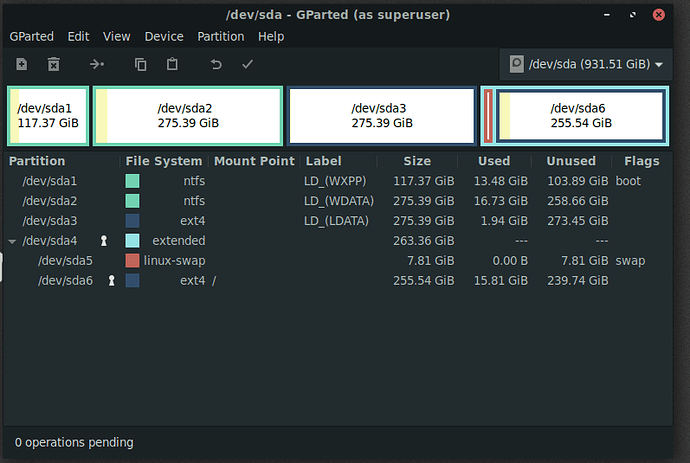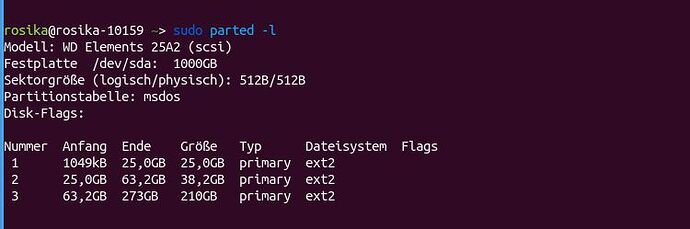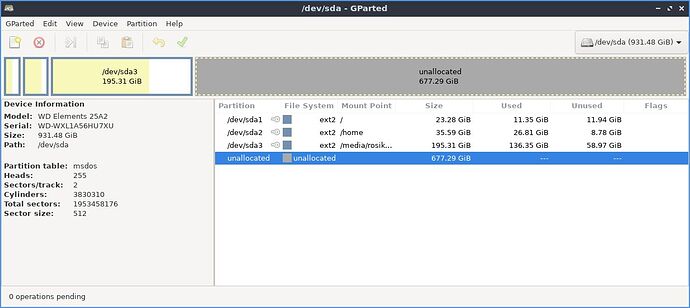Hi Neville, ![]()
thanks you so much for helping me again. ![]()
No need to apologize at all, Neville. I´m sure it´s my fault. Though trying to be as attentive as I can, I may often miss some crucial parts. Sorry.
Now I understand, Thanks a lot.
Right. I get it .![]()
No. no. Not longwinded at all. I like thorough explanations a lot.![]()
Perfect. Thanks.
I like your method with dual boot for 2 Lubuntus very much. ![]()
After a while - when I have set up Lubuntu 22.04 LTS to my satisfaction - I may delete the old Lubuntu system (20.04 LTS).
That´s really great as it gives me enough time to get settled in.
Yet I´m afraid there are still two questions left for me to ask. So Sorry, Neville ![]() .
.
-
Lubuntu uses the
calamaresinstaller.
To my recollection I need to select a device for the bootloader (when choosing the “something else” option). So the “device for bootloader installation” asks me where to put the bootloader.
Say I want to use my external HDD (where old Lubuntu resides) and it´s/sdb.
I already used/sdbback then for my first installation. I guess I´d use/sdbnow once more.
So does the new installtion for Lubuntu 22.04 overwrite the old config then
Cos´ in the end I will uninstall old Lubuntu … and new Lubuntu will be left over. -
When the time comes to uninstall old Lubuntu (20.04) from the dual-boot setup …
how do I go about uninstalling it?
Should I usegpartedfrom within new Lubuntu anddeleteit from there?
I.e. delete root and home partition (from old Lubuntu)?
The thing is:
when doing my monthlyclonezilladisk-backup I naturally don´t want to have any data from old Lubuntu to clutter my backup.
Aclonezilladisk backup should cover only root-, home- and third (data) partition then (MBR will be saved as well by default when doing a disk backup)
Sorry to trouble you again, dear Neville ![]()
Thanks so much for your help. ![]()
Many greetings from Rosika ![]()