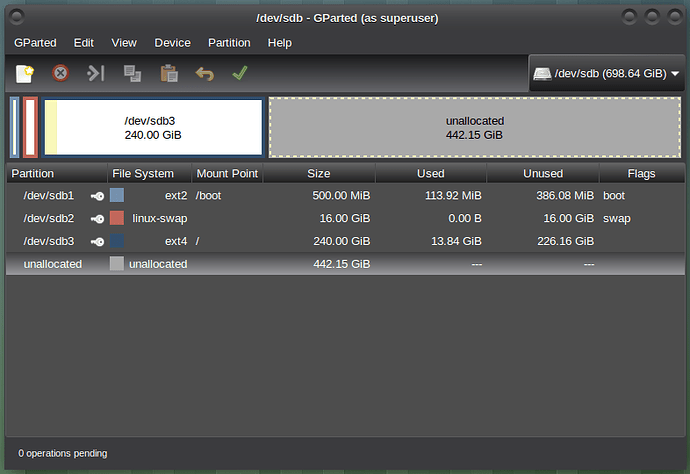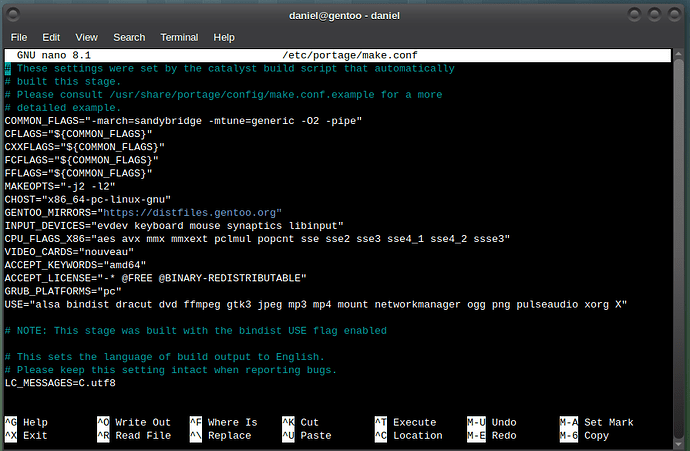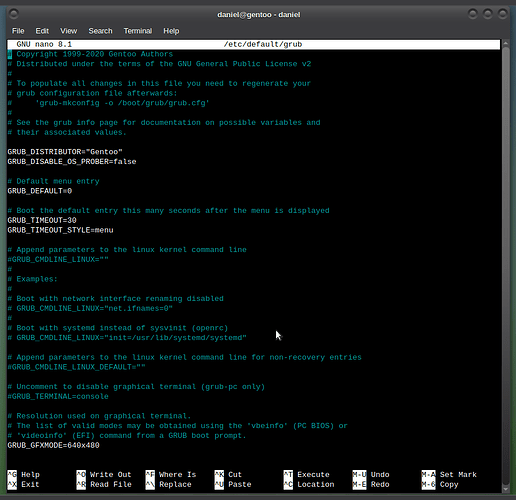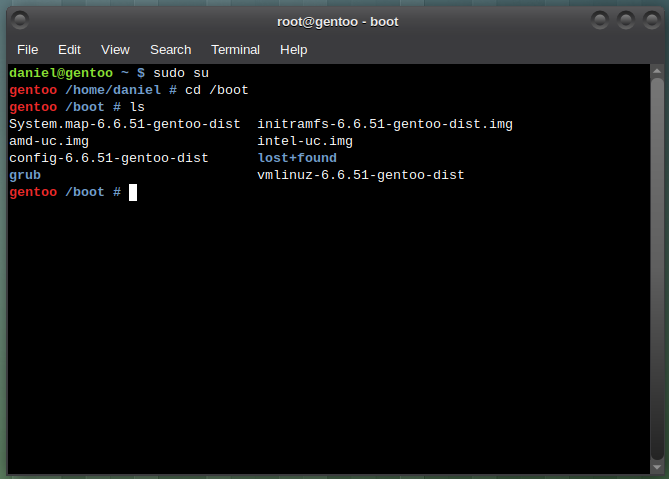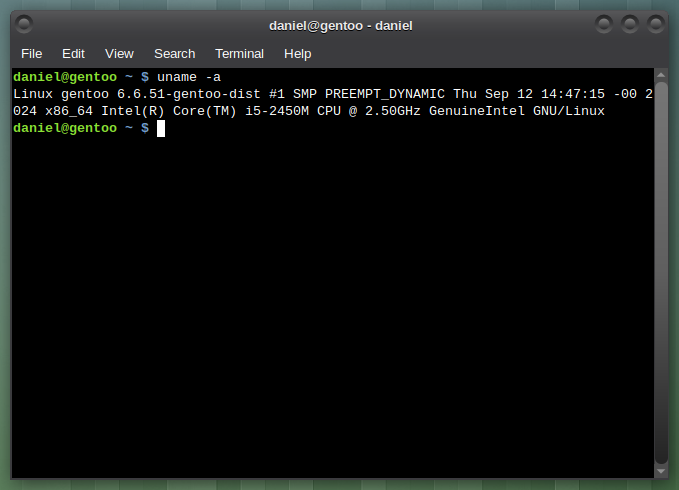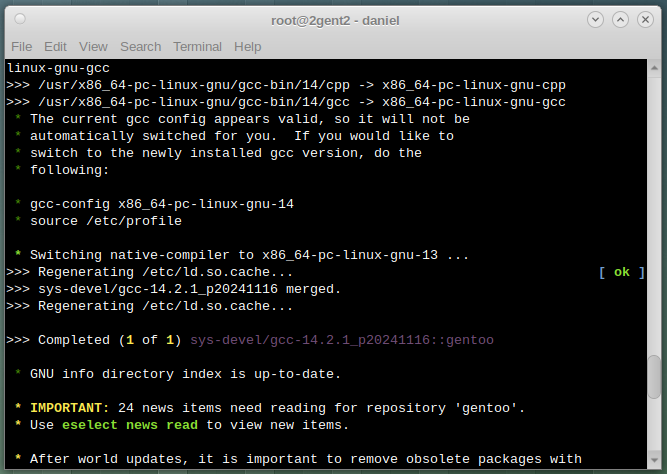This is my DE, I chose Mate, simply because I know Mate, and Mate works really well with Gentoo.
Gentoo is running on a Hitachi HDD, that used to run W7 Home Premium!!! W11 is running on a WD 500GB SSD, so I am dual booting Gentoo and W11.
As you can see, no binary packages have been set to run, I may or may not change this in the future. This machine compiled Gentoo well, so I have my doubts if binary packages are really needed.
My default grub with os-prober enabled!!!
If one is running a AMD cpu then the amd-uc.img will auto load, but if one is running a
Intel cpu, then the intel-microcode will have to be compiled, to get the intel-uc.img.
If not then Gentoo will fail to boot.
Gentoo was compiled using the sys-kernel/gentoo-kernel-bin.
This machine will more than likely be running Gentoo, in the near future, depending on what MS does with W11!!!
Nice! I would add the bin host though. Can you use the machine when portage is running an update? I see jobs 2 + l2, how many cpu cores you have? My laptop gets hot when updating @world, it has j7 l7, portage niceness 2 (i5 8th gen, 8gb RAM + swapfile).
Was having issues with the “getuto” command, so went back to the machins native profile “-march=sandybridge”
i5 with 2 cores, that is -j2 -l2, I have 16GB of ram so -j2 and -l2 should not stress anything
Yes!!!
Strange that you have issues with the binary host. Maybe your cpu is not supported? My laptop has 8gb RAM and I had out of memory issues when updating and using the machine (like Firefox running many tabs) at the same time. I edited portage niceness and dropped j9 to j7. I see my laptop is using swap at times now but it still is useable during world update. It just gets really hot. Winter is coming so I can update it outside on balcony ![]()
Here’s my binary flags in make conf:
FEATURES=“${FEATURES} getbinpkg”
FEATURES=“${FEATURES} binpkg-request-signature”
And my common flags:
WARNING_FLAGS=“-Werror=odr -Werror=lto-type-mismatch -Werror=strict-aliasing”
COMMON_FLAGS=“-O2 -pipe -march=x86-64-v3 -flto ${WARNING_FLAGS}”
Bin host is a University in Germany. I get occasional can’t reach bin host warning when “emaint -a sync” but not too often.
It is x86_64 architecture, so it should be supported, I will consider using binary packages, but as of now I just do not see the need-to!!
I also believe, binary packages, were meant for low-end machines, that may have issues with compiling. Like this Dell Inspiron with only 4GB of ram that is updating Gentoo.
Have you ever used Redcore Linux? That, at least in my opinion, is what Gentoo is evolving towards, so are binary packages, a real-need-to-have, for a Gentoo compile?
Ok, it’s supported. You don’t have to use binaries. It’s just one option to choose to use or not. It’s what Gentoo is about. Your machine, your decisions ![]()
I use binaries to ease my laptop’s work. It took appr 1h30mins to update Thunderbird so I switched to Thunderbird-bin and also let portage use binaries when the user flags meet my system.
Happy compiling!
@ihasama
Yes, that is the essence of Gentoo, freedom of choice, and I can also see the logic of using “binary packages”. But, the use of firefox-bin. thunderbird-bin and gentoo-kernel-bin does not require “binary packages” to be invoked. But the “-march=native” changed to the machines native “-march=xxxxx value” can make a difference>
Please pardon me if I sound harsh, I am old school Gentoo and accepting change is not always easy!!!
No worries! I hope I didn’t push you too much! I have all of the binaries you mentioned but also use the new bin host just to save time because if the use flags meet my make.conf I don’t see a point to use time for compiling from source
I would like to see some data comparing the speed of
- binaries made by compiling in your own machine
- binaries downloaded as binaries
I know this is old thread but here’s what I did when I saw that GCC would need to be recompiled:
It usully takes appr 2 hours for my laptop to build the GCC from source.
pete@gentoo ~ $ sudo genlop -t gcc
sys-devel/gcc
Sun Nov 3 22:20:43 2024 >>> sys-devel/gcc-13.3.1_p20241025
merge time: 1 hour, 51 minutes and 9 seconds.
and these flags I had:
[ebuild NS ] sys-devel/gcc-14.2.1_p20241116:14::gentoo [13.3.1_p20241025:13::gentoo] USE=“cet (cxx) (default-stack-clash-protection) (default-znow) fortran lto (multilib) nls openmp (pie) sanitize ssp zstd -ada (-custom-cflags) -d -debug -doc (-fixed-point) -go -graphite -hardened (-ieee-long-double) -jit (-libssp) -modula2 -objc -objc++ -objc-gc (-pch) -pgo -rust% -systemtap -test (-time64) -valgrind -vanilla -vtv” 86,137 KiB
there’s few binaries for GCC but none with same flags than I have:
!!! The following binary packages have been ignored due to non matching USE:
=sys-devel/gcc-14.2.1_p20241116 -lto -multilib =sys-devel/gcc-14.2.1_p20241116 ada d objc objc++ pgo =sys-devel/gcc-14.2.1_p20241116 pgo =sys-devel/gcc-14.2.1_p20241116 -lto
so I made a file to meet the last binary on that list:
pete@gentoo ~ $ cat /etc/portage/package.use/gcc
sys-devel/gcc -lto
and now I got GCC binary package within few seconds updated! I think this binary thing is very good thing!
Calculating dependencies … done!
Dependency resolution took 25.15 s (backtrack: 0/20).[binary NS ] sys-devel/gcc-14.2.1_p20241116-2:14::gentoo [13.3.1_p20241025:13::gentoo] USE=“cet (cxx) (default-stack-clash-protection) (default-znow) fortran (multilib) nls openmp (pie) sanitize ssp zstd -ada (-custom-cflags) -d -debug -doc (-fixed-point) -go -graphite -hardened (-ieee-long-double) -jit (-libssp) -lto* -modula2 -objc -objc++ -objc-gc (-pch) -pgo -rust% -systemtap -test (-time64) -valgrind -vanilla -vtv” 76,630 KiB
@ihasama
Yes it takes a long time to build the sys-devel/gcc-14.2.1 without the binary package!! I was updating my Gentoo Dell Inspiron 530, the one I have LFS running on, the power went off and I have not been back to updating Gentoo!!! Will need to try what you just posted!!!
Wiki is your friend: https://wiki.gentoo.org/wiki/Gentoo_Binary_Host_Quickstart
I have the get bin packages (-g) in my make.conf’s emerge default opts. There’s also --ask and --verbose so when I use emerge there’s -avg always present.
I read your link.
i am debating whether to change my existing Gentoo in my spare desktop to binary.
I would like to run some benchmark tests before making the change, then again after changing to binary.
That might give me some idea of the performance difference.
I doubt there’s big difference. If you run them, keep us updated! I have no noticed any difference after switching to binary also version. Except the updates of course ![]()
To be exact you don’t change the existing Gentoo from one to another but if you allow binaries and you update world with -g (get bin packages) Portage will update a package with binary version if your use flags meet with the binary version. If there isn’t a suitable binary for the package it will use source and build it as earlier.
All good in Gentoo land🥳
@nevj
Set Gentoo to use binary packages and use the gentoo-kernel-bin!!! Even if you do a manual kernel compile, you will still have to use dracut to build the initramfs.
When I build Gentoo now, I will set the make.conf to machine specs and switch to binary packages after booting the CLI.