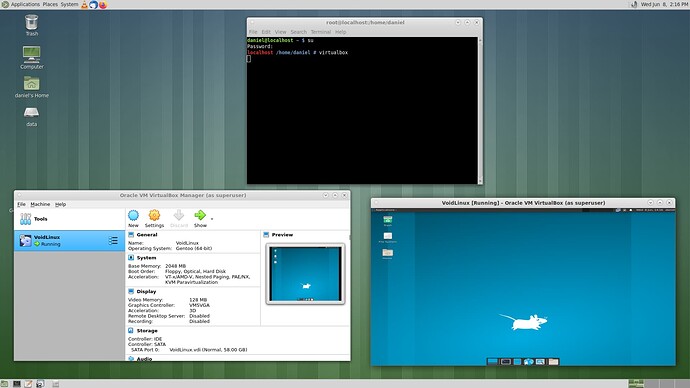VirtualBox can only be started with terminal with either “sudo virtualbox” or with
“virtualbox” when in root. Have Void running in VB, I have it updated, but have no idea
on how to install apps. Took about 3 hours to compile VirtualBox last night.
Gentoo is one hell of a tinkerers OS. Ain’t Linux brilliant? The amount of different types, different ways of getting things done, different experiences on whatever hardware, the amount to keep learning never ending.
The same reason why Linux is too hard for a majority of computer users and there basically is no streamlined experience, which is bad design and just makes everything so much more difficult for the average user.
I guess I am just an old man with time on my hand, but not to old to learn, YET!!!
Is it a good and a bad thing?? Adds to the security of Linux, the popularity dwindles too, back to how it should be, some would agree. Then there is the other way of looking at it, that Linux will never be popular enough and more and more hardware that relies on Software to run it, that will not be compatible with Linux. The GOXLR for instance, which needs the software booted from Windows first before even attempting to use it in Linux, as otherwise end up with Pulseaudio skipping. I done a video ages ago, without knowing you had to load the settings up first in Windows (I’m a bloke Don’t need to read instructions, find out for Meself.) An hour long video played it back, sounded like I had hiccups or holding back a very bad case of turrets. It even states on their website that the GOXLR is made for Windows.
The problem is the bad design of the GOXLR. No power switch on it meaning you have to leave it switched on, if you don’t want to keep loading Windows up, to use it in Linux. That can become costly with electric bill. It also depends on what Kernel you’re using in Linux too, on whether or not Pulse will recognize it. The 5.4 and 5.13 series of Kernels are fine, any higher then your computer will just say no.
Why they never wrote a script for Linux is beyond me, as a majority of the effects and the sound software derives from Open Source tech anyway. This was only meant to be an example of the good and bad points of using Linux. Got carried away I’m afraid.
That is a key issue.
Can we at least say what would be the closest approximation to a streamlined experience for an average user
Okay, hold the phone–you want a streamlined experience for an average user? If I had a willing subject who possesses the average computer skills of a kid in school using a Chromebook, I’d bet the kid could take any refurbished office computer (my HP 6033 SFF box, $85) and an install USB for just about any Debian-based distro and have a functioning machine in half an hour. With no anxiety.
A desktop, yes. Laptops have special unique issues.
What makes you say that? The ONLY time I’ve had issues installing Ubuntu (or derivatives like elementary) on a laptop is where they have dual GPU, i.e. “switchable graphics”, Intel GPU to save power when off the grid, and a discrete GPU (e.g. Radeon or NVidia) for when doing graphics (or playing 3D games). I got it working on an Asus laptop, but it wasn’t easy… Never got it working on a “workstation” class Thinkpad (W500)…
Other than this - installed Ubuntu on Toshiba, other Thinkpads, and especially Dell Latitude class laptops - smooth sailing, plug and play EVERYTHING just worked out of the box. Even, and especially WiFi.
I have a soft spot for Debian, but their stickling for ZERO proprietary code niggles me and I know how to get around that - but I’d rather not - so I just go for Ubuntu… which is usually a bit more bleeding edge than Debian stable too…
I have zero experience with Windows 11, but with Windows 10 (even on an MS Surface pro 3) and earlier iterations, installation was days and days of downloading drivers and attempting to install them, and even when you think you’ve installed ALL the drivers, you look in device manager an there’s still straggler “Unknown Device” entries ![]() … Sure most of that pain can be avoided if you keep the restore partition, or have OEM installation media… But that doesn’t always happen when you buy 2nd hand kit off gumtree or ebay…
… Sure most of that pain can be avoided if you keep the restore partition, or have OEM installation media… But that doesn’t always happen when you buy 2nd hand kit off gumtree or ebay…
Just look at the itsFOSS topics. Most of the problems and questions are laptops
I think it breaks down into
- more inexperienced users have laptops
- laptops tend to have more advanced and less well supported hardware
- laptops have some extra functions, like power saving, not encountered in desktops
Not a big issue, but if I were a beginner, I would not start with a laptop.
That said, my first try in Linux was with a laptop, dual boot too. It was Debian and XP.
Likely very accurate. Desktops have many advantages over laptops, starting with the incredibly low prices for components. Try ebay, newegg, even Amazon. Best of all, they’re not miniaturized. They’re big enough that those of us with big western hands can open them up and work on them.