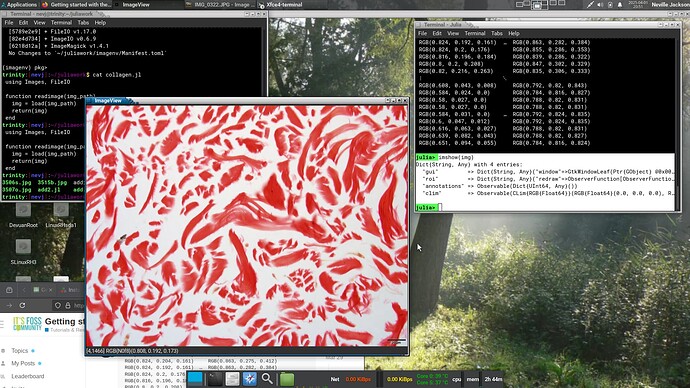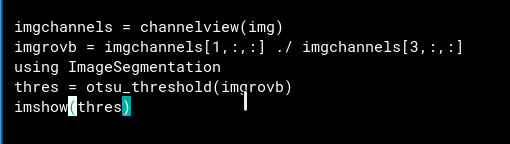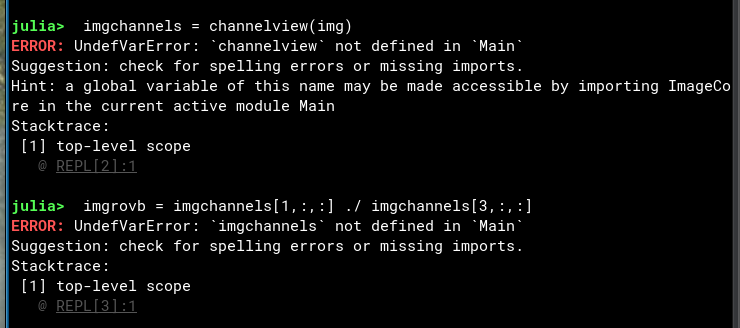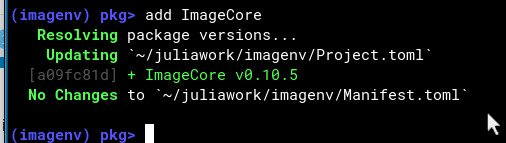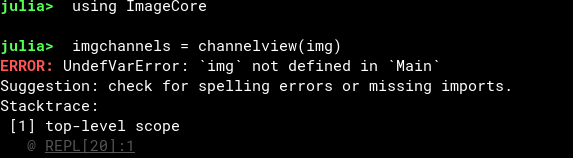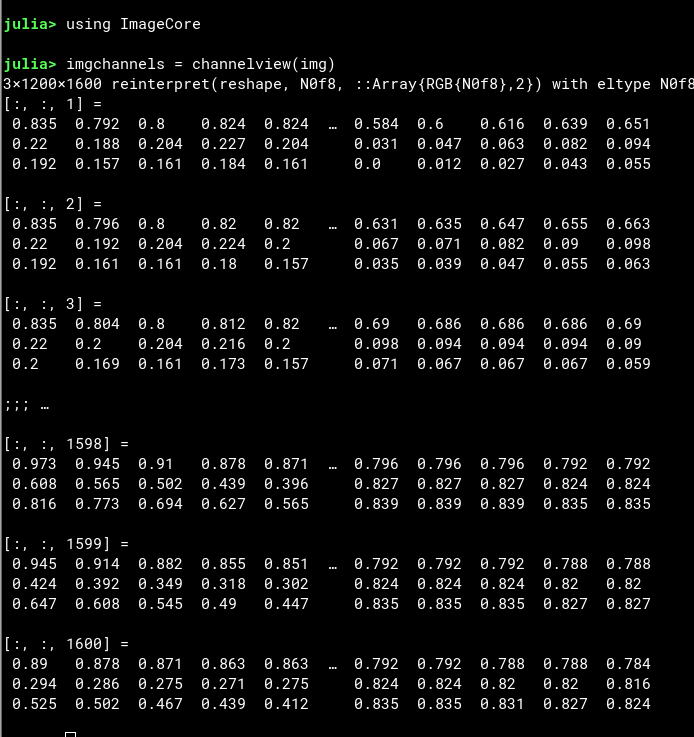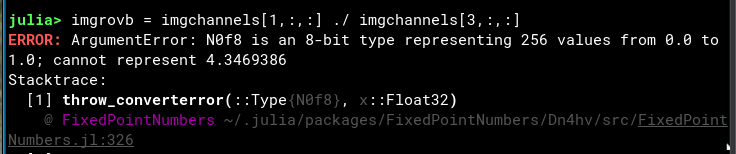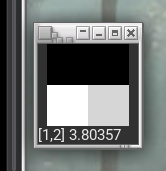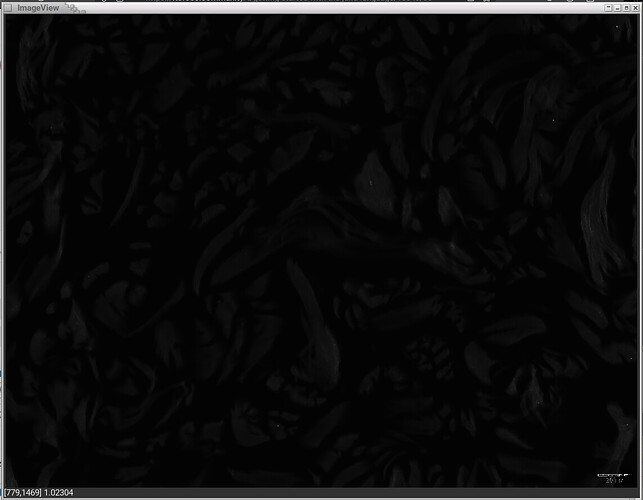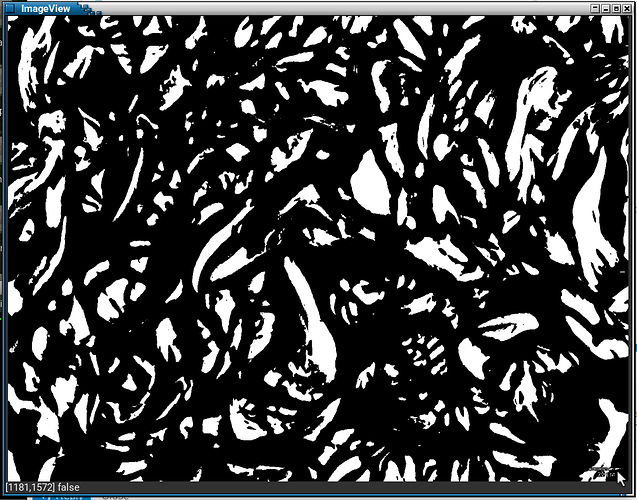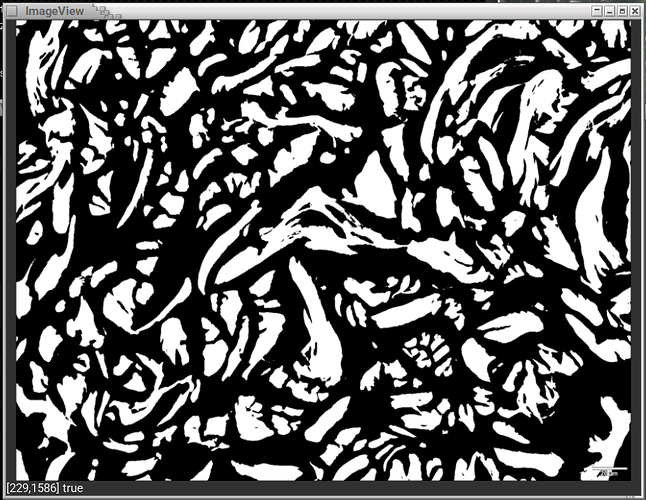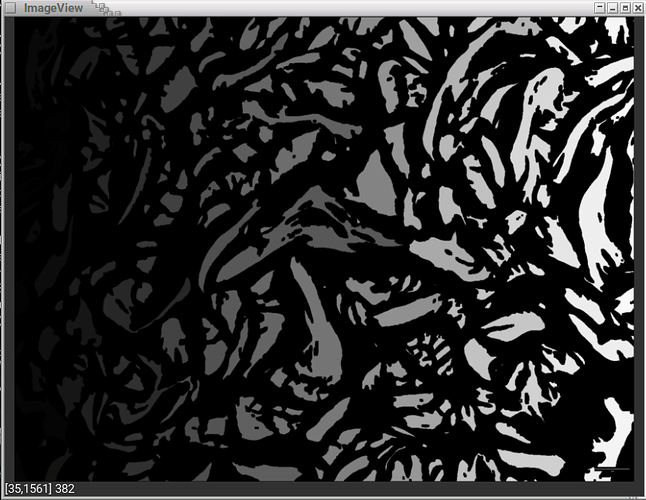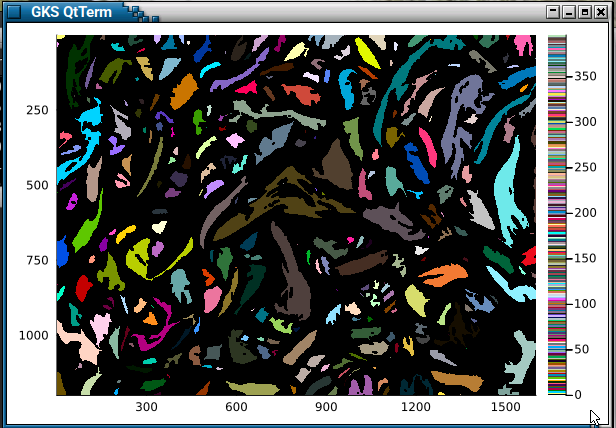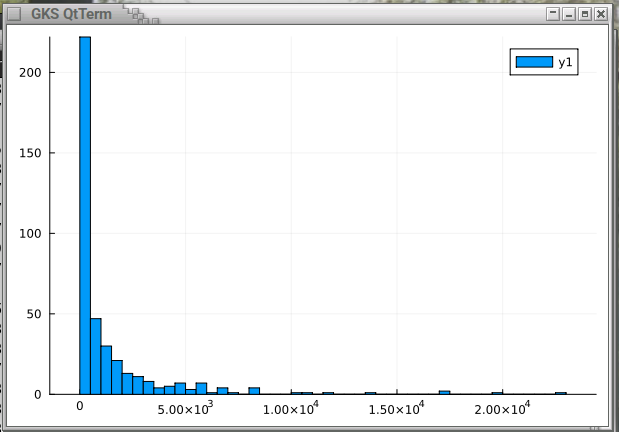I read the manual. I reckon about 30% of it stuck.
Now is time to start doing something.
I am going to try and process an image.
The Julia software for image processing is called JuliaImages
The package is called Images.
To install a package from the REPL you
- hit the ‘]’ key and get a package system prompt
(@v1.11) pkg>
- use the add command
(@v1.11) pkg> add Images
Resolving package versions...
Installed JpegTurbo_jll ──────────────────── v3.1.1+0
Installed ImageIO ────────────────────────── v0.6.9
Installed ImageSegmentation ──────────────── v1.8.4
Installed TiledIteration ─────────────────── v0.5.0
Installed OffsetArrays ───────────────────── v1.16.0
Installed JpegTurbo ──────────────────────── v0.1.6
Installed AxisArrays ─────────────────────── v0.4.7
Installed TiffImages ─────────────────────── v0.11.3
Installed LERC_jll ───────────────────────── v3.0.0+1
Installed FFTW ───────────────────────────── v1.8.1
Installed HistogramThresholding ──────────── v0.3.1
Installed Sixel ──────────────────────────── v0.1.3
Installed RegionTrees ────────────────────── v0.3.2
Installed ProgressMeter ──────────────────── v1.10.2
Installed PNGFiles ───────────────────────── v0.4.4
Installed Preferences ────────────────────── v1.4.3
Installed ImageMagick ────────────────────── v1.4.1
Installed StaticArrays ───────────────────── v1.9.13
Installed OpenEXR ────────────────────────── v0.3.3
Installed NearestNeighbors ───────────────── v0.4.21
Installed ColorSchemes ───────────────────── v3.29.0
Installed Images ─────────────────────────── v0.26.2
Installed FileIO ─────────────────────────── v1.17.0
Installed Polynomials ────────────────────── v4.0.19
Installed Libgpg_error_jll ───────────────── v1.51.1+0
Installed IntelOpenMP_jll ────────────────── v2025.0.4+0
Installed CEnum ──────────────────────────── v0.5.0
Installed Xorg_libpthread_stubs_jll ──────── v0.1.2+0
Installed MetaGraphs ─────────────────────── v0.8.0
Installed Netpbm ─────────────────────────── v1.1.1
Installed Statistics ─────────────────────── v1.11.1
Installed Static ─────────────────────────── v1.2.0
Installed Xorg_libXau_jll ────────────────── v1.0.12+0
Installed Missings ───────────────────────── v1.2.0
Installed Distances ──────────────────────── v0.10.12
Installed SLEEFPirates ───────────────────── v0.6.43
Installed RealDot ────────────────────────── v0.1.0
Installed ImageContrastAdjustment ────────── v0.3.12
Installed SIMDTypes ──────────────────────── v0.1.0
Installed JLD2 ───────────────────────────── v0.5.12
Installed IrrationalConstants ────────────── v0.2.4
Installed CpuId ──────────────────────────── v0.3.1
Installed PtrArrays ──────────────────────── v1.3.0
Installed QOI ────────────────────────────── v1.0.1
Installed IfElse ─────────────────────────── v0.1.1
Installed Giflib_jll ─────────────────────── v5.2.3+0
Installed ArnoldiMethod ──────────────────── v0.4.0
Installed SIMD ───────────────────────────── v3.7.1
Installed PkgVersion ─────────────────────── v0.3.3
Installed StaticArraysCore ───────────────── v1.4.3
Installed NaNMath ────────────────────────── v1.1.2
Installed Clustering ─────────────────────── v0.15.8
Installed ThreadingUtilities ─────────────── v0.5.2
Installed WebP ───────────────────────────── v0.1.3
Installed CustomUnitRanges ───────────────── v1.0.2
Installed Ratios ─────────────────────────── v0.4.5
Installed ManualMemory ───────────────────── v0.1.8
Installed ImageMetadata ──────────────────── v0.9.10
Installed Graphics ───────────────────────── v1.1.3
Installed ComputationalResources ─────────── v0.3.2
Installed TranscodingStreams ─────────────── v0.11.3
Installed Colors ─────────────────────────── v0.13.0
Installed DataStructures ─────────────────── v0.18.22
Installed Graphs ─────────────────────────── v1.12.0
Installed CatIndices ─────────────────────── v0.2.2
Installed MappedArrays ───────────────────── v0.4.2
Installed ImageMagick_jll ────────────────── v7.1.1+1
Installed StatsAPI ───────────────────────── v1.7.0
Installed PaddedViews ────────────────────── v0.5.12
Installed CommonWorldInvalidations ───────── v1.0.0
Installed Compat ─────────────────────────── v4.16.0
Installed ImageTransformations ───────────── v0.10.1
Installed StaticArrayInterface ───────────── v1.8.0
Installed StatsBase ──────────────────────── v0.34.4
Installed LazyModules ────────────────────── v0.3.1
Installed MosaicViews ────────────────────── v0.3.4
Installed libpng_jll ─────────────────────── v1.6.47+0
Installed Xorg_libxcb_jll ────────────────── v1.17.0+3
Installed ColorTypes ─────────────────────── v0.12.0
Installed ImageCore ──────────────────────── v0.10.5
Installed BitTwiddlingConvenienceFunctions ─ v0.1.6
Installed ImageFiltering ─────────────────── v0.7.9
Installed TensorCore ─────────────────────── v0.1.1
Installed oneTBB_jll ─────────────────────── v2022.0.0+0
Installed Zstd_jll ───────────────────────── v1.5.7+1
Installed LayoutPointers ─────────────────── v0.1.17
Installed Inflate ────────────────────────── v0.1.5
Installed ImageCorners ───────────────────── v0.1.3
Installed ImageQualityIndexes ────────────── v0.3.7
Installed Imath_jll ──────────────────────── v3.1.11+0
Installed Libtiff_jll ────────────────────── v4.4.0+0
Installed IntegralArrays ─────────────────── v0.1.6
Installed AbstractFFTs ───────────────────── v1.5.0
Installed Xorg_libXext_jll ───────────────── v1.3.6+3
Installed Setfield ───────────────────────── v1.1.2
Installed LoopVectorization ──────────────── v0.12.172
Installed MKL_jll ────────────────────────── v2025.0.1+1
Installed ImageShow ──────────────────────── v0.3.8
Installed Interpolations ─────────────────── v0.15.1
Installed JLLWrappers ────────────────────── v1.7.0
Installed ColorVectorSpace ───────────────── v0.11.0
Installed OrderedCollections ─────────────── v1.8.0
Installed CoordinateTransformations ──────── v0.6.4
Installed ArrayInterface ─────────────────── v7.18.0
Installed ChainRulesCore ─────────────────── v1.25.1
Installed Reexport ───────────────────────── v1.2.2
Installed PolyesterWeave ─────────────────── v0.2.2
Installed ConstructionBase ───────────────── v1.5.8
Installed AliasTables ────────────────────── v1.1.3
Installed Ghostscript_jll ────────────────── v9.55.0+4
Installed LogExpFunctions ────────────────── v0.3.29
Installed Quaternions ────────────────────── v0.7.6
Installed StackViews ─────────────────────── v0.1.1
Installed LittleCMS_jll ──────────────────── v2.12.0+0
Installed UnPack ─────────────────────────── v1.0.2
Installed XSLT_jll ───────────────────────── v1.1.42+0
Installed CloseOpenIntervals ─────────────── v0.1.13
Installed SimpleTraits ───────────────────── v0.9.4
Installed RangeArrays ────────────────────── v0.3.2
Installed FFTW_jll ───────────────────────── v3.3.10+3
Installed MacroTools ─────────────────────── v0.5.15
Installed Rotations ──────────────────────── v1.7.1
Installed DocStringExtensions ────────────── v0.9.4
Installed OpenEXR_jll ────────────────────── v3.2.4+0
Installed Adapt ──────────────────────────── v4.3.0
Installed XML2_jll ───────────────────────── v2.13.6+1
Installed ImageBase ──────────────────────── v0.1.7
Installed IntervalSets ───────────────────── v0.7.10
Installed ImageBinarization ──────────────── v0.3.1
Installed IterTools ──────────────────────── v1.10.0
Installed IndirectArrays ─────────────────── v1.0.0
Installed Xorg_xtrans_jll ────────────────── v1.5.1+0
Installed OpenJpeg_jll ───────────────────── v2.4.0+0
Installed VectorizationBase ──────────────── v0.21.71
Installed Libgcrypt_jll ──────────────────── v1.11.0+0
Installed CPUSummary ─────────────────────── v0.2.6
Installed SimpleWeightedGraphs ───────────── v1.5.0
Installed PrecompileTools ────────────────── v1.2.1
Installed DataAPI ────────────────────────── v1.16.0
Installed FixedPointNumbers ──────────────── v0.8.5
Installed ImageDistances ─────────────────── v0.2.17
Installed RecipesBase ────────────────────── v1.3.4
Installed AxisAlgorithms ─────────────────── v1.1.0
Installed Libiconv_jll ───────────────────── v1.18.0+0
Installed libsixel_jll ───────────────────── v1.10.5+0
Installed HostCPUFeatures ────────────────── v0.1.17
Installed ImageAxes ──────────────────────── v0.6.12
Installed Requires ───────────────────────── v1.3.1
Installed Xorg_libX11_jll ────────────────── v1.8.6+3
Installed Parameters ─────────────────────── v0.12.3
Installed FFTViews ───────────────────────── v0.3.2
Installed ImageMorphology ────────────────── v0.4.6
Installed WoodburyMatrices ───────────────── v1.0.0
Installed Xorg_libXdmcp_jll ──────────────── v1.1.5+0
Installed Libglvnd_jll ───────────────────── v1.7.0+0
Installed SortingAlgorithms ──────────────── v1.2.1
Installed libwebp_jll ────────────────────── v1.4.0+0
Downloaded artifact: JpegTurbo
Downloaded artifact: LERC
Downloaded artifact: Xorg_libpthread_stubs
Downloaded artifact: Libgpg_error
Downloaded artifact: Xorg_libXau
Downloaded artifact: Giflib
Downloaded artifact: ImageMagick
Downloaded artifact: Xorg_libxcb
Downloaded artifact: libpng
Downloaded artifact: oneTBB
Downloaded artifact: Xorg_libXext
Downloaded artifact: Zstd
Downloaded artifact: Imath
Downloaded artifact: Libtiff
Downloaded artifact: XSLT
Downloaded artifact: Ghostscript
Downloaded artifact: LittleCMS
Downloaded artifact: FFTW
Downloaded artifact: OpenEXR
Downloaded artifact: XML2
Downloaded artifact: Xorg_xtrans
Downloaded artifact: OpenJpeg
Downloaded artifact: Libgcrypt
Downloaded artifact: Libiconv
Downloaded artifact: libsixel
Downloaded artifact: Libglvnd
Downloaded artifact: Xorg_libX11
Downloaded artifact: Xorg_libXdmcp
Downloaded artifact: libwebp
Updating `~/.julia/environments/v1.11/Project.toml`
[916415d5] + Images v0.26.2
Updating `~/.julia/environments/v1.11/Manifest.toml`
[621f4979] + AbstractFFTs v1.5.0
[79e6a3ab] + Adapt v4.3.0
[66dad0bd] + AliasTables v1.1.3
[ec485272] + ArnoldiMethod v0.4.0
[4fba245c] + ArrayInterface v7.18.0
[13072b0f] + AxisAlgorithms v1.1.0
[39de3d68] + AxisArrays v0.4.7
[62783981] + BitTwiddlingConvenienceFunctions v0.1.6
[fa961155] + CEnum v0.5.0
[2a0fbf3d] + CPUSummary v0.2.6
[aafaddc9] + CatIndices v0.2.2
[d360d2e6] + ChainRulesCore v1.25.1
[fb6a15b2] + CloseOpenIntervals v0.1.13
[aaaa29a8] + Clustering v0.15.8
[35d6a980] + ColorSchemes v3.29.0
[3da002f7] + ColorTypes v0.12.0
[c3611d14] + ColorVectorSpace v0.11.0
[5ae59095] + Colors v0.13.0
[f70d9fcc] + CommonWorldInvalidations v1.0.0
[34da2185] + Compat v4.16.0
[ed09eef8] + ComputationalResources v0.3.2
[187b0558] + ConstructionBase v1.5.8
[150eb455] + CoordinateTransformations v0.6.4
[adafc99b] + CpuId v0.3.1
[dc8bdbbb] + CustomUnitRanges v1.0.2
[9a962f9c] + DataAPI v1.16.0
[864edb3b] + DataStructures v0.18.22
[b4f34e82] + Distances v0.10.12
[ffbed154] + DocStringExtensions v0.9.4
[4f61f5a4] + FFTViews v0.3.2
[7a1cc6ca] + FFTW v1.8.1
[5789e2e9] + FileIO v1.17.0
[53c48c17] + FixedPointNumbers v0.8.5
[a2bd30eb] + Graphics v1.1.3
[86223c79] + Graphs v1.12.0
[2c695a8d] + HistogramThresholding v0.3.1
[3e5b6fbb] + HostCPUFeatures v0.1.17
[615f187c] + IfElse v0.1.1
[2803e5a7] + ImageAxes v0.6.12
[c817782e] + ImageBase v0.1.7
[cbc4b850] + ImageBinarization v0.3.1
[f332f351] + ImageContrastAdjustment v0.3.12
[a09fc81d] + ImageCore v0.10.5
[89d5987c] + ImageCorners v0.1.3
[51556ac3] + ImageDistances v0.2.17
[6a3955dd] + ImageFiltering v0.7.9
[82e4d734] + ImageIO v0.6.9
[6218d12a] + ImageMagick v1.4.1
[bc367c6b] + ImageMetadata v0.9.10
[787d08f9] + ImageMorphology v0.4.6
[2996bd0c] + ImageQualityIndexes v0.3.7
[80713f31] + ImageSegmentation v1.8.4
[4e3cecfd] + ImageShow v0.3.8
[02fcd773] + ImageTransformations v0.10.1
[916415d5] + Images v0.26.2
[9b13fd28] + IndirectArrays v1.0.0
[d25df0c9] + Inflate v0.1.5
[1d092043] + IntegralArrays v0.1.6
[a98d9a8b] + Interpolations v0.15.1
[8197267c] + IntervalSets v0.7.10
[92d709cd] + IrrationalConstants v0.2.4
[c8e1da08] + IterTools v1.10.0
[033835bb] + JLD2 v0.5.12
[692b3bcd] + JLLWrappers v1.7.0
[b835a17e] + JpegTurbo v0.1.6
[10f19ff3] + LayoutPointers v0.1.17
[8cdb02fc] + LazyModules v0.3.1
[2ab3a3ac] + LogExpFunctions v0.3.29
[bdcacae8] + LoopVectorization v0.12.172
[1914dd2f] + MacroTools v0.5.15
[d125e4d3] + ManualMemory v0.1.8
[dbb5928d] + MappedArrays v0.4.2
[626554b9] + MetaGraphs v0.8.0
[e1d29d7a] + Missings v1.2.0
[e94cdb99] + MosaicViews v0.3.4
[77ba4419] + NaNMath v1.1.2
[b8a86587] + NearestNeighbors v0.4.21
[f09324ee] + Netpbm v1.1.1
[6fe1bfb0] + OffsetArrays v1.16.0
[52e1d378] + OpenEXR v0.3.3
[bac558e1] + OrderedCollections v1.8.0
[f57f5aa1] + PNGFiles v0.4.4
[5432bcbf] + PaddedViews v0.5.12
[d96e819e] + Parameters v0.12.3
[eebad327] + PkgVersion v0.3.3
[1d0040c9] + PolyesterWeave v0.2.2
[f27b6e38] + Polynomials v4.0.19
⌅ [aea7be01] + PrecompileTools v1.2.1
[21216c6a] + Preferences v1.4.3
[92933f4c] + ProgressMeter v1.10.2
[43287f4e] + PtrArrays v1.3.0
[4b34888f] + QOI v1.0.1
[94ee1d12] + Quaternions v0.7.6
[b3c3ace0] + RangeArrays v0.3.2
[c84ed2f1] + Ratios v0.4.5
[c1ae055f] + RealDot v0.1.0
[3cdcf5f2] + RecipesBase v1.3.4
[189a3867] + Reexport v1.2.2
[dee08c22] + RegionTrees v0.3.2
[ae029012] + Requires v1.3.1
[6038ab10] + Rotations v1.7.1
[fdea26ae] + SIMD v3.7.1
[94e857df] + SIMDTypes v0.1.0
[476501e8] + SLEEFPirates v0.6.43
[efcf1570] + Setfield v1.1.2
[699a6c99] + SimpleTraits v0.9.4
[47aef6b3] + SimpleWeightedGraphs v1.5.0
[45858cf5] + Sixel v0.1.3
[a2af1166] + SortingAlgorithms v1.2.1
[cae243ae] + StackViews v0.1.1
[aedffcd0] + Static v1.2.0
[0d7ed370] + StaticArrayInterface v1.8.0
[90137ffa] + StaticArrays v1.9.13
[1e83bf80] + StaticArraysCore v1.4.3
[10745b16] + Statistics v1.11.1
[82ae8749] + StatsAPI v1.7.0
[2913bbd2] + StatsBase v0.34.4
[62fd8b95] + TensorCore v0.1.1
[8290d209] + ThreadingUtilities v0.5.2
[731e570b] + TiffImages v0.11.3
[06e1c1a7] + TiledIteration v0.5.0
[3bb67fe8] + TranscodingStreams v0.11.3
[3a884ed6] + UnPack v1.0.2
[3d5dd08c] + VectorizationBase v0.21.71
[e3aaa7dc] + WebP v0.1.3
[efce3f68] + WoodburyMatrices v1.0.0
[f5851436] + FFTW_jll v3.3.10+3
[61579ee1] + Ghostscript_jll v9.55.0+4
[59f7168a] + Giflib_jll v5.2.3+0
[c73af94c] + ImageMagick_jll v7.1.1+1
[905a6f67] + Imath_jll v3.1.11+0
[1d5cc7b8] + IntelOpenMP_jll v2025.0.4+0
[aacddb02] + JpegTurbo_jll v3.1.1+0
⌅ [88015f11] + LERC_jll v3.0.0+1
[d4300ac3] + Libgcrypt_jll v1.11.0+0
[7e76a0d4] + Libglvnd_jll v1.7.0+0
[7add5ba3] + Libgpg_error_jll v1.51.1+0
[94ce4f54] + Libiconv_jll v1.18.0+0
⌅ [89763e89] + Libtiff_jll v4.4.0+0
⌃ [d3a379c0] + LittleCMS_jll v2.12.0+0
[856f044c] + MKL_jll v2025.0.1+1
[18a262bb] + OpenEXR_jll v3.2.4+0
⌃ [643b3616] + OpenJpeg_jll v2.4.0+0
[02c8fc9c] + XML2_jll v2.13.6+1
[aed1982a] + XSLT_jll v1.1.42+0
[4f6342f7] + Xorg_libX11_jll v1.8.6+3
[0c0b7dd1] + Xorg_libXau_jll v1.0.12+0
[a3789734] + Xorg_libXdmcp_jll v1.1.5+0
[1082639a] + Xorg_libXext_jll v1.3.6+3
[14d82f49] + Xorg_libpthread_stubs_jll v0.1.2+0
[c7cfdc94] + Xorg_libxcb_jll v1.17.0+3
[c5fb5394] + Xorg_xtrans_jll v1.5.1+0
[3161d3a3] + Zstd_jll v1.5.7+1
[b53b4c65] + libpng_jll v1.6.47+0
[075b6546] + libsixel_jll v1.10.5+0
⌃ [c5f90fcd] + libwebp_jll v1.4.0+0
[1317d2d5] + oneTBB_jll v2022.0.0+0
[0dad84c5] + ArgTools v1.1.2
[56f22d72] + Artifacts v1.11.0
[2a0f44e3] + Base64 v1.11.0
[ade2ca70] + Dates v1.11.0
[8ba89e20] + Distributed v1.11.0
[f43a241f] + Downloads v1.6.0
[7b1f6079] + FileWatching v1.11.0
[9fa8497b] + Future v1.11.0
[b77e0a4c] + InteractiveUtils v1.11.0
[4af54fe1] + LazyArtifacts v1.11.0
[b27032c2] + LibCURL v0.6.4
[76f85450] + LibGit2 v1.11.0
[8f399da3] + Libdl v1.11.0
[37e2e46d] + LinearAlgebra v1.11.0
[56ddb016] + Logging v1.11.0
[d6f4376e] + Markdown v1.11.0
[a63ad114] + Mmap v1.11.0
[ca575930] + NetworkOptions v1.2.0
[44cfe95a] + Pkg v1.11.0
[de0858da] + Printf v1.11.0
[3fa0cd96] + REPL v1.11.0
[9a3f8284] + Random v1.11.0
[ea8e919c] + SHA v0.7.0
[9e88b42a] + Serialization v1.11.0
[1a1011a3] + SharedArrays v1.11.0
[6462fe0b] + Sockets v1.11.0
[2f01184e] + SparseArrays v1.11.0
[f489334b] + StyledStrings v1.11.0
[fa267f1f] + TOML v1.0.3
[a4e569a6] + Tar v1.10.0
[cf7118a7] + UUIDs v1.11.0
[4ec0a83e] + Unicode v1.11.0
[e66e0078] + CompilerSupportLibraries_jll v1.1.1+0
[deac9b47] + LibCURL_jll v8.6.0+0
[e37daf67] + LibGit2_jll v1.7.2+0
[29816b5a] + LibSSH2_jll v1.11.0+1
[c8ffd9c3] + MbedTLS_jll v2.28.6+0
[14a3606d] + MozillaCACerts_jll v2023.12.12
[4536629a] + OpenBLAS_jll v0.3.27+1
[05823500] + OpenLibm_jll v0.8.1+4
[bea87d4a] + SuiteSparse_jll v7.7.0+0
[83775a58] + Zlib_jll v1.2.13+1
[8e850b90] + libblastrampoline_jll v5.11.0+0
[8e850ede] + nghttp2_jll v1.59.0+0
[3f19e933] + p7zip_jll v17.4.0+2
Info Packages marked with ⌃ and ⌅ have new versions available. Those with ⌃ may be upgradable, but those with ⌅ are restricted by compatibility constraints from upgrading. To see why use `status --outdated -m`
Precompiling project...
185 dependencies successfully precompiled in 123 seconds. 37 already precompiled.
1 dependency had output during precompilation:
┌ MKL_jll
│ Downloading artifact: IntelOpenMP
└
That installs the package in the default environment.
I probably should have installed that package in a separate environment for my imageing work.
So make an environment
(@v1.11) pkg> activate imagenv
Activating new project at `~/juliawork/imagenv`
(imagenv) pkg> st
Status `~/juliawork/imagenv/Project.toml` (empty project)
(imagenv) pkg>
Notice the prompt has changed… I am now in the ‘imagenv’ environment… it is empty.
So, go back, remove the installed Images package, and re-install it in the ‘imagenv’ environment
go back to the default environment
(@v1.11) pkg> rm Images
(@v1.11) pkg> activate imagenv
(imagenv) pkg> add Images
(imagenv) pkg> st
Status `~/juliawork/imagenv/Project.toml`
[916415d5] Images v0.26.2
I now have the Images package in the ‘imagenv’ environment.
Environments seem to be like workspaces in R. In R if you want a new workspace, you go to a new directory, and start R there, and it makes a new .RData file in that directory. ie R uses Unix to manage its environments.
Julia is different… it keeps all the environments internally, somewhere inside the ~/.julia directory. So it does not matter where you are when you start Julia, that is irrelevant.
It is recommended that you use lots of environments to separate things rather than cram everything into the default environment which is where REPL starts up.
You can install a package in multiple environments, and it does not lead to multiple copies… Julia manages that somehow?
Not quite there yet. I still have to work out how to save something that I might create inside the REPL… I think ultimately one would copy/paste it outto a .jl file and save it there, but there will be temporary workfiles one wants to retain across sessions?
After solving that, I may actually be able to start doing things