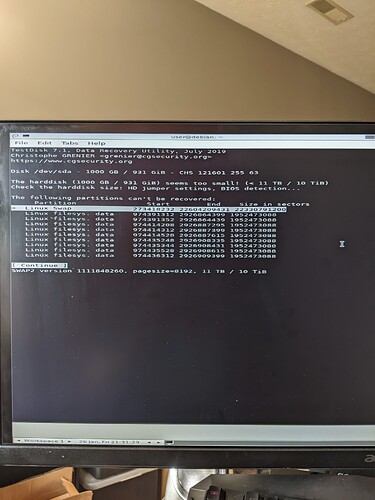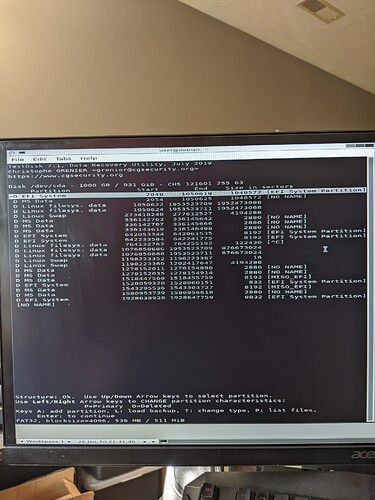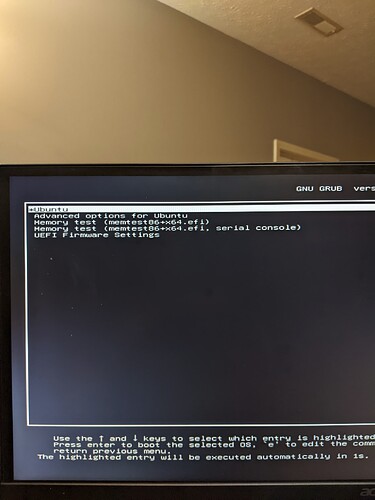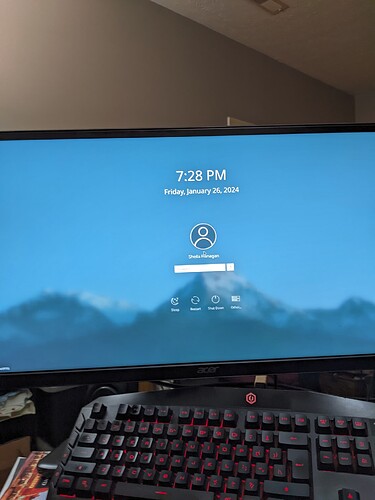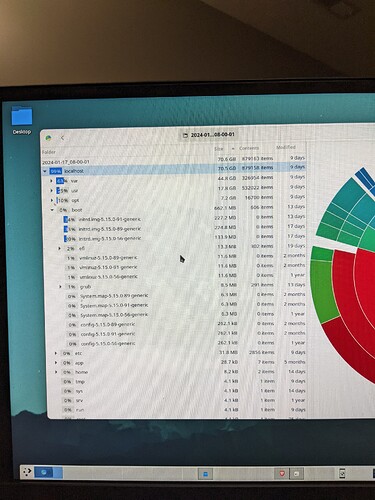This has ben “A” day..one I will not soon forget.
First, went into Kubuntu (my 2nd Linux on dualboot) and checked everything was ready for getting rid of it so I can add that space to my Linux Mint partition.
All personal data (home folders) on external HDD, so nothing needed my attention.
Using gparted, deleted the partition and added it to LM partition via “resize.”
Well, DERP, forgot about grub. Spent a loooooong time getting those commands entered correctly,. Not sure how the whole directory structure works when deleting partitions. Example: does former dev/sdc1 become sdb1? Of course, hard to tell in grub as we are using (HD2,2), etc.
So once I got grub fixed, booted up, grub remains, and Ubuntu is top choice. Hmmm, had that happen yesterday (after a hard reboot after system freeze) where instead of Linux Mint and Ubuntu, I had Ubuntu ver.xx.x and Ubuntu verxx.x but later it corrected itself and showed Linux Mint and Ubuntu.
Did it boot? Yes. KUBUNTU booted. OMG! Are you serious? I deleted the WRONG partition and added it to the other? Or did the commands in grub shell do this?
ls (hd2,2)/
I had to be looking at the right disk then, as it detected the Linux filesystem. And when I entered:
cat (hd2,2)/etc/issue
Ubuntu 23.10 \n \l
At that point, I did not consider which Linux was ver 23.10. Was that Kubuntu recently updated? or did the last LM update move from 23.04 to 23.10.
Not sure if I am thinking right, but once i deleted the partition, when I resized the other, it started after the deleted partition. But in gparted, as I grew the remaining partition, the deleted one shrunk accordingly, even though it was before it. So is it possible that I deleted the right partition (Kubuntu) and added it to LM, but setting the particular vmlinuz-6.5.0-15-generic and maybe pointing to the wrong /dev/sd? I made grub now only show booting to the Kubuntu kernel or is that even possible?
My brain is fried trying to think this through. So I searched and found the Testdisk solution as a possibility.
Of course, during all of this frantic researching for how to get it back, internet goes down…for the 3rd time this week.
After getting to the point in Testdisk that I am unsure (and we all know not to do ANYTHING in Testdisk till we are sure) I searched ITSFOSS for relative info and did find a good thread from 2019, but ALAS it never got a solution.
So we need to get a solution here fellow Linux techy people. ![]()
After going “deeper” I get:
The following partitions can’t be recovered:
Linux filesys. data about 10 rows
But Continue was highlighted and selecting that displayed a lot of deleted parts, including EFI, Swap and a lot of MS Data as well as Linux filesys.data.
So after looking at all of that, the first question is:
Can we recover it enough to actually boot to LM after recovery? Or am I beating a dead horse?
Note that I am not needing personal items (Thank God!) just dreading having to reset up all those custom apps accumulated over the past year.
Backups? Of course. But how do I restore from a backup without the system in place? Even Timeshift cannot do that, can it? If it can, that would be great–except–doesn’t Timeshift require the snapshots to reside on the same partition?
So while awaiting the restoration of high speed internet (vs. my cell phone hot spot) I will wait and hope that someone here can assist me. Ever the optimist, if it cannot be done, I will resinstall and count this as furthering my Linux education.
Thanks,
Sheila Flanagan