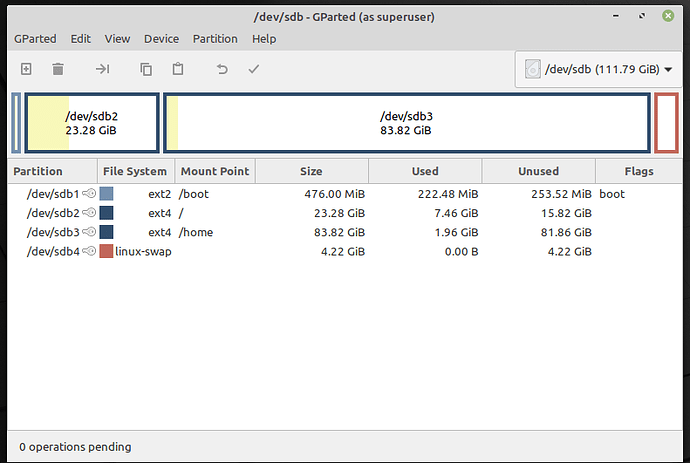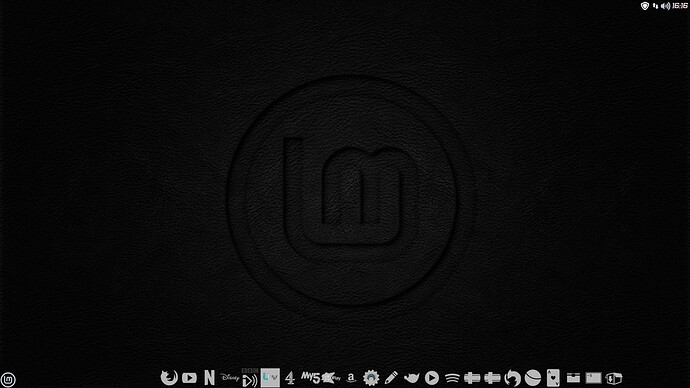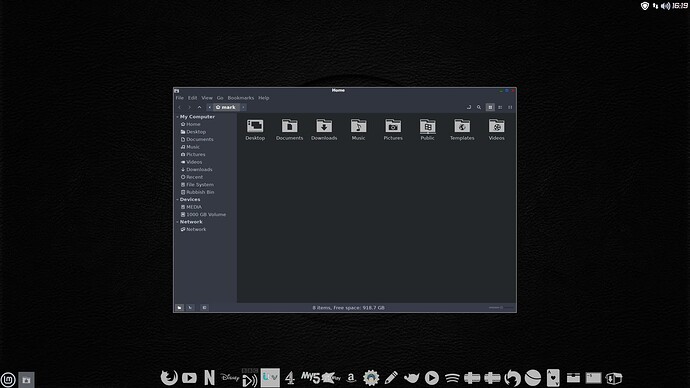I was trying to update my Mint today but kept getting a dpkg error. After several
hours, I just saved my files and did a reinstall.
To make a long story short, the ISO was several weeks old, so I finally downloaded
a new ISO, and after install everything is lovely. I have a habit of keeping the ISO’s
I download, but I may need to change that habit.
These are the SSD partitions.
So what’s the problem ??
None now!!! I am using the new install as we speak. The old install was hung up on a
dpkg error, whatever it was, and no updates would come through. Got tired of
trying to fix it, and just reinstalled. I was trying to use an old ISO to reinstall,
but I do believe it had become corrupted.
I’m also back on Mint, Ulyana XFCE edition, as there is a bug with Uma when trying to delete a launcher, it deletes all the panels instead. It leaves you having to logout then back in, for the panel to reset back to default. I have three transparent panels as it works for me. Apps down the bottom next to panel one with menu button on clock in the top right. I noticed that even here in Ulyana that when adding apps to the panel it defaults to file manager being added. You have to remove File Manager from panel, then adding whatever app from the Whisker Menu is correct after that.
I don’t like Thunar so always install Mints own File Manager Nemo. I still have Manjaro XFCE for gaming on.