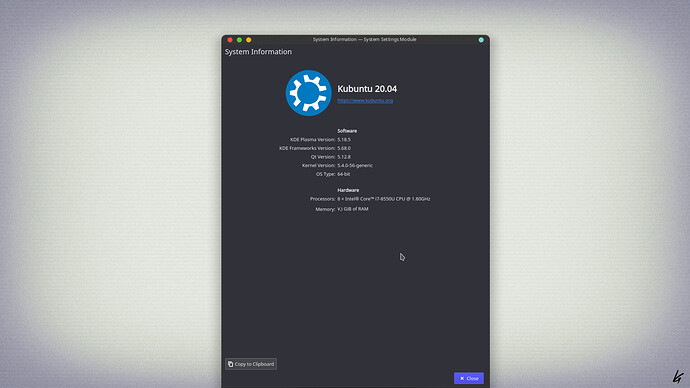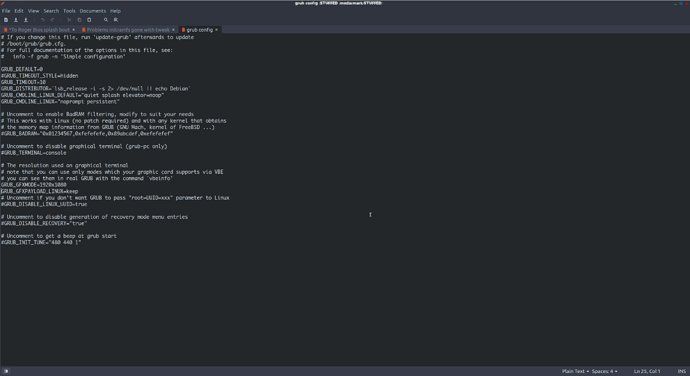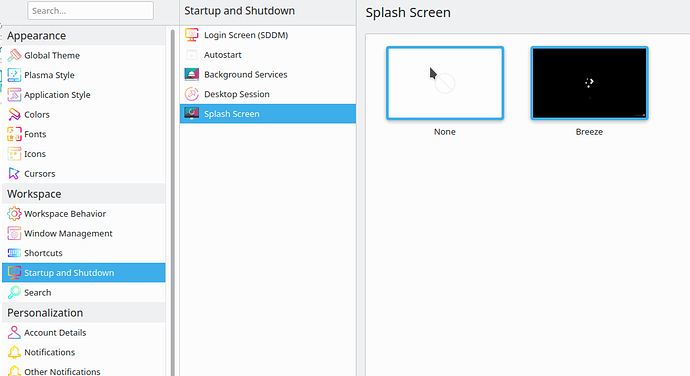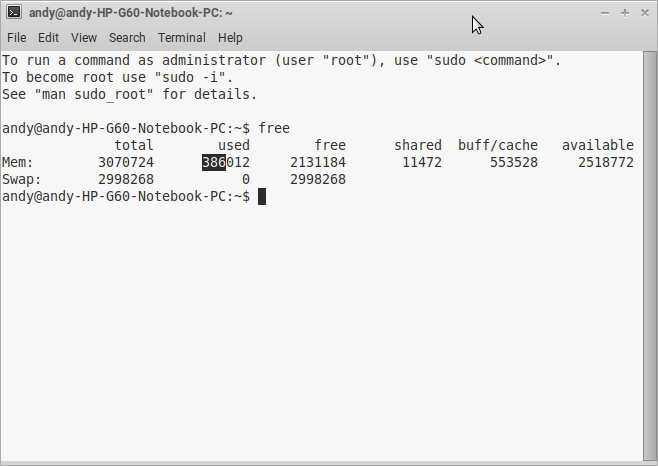How can I speed up Linux booting I have an Ubuntu KDE interface and it takes more than a minute to boot up. How can I fix that. Thank you
Try to boot a flash usb drive with any ubuntu flavor on it, open disk utility and see if the hard drive show bad sectors, if not check the sata cables, change it’s sata ports to see if becomes better on loading the sytem
Haha i see the problem, running the system with only 1gb of ram, of course the system will be slow, make a upgrade to 2gb or better
Welcome to “It’s Foss” @flemer. You can use this command to see what is taking up the boot time.
systemd-analyze blame Also just doing a search on “slow boot time” on this forum will give you lots of hits. And of course, a SSD will improve system response times.
My system on startup consumes from 750mb up to 1gb of ram, system running on flash usb drives go to 1.1gb ram
the minimum ammount to use is 2gb ram with minimal applications, 3gb+ if use to much 4 tabs on any browser or apps
A system to be fluid these days need 4gb of ram and a good hdd or ssd
Can confirm. My old laptop has 4GB RAM. A plain & slim Debian is installed. I can do any normal thing with it, as usual. However, if I try to load e.g. 4 YouTube tabs in a browser and maybe additionally open LibreOffice, it takes a comparatively long time, too. So I think, having at least 4GB RAM for a Linux OS with a graphical user interface, is a must. Anything below that would be no surprise to me in regards of slowness.
Indeed it does need at least 4GB of ram. The more Ram the better experience. Shame that Flemer has not got anymore ram, as I would of shared my work around with the grub booting from Bios instead of straight to the hard drive. It runs the name of your computer instead of reading the default splash screen, never tried it in KDE though, as KDE has two splash screens for some odd reason? Never got my head round that as to why? You have the main splash then after logging in your password another one comes up. That’s the only thing I’m put off with, with KDE.
I am interested in knowing more about booting directly from the BIOS instead of the Hard Drive.
Is there some documentation on this topic ?
Hi Roger, here is tutorial on how to boot with bios splash instead of Linux Splash screen. Not sure what Linux you’re running? I’m running mint XFCE environment, it’ll work in Mate environment and Cinnamon too. Open your Terminal there is something we have to check.
Initramfs file needs checking to make sure it is setup correctly.
So with your text editor mine happens to be xed we will open Initramfs.conf file
sudo xed /etc/initramfs-tools/initramfs.conf
Scroll down the page and change this.
Change COMPRESS=lz4 To COMPRESS=gzip
Save the file and close file.
Back in terminal type/copy and paste this will rebuild initramfs
sudo update-initramfs -u
We are not done yet back in terminal we are going to configure Grub.
sudo xed /etc/default/grub
Change everything to what you see in this picture below.
Then finally back in terminal:
sudo update-initramfs -u
sudo update-grub
I have only got this to work on Desktops not Laptops
I have never understood KDE as to why it has two splash screens? One when grub is booting then after login, there must be a way of switching off the second splash screen. It will take me a while so bare with me I’ll see what I can do in VirtualBox.
Indeed:
However, the splash screen surely isn’t the problem with slow boot.
systemd-analyze blame should reveal more information.
No the amount of ram is, 1GB is not enough these days especially with Plasma, it’s not that it’s heavy it’s suffering lag somewhere? 4GB or more of ram as discussed previously. At this point I would install XFCE and see if it lags with that? That way if it does, it could be something else.
Thank you @clatterfordslim
I will try to enlarge what I see in the picture, which is not readable as it presently shows.
Click the picture twice and it’ll be so big it’ll fall on your head. ![]() You can download the picture too. Right click it and left click save image as in Firefox. Or hit the download button bottom right in blue, after clicking the picture once.
You can download the picture too. Right click it and left click save image as in Firefox. Or hit the download button bottom right in blue, after clicking the picture once.
Thank you for your input @clatterfordslim.
Kudo toy you too.
Hey @flemer greetings
Therein lies the problem – KDE… Open Terminal and type free
You should get something like above which was taken using Trisquel v9 on an ancient HP G60 uses just 386MiB of RAM – dual core chip ain’t even got an i number and only 2.9GiB RAM – boots in 33secs or 48secs with encrypted system-drive. Uses gnomeMATE 1.20 ![]() KDE grabs 300% more
KDE grabs 300% more ![]()