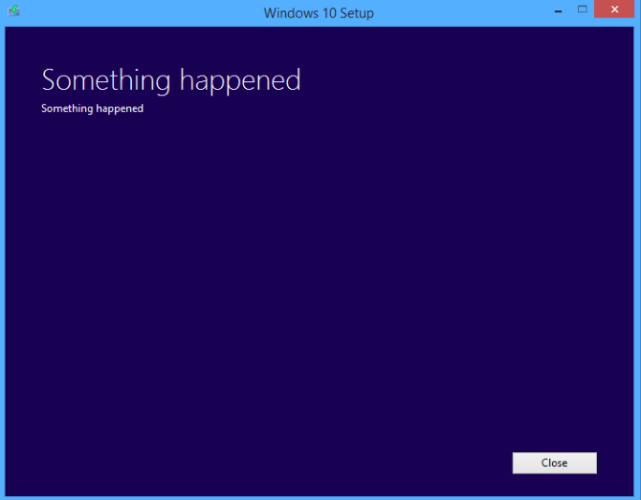More info
Here is Cliff’s output from `lsmod’ on his Ubuntu22 after upgrade
Module Size Used by
nft_reject_ipv4 16384 2
nf_reject_ipv4 16384 1 nft_reject_ipv4
nft_reject 16384 1 nft_reject_ipv4
nft_ct 20480 1
nft_masq 16384 1
nft_chain_nat 16384 1
nf_tables 245760 29 nft_reject_ipv4,nft_ct,nft_masq,nft_chain_nat,nft_reject
nfnetlink 20480 1 nf_tables
nf_nat_h323 24576 0
nf_conntrack_h323 90112 1 nf_nat_h323
nf_nat_pptp 20480 0
nf_conntrack_pptp 24576 1 nf_nat_pptp
nf_nat_tftp 16384 0
nf_conntrack_tftp 20480 1 nf_nat_tftp
nf_nat_sip 20480 0
nf_conntrack_sip 40960 1 nf_nat_sip
nf_nat_irc 20480 0
nf_conntrack_irc 20480 1 nf_nat_irc
nf_nat_ftp 20480 0
nf_conntrack_ftp 24576 1 nf_nat_ftp
iptable_nat 16384 0
nf_nat 49152 9 nf_nat_irc,nf_nat_ftp,nf_nat_tftp,nf_nat_pptp,nft_masq,nf_nat_h323,nft_chain_nat,iptable_nat,nf_nat_sip
nf_conntrack 172032 15 nf_nat_irc,nf_nat,nf_conntrack_tftp,nft_ct,nf_nat_ftp,nf_conntrack_pptp,nf_nat_tftp,nf_conntrack_sip,nf_conntrack_h323,nf_nat_pptp,nf_conntrack_irc,nf_conntrack_ftp,nft_masq,nf_nat_h323,nf_nat_sip
nf_defrag_ipv6 24576 1 nf_conntrack
nf_defrag_ipv4 16384 1 nf_conntrack
libcrc32c 16384 3 nf_conntrack,nf_nat,nf_tables
usblp 28672 0
drm 622592 0
uvcvideo 106496 0
ath9k 217088 0
ath9k_common 45056 1 ath9k
videobuf2_vmalloc 20480 1 uvcvideo
videobuf2_memops 20480 1 videobuf2_vmalloc
videobuf2_v4l2 32768 1 uvcvideo
ath9k_hw 598016 2 ath9k_common,ath9k
snd_usb_audio 352256 0
videobuf2_common 77824 4 videobuf2_vmalloc,videobuf2_v4l2,uvcvideo,videobuf2_memops
snd_hda_codec_realtek 159744 1
videodev 258048 3 videobuf2_v4l2,uvcvideo,videobuf2_common
snd_usbmidi_lib 45056 1 snd_usb_audio
snd_hda_codec_generic 102400 1 snd_hda_codec_realtek
ath 36864 3 ath9k_common,ath9k,ath9k_hw
ledtrig_audio 16384 1 snd_hda_codec_generic
snd_hda_intel 53248 0
snd_intel_dspcfg 28672 1 snd_hda_intel
snd_intel_sdw_acpi 20480 1 snd_intel_dspcfg
snd_hda_codec 163840 3 snd_hda_codec_generic,snd_hda_intel,snd_hda_codec_realtek
mac80211 1249280 1 ath9k
mc 65536 5 videodev,snd_usb_audio,videobuf2_v4l2,uvcvideo,videobuf2_common
intel_rapl_msr 20480 0
intel_rapl_common 40960 1 intel_rapl_msr
snd_hda_core 110592 4 snd_hda_codec_generic,snd_hda_intel,snd_hda_codec,snd_hda_codec_realtek
joydev 32768 0
input_leds 16384 0
cfg80211 974848 4 ath9k_common,ath9k,ath,mac80211
x86_pkg_temp_thermal 20480 0
intel_powerclamp 20480 0
snd_hwdep 16384 2 snd_usb_audio,snd_hda_codec
libarc4 16384 1 mac80211
snd_pcm 143360 4 snd_hda_intel,snd_usb_audio,snd_hda_codec,snd_hda_core
snd_seq_midi 20480 0
snd_seq_midi_event 16384 1 snd_seq_midi
snd_rawmidi 49152 2 snd_seq_midi,snd_usbmidi_lib
mei_hdcp 24576 0
mei_me 40960 1
kvm_intel 372736 0
snd_seq 77824 2 snd_seq_midi,snd_seq_midi_event
kvm 1028096 1 kvm_intel
crct10dif_pclmul 16384 1
ghash_clmulni_intel 16384 0
snd_seq_device 16384 3 snd_seq,snd_seq_midi,snd_rawmidi
snd_timer 40960 2 snd_seq,snd_pcm
snd 106496 12 snd_hda_codec_generic,snd_seq,snd_seq_device,snd_hwdep,snd_hda_intel,snd_usb_audio,snd_usbmidi_lib,snd_hda_codec,snd_hda_codec_realtek,snd_timer,snd_pcm,snd_rawmidi
aesni_intel 376832 0
mei 135168 3 mei_hdcp,mei_me
soundcore 16384 1 snd
crypto_simd 16384 1 aesni_intel
cryptd 24576 2 crypto_simd,ghash_clmulni_intel
at24 24576 0
rapl 20480 0
intel_cstate 20480 0
wmi_bmof 16384 0
mac_hid 16384 0
sch_fq_codel 20480 2
hwmon_vid 16384 0
coretemp 24576 0
ipmi_devintf 20480 0
ipmi_msghandler 122880 1 ipmi_devintf
msr 16384 0
parport_pc 49152 1
ppdev 24576 0
lp 28672 0
parport 69632 3 parport_pc,lp,ppdev
ramoops 32768 0
mtd 77824 0
efi_pstore 16384 0
reed_solomon 28672 1 ramoops
pstore_blk 16384 0
pstore_zone 32768 1 pstore_blk
ip_tables 32768 1 iptable_nat
x_tables 53248 2 ip_tables,iptable_nat
autofs4 49152 2
hid_jabra 16384 0
hid_generic 16384 0
usbhid 65536 0
hid 151552 3 usbhid,hid_generic,hid_jabra
ahci 45056 2
crc32_pclmul 16384 0
i2c_i801 36864 0
i2c_smbus 20480 1 i2c_i801
xhci_pci 24576 0
libahci 45056 1 ahci
e1000e 299008 0
lpc_ich 28672 0
xhci_pci_renesas 20480 1 xhci_pci
wmi 32768 1 wmi_bmof
video 61440 0
I have looke hard, but I cant see any nvidia module… Is that correct?
But he has the nvidia package installed … here is dpkg -l output
ii nvidia-340 340.108-0ubuntu8 amd64 Transitional package for xserver-xorg-video-nouveau
ii nvidia-340-dev 340.108-0ubuntu8 amd64 Transitional package for xserver-xorg-video-nouveau
ii nvidia-340-uvm 340.108-0ubuntu8 amd64 Transitional package for xserver-xorg-video-nouveau
ii nvidia-libopencl1-340 340.108-0ubuntu8 amd64 Transitional package for xserver-xorg-video-nouveau
ii nvidia-opencl-icd-340 340.108-0ubuntu8 amd64 Transitional package for xserver-xorg-video-nouveau
ii nvidia-settings 510.47.03-0ubuntu1 amd64 Tool for configuring the NVIDIA graphics driver
ii screen-resolution-extra 0.18.2 all Extension for the nvidia-settings control panel
So my conclusion is, he should have the kernel module in
/lib/modules/uname -r/kernel/drivers/video
But I am worried about this dpkg -l | grep xorg output
ii libcuda1-340 340.108-0ubuntu8 amd64 Transitional package for xserver-xorg-video-nouveau
ii nvidia-340 340.108-0ubuntu8 amd64 Transitional package for xserver-xorg-video-nouveau
ii nvidia-340-dev 340.108-0ubuntu8 amd64 Transitional package for xserver-xorg-video-nouveau
ii nvidia-340-uvm 340.108-0ubuntu8 amd64 Transitional package for xserver-xorg-video-nouveau
ii nvidia-libopencl1-340 340.108-0ubuntu8 amd64 Transitional package for xserver-xorg-video-nouveau
ii nvidia-opencl-icd-340 340.108-0ubuntu8 amd64 Transitional package for xserver-xorg-video-nouveau
ii python3-xkit 0.5.0ubuntu5 all library for the manipulation of xorg.conf files (Python 3)
ii xorg 1:7.7+23ubuntu2 amd64 X.Org X Window System
ii xorg-docs-core 1:1.7.1-1.2 all Core documentation for the X.org X Window System
ii xorg-sgml-doctools 1:1.11-1.1 all Common tools for building X.Org SGML documentation
ii xserver-xorg 1:7.7+23ubuntu2 amd64 X.Org X server
ii xserver-xorg-core 2:21.1.3-2ubuntu2.1 amd64 Xorg X server - core server
ii xserver-xorg-hwe-18.04 3:14.6 amd64 Transitional package for xserver-xorg-hwe-18.04
ii xserver-xorg-input-all 1:7.7+23ubuntu2 amd64 X.Org X server -- input driver metapackage
ii xserver-xorg-input-libinput 1.2.1-1 amd64 X.Org X server -- libinput input driver
ii xserver-xorg-input-wacom 1:1.0.0-3ubuntu1 amd64 X.Org X server -- Wacom input driver
ii xserver-xorg-legacy 2:21.1.3-2ubuntu2.1 amd64 setuid root Xorg server wrapper
ii xserver-xorg-video-all 1:7.7+23ubuntu2 amd64 X.Org X server -- output driver metapackage
ii xserver-xorg-video-amdgpu 22.0.0-1build1 amd64 X.Org X server -- AMDGPU display driver
ii xserver-xorg-video-ati 1:19.1.0-2ubuntu1 amd64 X.Org X server -- AMD/ATI display driver wrapper
ii xserver-xorg-video-fbdev 1:0.5.0-2build1 amd64 X.Org X server -- fbdev display driver
ii xserver-xorg-video-intel 2:2.99.917+git20210115-1 amd64 X.Org X server -- Intel i8xx, i9xx display driver
ii xserver-xorg-video-nouveau 1:1.0.17-2build1 amd64 X.Org X server -- Nouveau display driver
ii xserver-xorg-video-nouveau-hwe-18.04 3:14.6 amd64 Transitional package for xserver-xorg-video-nouveau-hwe-18.04
ii xserver-xorg-video-qxl 0.1.5+git20200331-3 amd64 X.Org X server -- QXL display driver
ii xserver-xorg-video-radeon 1:19.1.0-2ubuntu1 amd64 X.Org X server -- AMD/ATI Radeon display driver
ii xserver-xorg-video-vesa 1:2.5.0-1build4 amd64 X.Org X server -- VESA display driver
ii xserver-xorg-video-vmware 1:13.3.0-3build1 amd64 X.Org X server -- VMware display driver
It has xserver-xorg-video-nouveau but no xorg line mentioning nvidia.
And, Cliffs card is a gts240… not a 340?
01:00.0 VGA compatible controller: NVIDIA Corporation G92 [GeForce GTS 240] (rev a2)
We need advice from someone who has installed Nvidia prorpietary drivers and modules in Ubuntu?
Regards
Neville