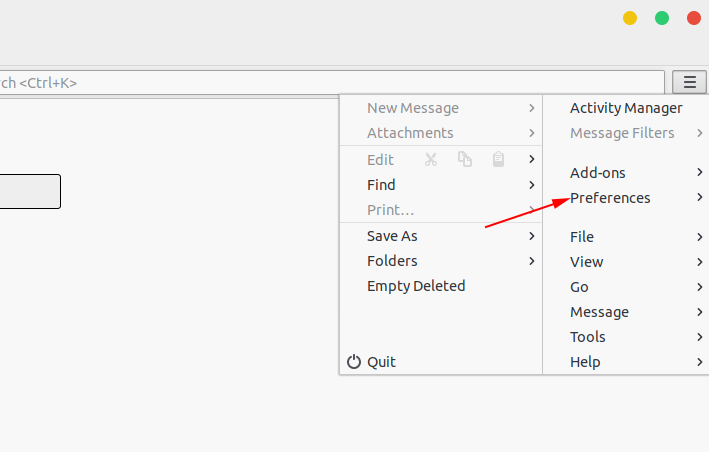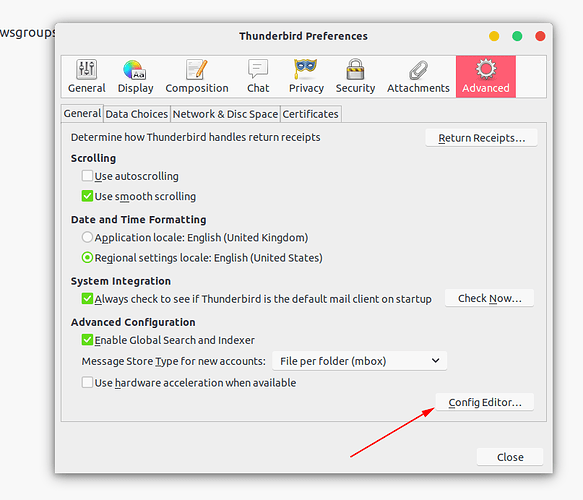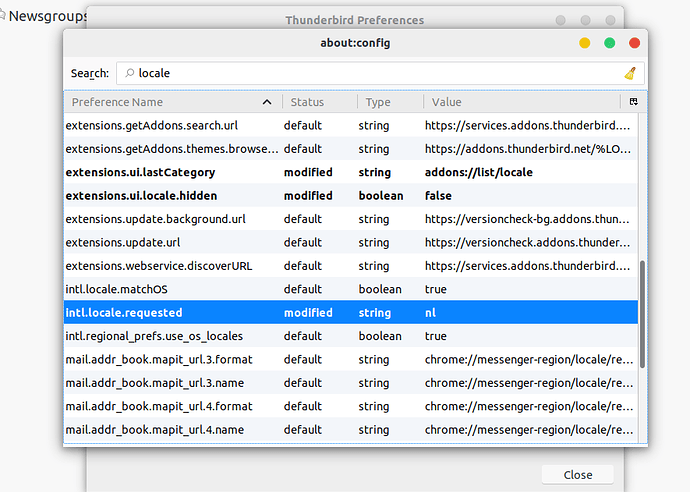Based on a question by an It’s FOSS reader:
i have now version 19.04 Disco Dingo, unfortunately Thunderbird 60.3.0 only in English, I would like to have him in Dutch, but how?
Step 1:
install the language pack first by using this command in the terminal:
sudo apt install thunderbird-locale-nl
Step 2:
Now open Thunderbird and from the top right corner, open preferences:
In the preferences, open config editor:
Search for intl.locale.requested
Double click on it and when it asks, enter nl (or whichever language pack you installed) in this field.
Close Thunderbird and open it again. The interface language should be in Dutch now.
Enjoy