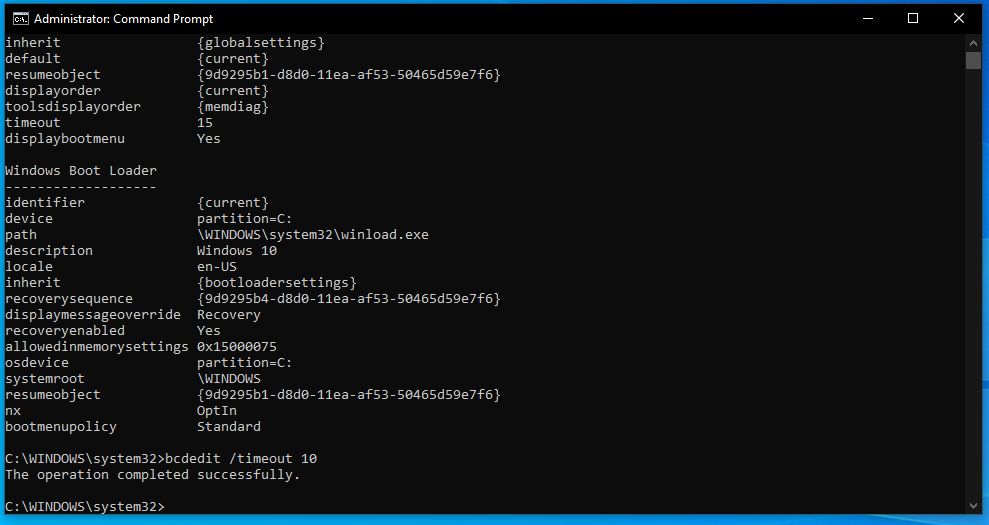Hello all!
I have installed Ubuntu20.04 and Windows10 OS on my laptop. The problem is that I don’t know the right way to get rid of one out of two dual boot screen. Each OS displays their own dual boot screen and I want just one. Last time I had tried to solve this problem, I caused fail in booting Ubuntu 14.10 in a way that mbr file was corrupted and couldn’t repair it by no means, so that’s way I seek help this time.
Important BIOS settings are adjusted as follows:
a) boot mode is on LEGACY
b) fast boot option is OFF
I would appreciate any useful advice. Thanks in advance!