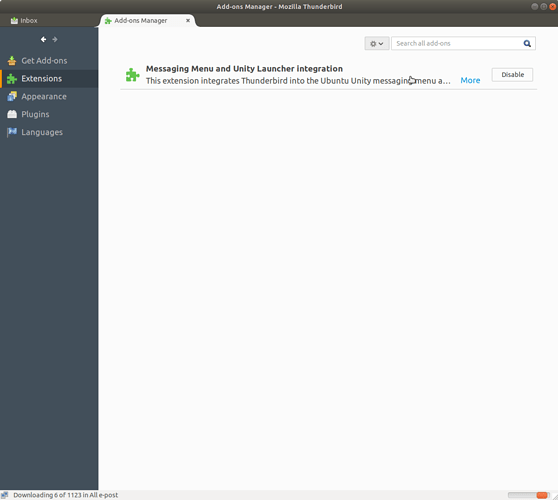Thunderbird is automatically loaded in LinuxMint and that is just fine.
Just can not figure on how to install new themes!
Clicking on “see all” in “Get add-ons” opens the browser to Thunderbird themes page, but clicking on a theme installs in Firefox! Go figure.
Download the theme and the on the add-on page of thunderbird, you should see the option to ‘upload the theme’
If you’ve downloaded the theme through the browser as a file:
- Open Thunderbird, click on the menu button (three horizontal lines) and go to “Add-ons”:
- The window “Get Add-ons” should open. Click on “Extensions” on the left side of the window.
- Locate the gear icon button and click on it, then select “Install Add-on from file” and then locate the add-on file you want to install.
@squealingcode - you said it right!
“If you’ve downloaded the theme”
Seeing that i’ve yet to install Firefox, clicking on theme download link via Vivaldi (for example) leads to another webpage with this message:
We’re sorry, but we can’t find what you’re looking for.
The page or file you requested wasn’t found on our site. It’s possible that you clicked a link that’s out of date, or typed in the address incorrectly.
- If you typed in the address, please double check the spelling.
- If you followed a link from somewhere, please file an issue. Tell us where you came from and what you were looking for, and we’ll do our best to fix it.
Or you can just jump over to some of the popular pages on our website.
- Are you interested in a list of featured add-ons?
- Do you want to search for add-ons? You may go to the search page or just use the search field above.
- If you prefer to start over, just go to the add-ons front page.
Right-clicking on download icon does not allow you to save the extension as it does for (xpi) non-themes.
(p.s. have switched to Q4OS Kde in the meantime, but the issue is same).
It looks like there might’ve been a bug on that site earlier today, because I got the same message - but it is working correctly now. When you click on an addon or theme, it will start the download of an .xpi file which you can install by following the steps I posted in my previous answer.
Double check that the addon or theme you are downloading is compatible with your current Thunderbird version - most of them will be, but not all.
Not doing it for me.
Tried with one of the latest, still no go.
I see - well, sorry, but then I do not know. I’ve tried at least 10 add-ons - including themes - and they all download (and install) correctly using both Firefox, Chrome and Vivaldi. Maybe someone else has a better suggestion.
Not a problem!
Afaik, all themes after legacy ones should be compatible.
Thanks for trying!