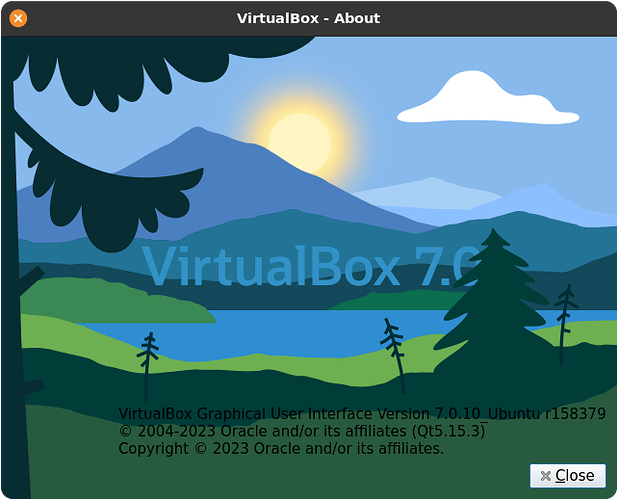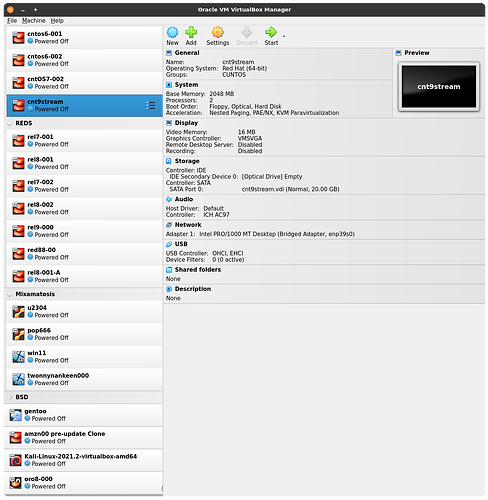Thanks for the replies
I do not see why you would use a PPA just to add another version of gcc
I would add it as a package, then use update-alternatives to set which version is used.
Because many (more of 90%) tutorials and threads of Stack Exchange do mention of the update-alternative and PPA (for gcc). Since yesterday (before to read) your replies I started to do a research about gcc to be installed but without PPA. BTW! Huge thanks for the link shared!!!
I’d STRONGLY recommend you DO NOT INSTALL any PPA!
I am agree, but I assumed that perhaps for some specific Teams (and packages) there is a special consideration. For example a team being 100% trustable, it such as the git case. See Download for Linux and Unix, it has:
Debian/Ubuntu
For the latest stable version for your release of Debian/Ubuntu
# apt-get install git
For Ubuntu, this PPA provides the latest stable upstream Git version
# add-apt-repository ppa:git-core/ppa # apt update; apt install git
It is the unique PPA in my system.
In another thread you started - you were having issues with the “DEB” download of VirtualBox - and when I asked why you needed that specific version - you didn’t give a clear answer - as to what the slightly later revision offered you, that the distro repo version of Virtualbox DID NOT - I think in a nutshell, you just wanted the latest version.
Like I said in the other thread, I use .deb files because I always use the latest release of the software itself, if the same provider offers directly its own official installer newer than the Ubuntu Repositories, I use it, why? Because it has new features, bugs fixes and mostly security patches.
So far, I had used the .deb file approach for Visual Studio Code, Docker, Google Chrome, Opera, Vivaldi, Mysql. It since years ago without any problem even including VirtualBox 6.1.x. Each apt update/upgrade worked fine (it does not apply for Docker and VirtualBox - uninstall and install must be accomplished). But just only for 7.0.x this current situation appeared.
So something I have always in consideration, if the same Companies offers their own .deb files. Were they tested by themselves prior to be available in their own web pages, right? For example if you go to VirtualBox, there is for Linux, for many distributions and even according their releases.
Other case is VLC - at VLC media player for Ubuntu is practically mandatory use snap or apt as indicated directly by them.
But is clear for me after to read many tutorials is avoid the make and install commands. And yes, I use directly the Ubuntu repositories in peace to install many things, for example to install curl and others.
Therefore: I am agree the correct combination is update-builds and gcc (and as preference without PPA) but if in the same gnu indicates to use a specific PPA, it is other history.
I hope be clear my point.
Thus to complete the idea, I assumed that would exists a kind of internal control within Launchpad itself to recommended some Teams/Package among others or perhaps something similar as GitHub through Stars, Forks and Issues.
Best to all