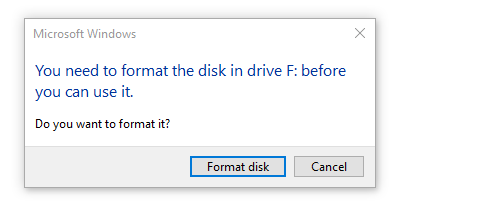Let’s say following Yocto project image or embedded linux distribution was created by using remote virtual linux box from windows computer:
Image Name: fsl-image-validation-imx
Target: Builds an i.MX image with a GUI without any Qt content.
Please refer to section 5.2 in attached i.MX_Yocto_Project_User’s_Guide.pdf
The created filename that needs to be loaded in Secure Digital(SD) card is: fsl-image-validation-imx-imx8qxpmek-20190904151816.rootfs.sdcard
This file has been copied from linux virtual box to windows computer.
How do I load this file into SanDisk Ultra 8GB class 10 SDHC card using my windows computer?
After successful load, this SD card will be inserted into NXP i.MX 8QuadXPlus Multisensory Enablement Kit(MEK) evaluation board to boot embedded linux kernel.
What do I need to know about SD card in order to successfully load image into it from my windows computer. Do I need to format SD card first? I’m familiar
with formatting hard disk but never formatted SD card? Do I need to create partitions? In hard disk partitions are created to load different OS in each partition. what
about SD card?
Hard disk internal structure consists of tracks and sectors. Do I need to know SD card structure for successfully loading image into it from windows computer?
https://www.nxp.com/docs/en/user-guide/i.MX_Yocto_Project_User%27s_Guide_Linux.pdf