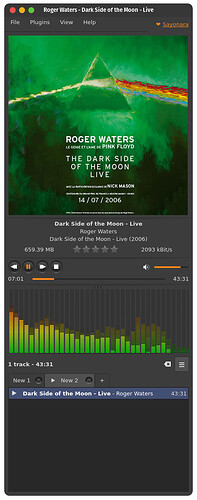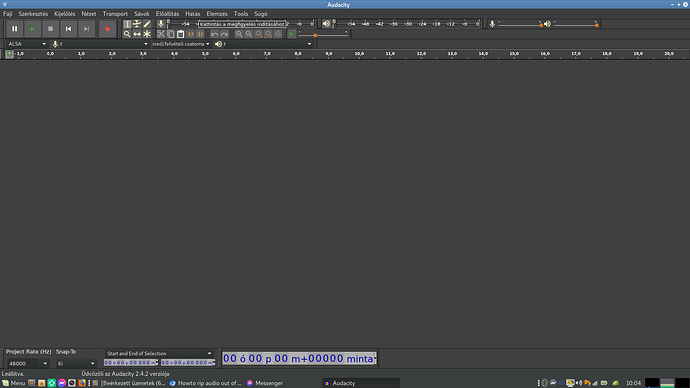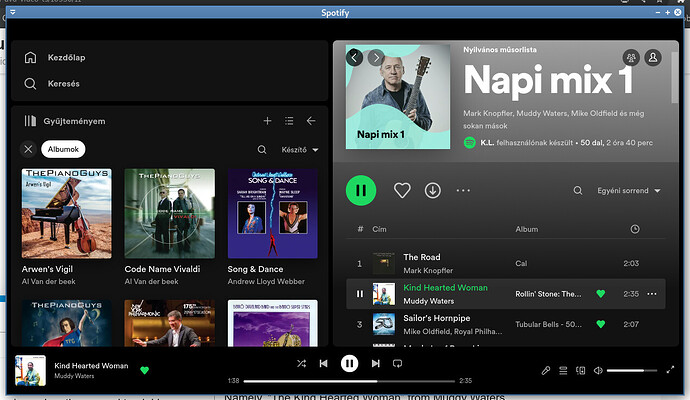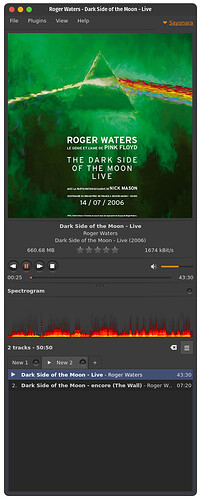Been on a Pink Floyd binge most of the last 2 weeks, mostly Dark Side of the Moon…
Anyway - I have a copy of Roger Wall’s “DSotM” DVD - two disks (series of live concerts circa 2007).
Disk Two is DSotM - and it’s all in a VIDEO_TS folder (I hate this stuff - why not rip to f–king MKV or MP4???)…**
Anyway - found this :
Extracting DVD-Audio on Linux, the modern(ish) way – Terence Eden’s Blog
But it assumes you’ve got a AUDIO_TS folder… I don’t!
I tried (after making it - surprisingly make install just “worked”!):
╭─x@titan ~/Videos/Music/WATERS-Roger-DTotM
╰─➤ ~/tmp/libdvd-audio/dvda-debug-info -A DVD2/VIDEO_TS
*** Error: "DVD2/VIDEO_TS" does not appear to be a valid AUDIO_TS path
Note : this is a purely archival offsite “backup copy” of the DVD - I no longer have access ot the physical media…
- I’d rather convert it to a pair of MKV files of both disks…
- I really only want the audio anyway…
I’d be happy enough just to get a couple of MONSTROUS WAV files (one for each disk)… I’ve used CLI methods a heap of times in the past (mostly through ffmpeg) to locate “silence” in big files to create CUE files to break up big files (WAV or FLAC) into smaller ones for each track…
DAMN! It’s looking like I may have to do this the “manual” clickety-click-click way through VLC - or maybe even install Handbrake… I vastly prefer to solve things like this with CLI tools…
** I suppose I should be greatful it’s not in AVI format - surely the worst VIDEO codec ever created! Amazed Apple tried to sue Microsoft claiming that AVI ripped off their Quicktime codec (was this an admission from them admitting Quicktime was shit too?) : AVI format - conveniently let in ActiveX content into AVI files, thus making them absolutely ideal for distributing malicious payloads!
Edit : Note : I already exhausted all avenues I can think off to buy a live CD or digital download / soundtrack… I “mostly” pay for the music I listen to… mostly… If you make it hard for me to get it in my region locked country - I will bypass you - there’s nothing more anti-capitalistic as region-locking consumers (other than drug prohibition)…