LM has a very nice GUI for performing updates for the OS.
Looking at the update menu, I see 2 Google Chrome(s) to be updated each with a different symbol beside it. Did I install Chrome twice? Does LM think I have 2 copies of Chrome?
LM has a very nice GUI for performing updates for the OS.
Looking at the update menu, I see 2 Google Chrome(s) to be updated each with a different symbol beside it. Did I install Chrome twice? Does LM think I have 2 copies of Chrome?
Maybe you have multiple sources for Chrome?
What repositories do you have in /etc/apt/sources.list, and maybe under /etc/apt/sources.list.d/ do you have a google-chrome.list?
Hi Howard, ![]()
seems to be the same on my Linux Lite system.
Personally, I don´t use google-chrome, but Linux Lite came with it preinstalled. So I just left things how they were:
rosika@rosika-Lenovo-H520e ~> which google-chrome
/usr/bin/google-chrome
rosika@rosika-Lenovo-H520e ~> which google-chrome-stable
/usr/bin/google-chrome-stable
but dglob lists just one instance:
rosika@rosika-Lenovo-H520e ~> dglob google-chrome
google-chrome-stable:amd64
I think the browser is installed just once, but I have no good explanation for your query. ![]()
Cheers from Rosika ![]()
I use Chromium, but sometimes widevine is required, so I have Chrome too ![]()
On my system:
laco@DellG3kde:~$ which google-chrome
/usr/bin/google-chrome
laco@DellG3kde:~$ which google-chrome-stable
/usr/bin/google-chrome-stable
laco@DellG3kde:~$ cd /usr/bin
laco@DellG3kde:/usr/bin$ ls -l google*
lrwxrwxr-x 1 root root 31 ápr 12 23.08 google-chrome -> /etc/alternatives/google-chrome
lrwxrwxr-x 1 root root 32 jún 22 03.14 google-chrome-stable -> /opt/google/chrome/google-chrome
laco@DellG3kde:/usr/bin$ cd /etc/alternatives/
laco@DellG3kde:/etc/alternatives$ ls -l google*
lrwxrwxrwx 1 root root 29 ápr 12 23.08 google-chrome -> /usr/bin/google-chrome-stable
So both google-chrome and google-chrome-stable are just links, at the end both point the same executable, the simple google-chrome with a detour over the “alternatives” .
Hi László, ![]()
I could verify it on my system as well. It´s exactly the same with me.
Thanks for the clarification. ![]()
Cheers from Rosika ![]()
There is an entry called google-chrome.list which contains;
THIS FILE IS AUTOMATICALLY CONFIGURED
#You may comment out this entry, but any other modifications may be lost.
deb [arch=amd64] https://dl.google.com/linux/chrome/deb/ stable main
The file sources/list.d did not exist.
I went ahead and updated the first Chrome-stable listed. But the update menu still shows the second Chrome listed like it needs to be updated too. This one says it is a flatpak application.
I meant /etc/apt/sources.list.d/ it’s a directory, usually list files exist there.
Such as
laco@DellG3kde:/etc/apt/sources.list.d$ ls -l
összesen 32
-rw-r--r-- 1 root root 116 jún 12 14.27 google-chrome.list
-rw-r--r-- 1 root root 104 ápr 30 16.42 megasync.list
-rw-r--r-- 1 root root 271 jún 12 14.27 seafile.list
-rw-r--r-- 1 root root 102 jún 12 14.27 softmaker.list
-rw-r--r-- 1 root root 94 jún 12 14.27 spotify.list
-rw-r--r-- 1 root root 104 jún 12 14.27 teamviewer.list
-rw-r--r-- 1 root root 94 jún 12 14.27 ungvar44.list
-rw-r--r-- 1 root root 83 jún 19 21.14 virtualbox.list
I’d be surprised Linux Mint would not have that dir…
Than it’s a flatpak installed app. This explains the dual presence.
One is chromium one is google chrome.
I have the same on my system
That is why the sizes of the updates are different
Hi, ![]()
for the sake of comparison: here´s my Linux Lite output:
rosika@rosika-Lenovo-H520e ~> ll /etc/apt/sources.list.d/
total 36K
-rw-r--r-- 1 root root 146 Apr 24 14:19 deki-ubuntu-firejail-jammy.list
-rw-r--r-- 1 root root 142 Apr 24 14:19 giuspen-ubuntu-ppa-jammy.list
-rw-r--r-- 1 root root 190 Apr 24 14:19 google-chrome.list
-rw-r--r-- 1 root root 190 Jul 5 2023 google-chrome.list.save
-rw-r--r-- 1 root root 54 Apr 24 14:19 linuxlite.list
-rw-r--r-- 1 root root 58 Sep 20 2023 linuxlite.list.save
-rw-r--r-- 1 root root 150 Apr 24 14:19 mozillateam-ubuntu-ppa-jammy.list
-rw-r--r-- 1 root root 150 Jul 5 2023 mozillateam-ubuntu-ppa-jammy.list.save
-rw-r--r-- 1 root root 154 Apr 24 14:19 neovim-ppa-ubuntu-stable-jammy.list
-rw-r--r-- 1 root root 0 Apr 21 2023 xubuntu-dev-ubuntu-staging-jammy.list.save
Cheers from Rosika ![]()
easyt@E14:/etc/apt/sources.list.d$ ls -l
total 12
-rw-r–r-- 1 root root 190 Jun 7 20:26 google-chrome.list
-rw-r–r-- 1 root root 421 Apr 21 17:42 official-package-repositories.list
-rw-r–r-- 1 root root 288 Aug 23 2023 stefansundin-truecrypt-jammy.list
easyt@E14:/etc/apt/sources.list.d$
Sorry, I listed the wrong file. Did not find this.
easyt@E14:/etc/apt$ cd /etc/apt/sources.list
bash: cd: /etc/apt/sources.list: Not a directory
easyt@E14:/etc/apt$
But under the LM update menu, I have.
Okay, great. That why I have 2 entries. Do you know how I can remove the flatpak entry?
I’m not familiar with flatpaks, but this may help you:
Hi Howard,
If you want, you can even do a test: open the update manager, uncheck all the updates and leave only the one in the image checked:
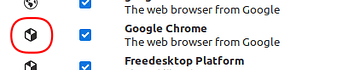
I think you can update it without asking for the password for the installation, because it’s an installation of a flatpak program you’ve made.
You can remove the program using commands or open “Software Manager”, select “Show Installed Applications”:
Search the list for what you have installed and say “Flathub” (this is an example):
Click on the program you want to uninstall, and the program installation window will open with the “Remove” button. Simply click on it to remove the program (this is just an example):
EDIT: László writes faster than me… ![]()
Jorge
Hi Jorge,
I follow the link provided by @kovacslt for flatpak and got the second chrome removed.
flatpak uninstall com.google.Chrome
ID Branch Op
Uninstall complete.
Thanks for your input.
Howard
I am a bit alarmed by all this.
It seems to be possible for me to install a package version of a program, and a flatpak of the same program, and a snap, and an Appimage, and a private install from source code. … without Linux ever warning me that I have duplicate installs.
It is called Freedom, and we all like it, but a friendly warning would not be out of place here.