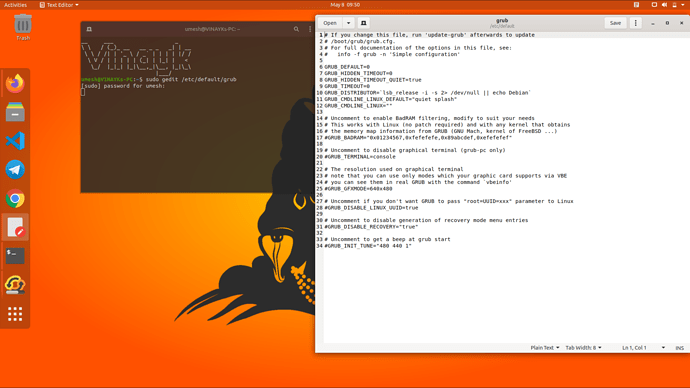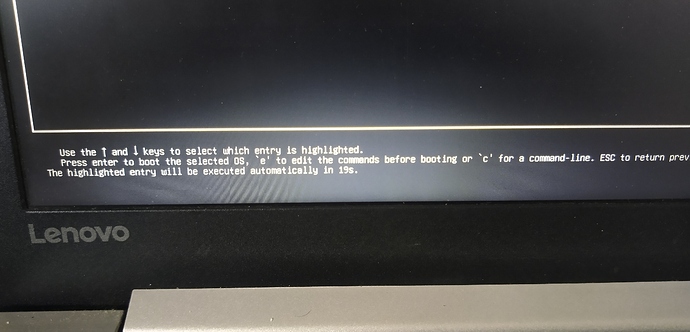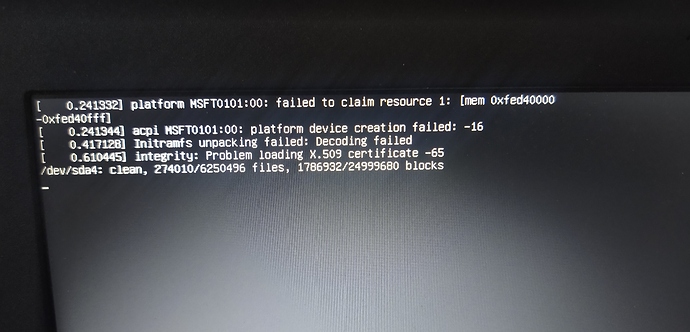i have recently upgraded to ubuntu 20.04 LTS, It works fine but all want is to hide grub menu on boot, yes i tried to edit /etc/default/grub but the timeout is set to 0 sec by default,and i’m still seeing grub menu on startup with timeout 30 sec.
i tried to change the timeout to 10sec , 5 sec but grub menu timeout showing 30 sec on everytime startup
i tried to edit using grub-customizer, but no luck…
My grub looks like this an it works perfect…no menu unless I change it:
GRUB_DEFAULT=0
GRUB_TIMEOUT_STYLE=hidden
GRUB_TIMEOUT=0
Don´t forget to do:
sudo update-grub
After chaning the config.
2 Likes
and then sudo update-grub
But i’m still seeing grub menu on startup timeout for 30s
In grub-customizer i unchecked show menu and look for other operating system
none of them hide menu on startup
and also i tried changing timeout to 10secs but still i’m looking timeout 30s on startup and then show some error llike platform device creation failed and initramfs unpacking failed : decoding failed