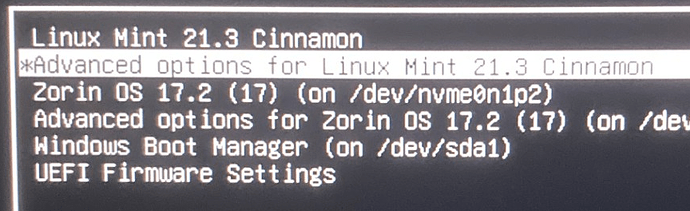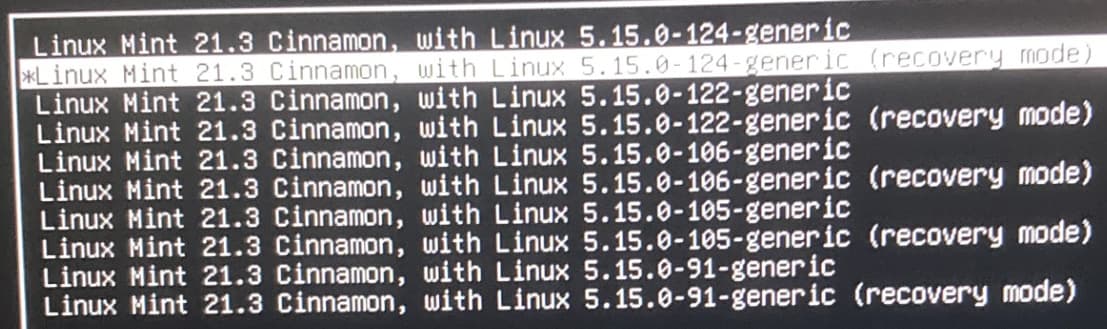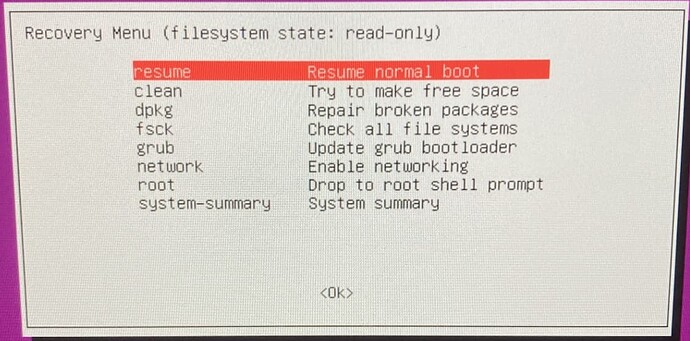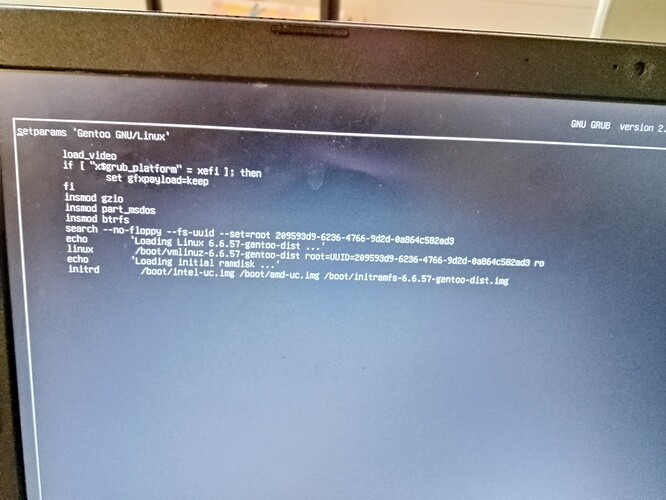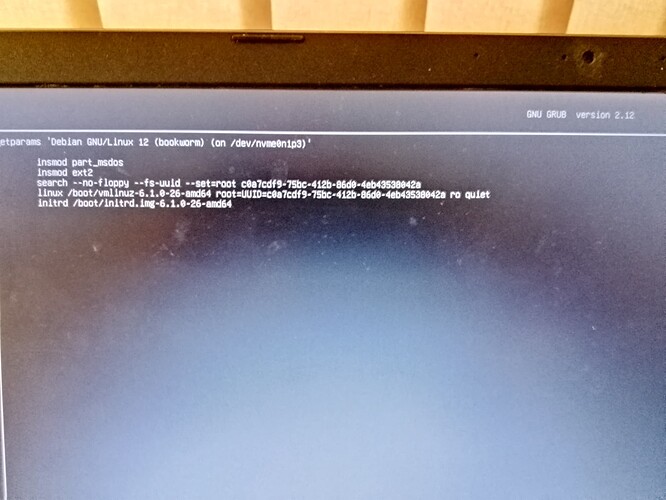It has just dawned on me why you never see a grub menu.
You use Ubuntu derived distros… Ubuntu suppresses the grub menu if there is only one distro on the disk.
All non-Ubuntu distros always boot with a grub menu, even if they are the only entry in the menu.
Another thing i did not know, thanks Neville, thought it was just me.
Yes i only use ubuntu based linux versions … linux mint. But would that be the same on lmde ?
I cant remember… only tried it once. Being Debian based I think maybe it will have a grub menu… unless Mint made it like Ubuntu?
@callpaul.eu
You can get a grub menu to show for single Ubuntu OS derived installations by holding the shift button on boot.
Alternatively, grub menu whithout shift.
Change a couple of settings via terminal.
Default settings are…
TIMEOUT_STYLE=hidden (change hidden to menu).
TIMEOUT=0 (change 0 to how many seconds you want).
This page fully explains how to set the timeout but to actually see the menu you have to also change hidden to menu.
Thanks Gary
Thats what i see in grub, but think Neville is suggesting more of a menu to select from, which i have never seen ?
Just this once, why not install MX or something on a spare machine, just so you get to see a grub menu.
There will be at least 2 items… normal boot and advanced options. Advanced options allows you to either boot in recovery mode or choose an older kernel (if there is one)
I cant show you a grub menu… there is no way to s reenshot it because linux is not yet running. Would have to use a camera.
Good idea, dont have one to do at the mo as involved in a totally different project at the house my wife owns and rents out, involves wall removal, insulation, and some rewiring, long days of physical stuff. So worn out.
@callpaul.eu
Here’s camera shots of booting Mint to recovery menu.
Think this is what Neville is meaning.
Those images i know and can see regular. Think Neville is suggesting something else more detailed, not sure. Such as password changes etc.
Here’s what you get when you press ‘e’ on a grub entry. You can edit the boot process for one time in there and then boot
Thanks for that image, for gentoo linux, are all the others the same ?
it should be the same as your /boot/grub/grub.cfg
here’s my menuenty in grub.cfg
BEGIN /etc/grub.d/10_linux
menuentry ‘Gentoo GNU/Linux’ --class gentoo --class gnu-linux --class gnu --class os $menuentry_id_option ‘gnulinux-simple-209593d9-6236-4766-9d2d-0a864c582ad3’ {
load_video
> if [ “x$grub_platform” = xefi ]; then
> set gfxpayload=keep
> fi
> insmod gzio
> insmod part_msdos
> insmod btrfs
> search --no-floppy --fs-uuid --set=root 209593d9-6236-4766-9d2d-0a864c582ad3
> echo ‘Loading Linux 6.6.57-gentoo-dist …’
> linux /boot/vmlinuz-6.6.57-gentoo-dist root=UUID=209593d9-6236-4766-9d2d-0a864c582ad3 ro
> echo ‘Loading initial ramdisk …’
> initrd /boot/intel-uc.img /boot/amd-uc.img /boot/initramfs-6.6.57-gentoo-dist.img
}
so you can boot once with edited grub.cfg when you press ‘e’ during boot at grub stage. The ‘fix’ for the booting to cli and not to login manager would require adding word ‘single’ to the /boot/vmlinuz -line
The edit is not permanent and won’t be there on next reboot.
Here’s my Debian boot. And here’s the menuentry in /boot/grub/grub.cfg
### BEGIN /etc/grub.d/30_os-prober ###
menuentry 'Debian GNU/Linux 12 (bookworm) (on /dev/nvme0n1p3)' --class debian --class gnu-linux --class gnu --class os $menuentry_id_option 'osprober-gnulinux-simple-c0a7cdf9-75bc-412b-86d0-4eb43538042a' {
insmod part_msdos
insmod ext2
search --no-floppy --fs-uuid --set=root c0a7cdf9-75bc-412b-86d0-4eb43538042a
linux /boot/vmlinuz-6.1.0-26-amd64 root=UUID=c0a7cdf9-75bc-412b-86d0-4eb43538042a ro quiet
initrd /boot/initrd.img-6.1.0-26-amd64
}
No, that is all I meant.
Thanks for pictures @Gary
It looks like Paul and I are just not communicating well…
he knows about grub menu after all.
Gary’s first picture is what most people refer to as the ‘grub menu’
@ihasama 's first picture shows what you get when you press ‘e’… it is a snippet from the grub.cfg file.
I thought a menu with lots of choice, not such a simple one. We get more at macdonalds. Hoping for 4* service. Back to the drawing board.
Thanks everyone for clarification
Mine has a choice of 5 distros at the moment… so 10 lines plus the memtest thing.
I get 5 secs to decide which line.
The grub controlling distro is always at the top.
Are those on seperate disks?
That is my preferred way.
I have the timeout set to 10 secs but once you dab the down arrow it’s then choose anything else at leisure.
I have 3 disks.
Main disk is an SSD with MX, Void and Devuan… it has an ESP partition and grub is currently controlled by Void
There is an HDD with Artix , and it has an ESP too with its own grub controlled by Artix
I also have Antix on another HDD… it is not separately bootable
The idea of having grub on 2 disks is that if one has problems, I can switch to booting from the other disk using the bios.
It is a bit of a pain keeping both grubs up to date.
Thanks for that info Neville, my laptop has 3 disks.
1 nvme running Zorin and 2x 2.5" SSDs one of which has W10, the other is just used for storage.
I also have 4 external USB nvme enclosers which have drives in but different os’s on them.
That is also a pain to keep everything updated.
For switching OS to quickly look at something I use a VM.
Must admit I like MX, I recently got the xfce version.
But it seems you can’t pin apps to panel/taskbar.
Is that possible?
This kind of thing would be my preference.
![]()
You mean something like move the app icon into a panel?
AfAiK the only way to get something into a panel in Xfce is to use Settings → Panel → Items, but you can only add things that appear in the add list. They all seem to be Xfce packages, but not quite all, I can add Firefox for example.
Read the manual. There may be other ways.
You can see I dont have a heap of icons in my desktop so I dont ever try to do this.
My main attraction to Xfce is being able to save sessions.
I get interrupted a log and need to be able to power off and save where I was at.