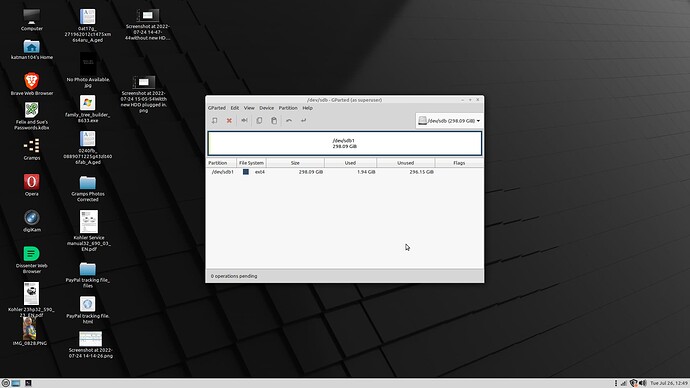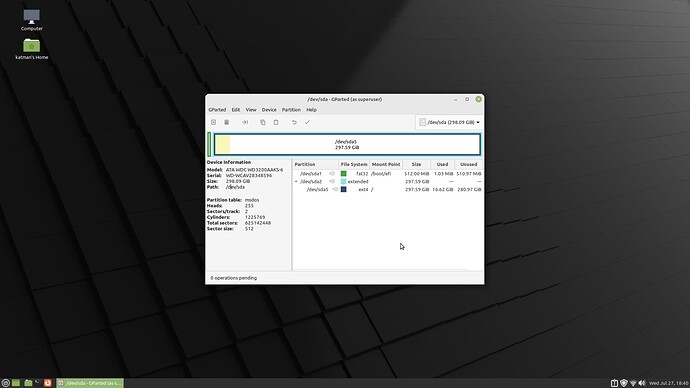The reason is that I am running Windows 10 and Linux Mint 20.3 in dual mode and want to get rid of that arrangement.
I need someone to help me through adding a second internal HDD and the settings required to select which HDD to load at the time, windows 10 or Linux
I have spare sata drive of 150GB. I also Have the sata cables to connect to the motherboard.
What all is involved in the setup. I know how to get rid of the linux and keep the windows 10 Installation have at present.
Any help and suggestions appreciated.
Here are the steps , in brief
- fit the new hdd into your computer, I assume it is a suitable type of disk and will physicaly fit
- use gparted, from your current linux to partition it . If it is msdos partitioned you will just need a root filesystem and a swap space. If it is gpt partitioned you also need an efi system partition and a bios-grub partition.
- copy your current linux to the new system partition. Use rsync to do the copy . Use rsync options to preserve permissions.
- add grub to the new disk. You can do this from the current linux
- from the current linux, mount the new disk root partition, and remove the file /boot/grub/grub.cfg, and also edit the file /etc/fstab to reflect the new location of the root filesystem
- use the BIOS to boot the new disk… you will get a grub> command line prompt.
- boot from the grub command line. You will need to learn about grub to do this.
- when the new linux boots, do
update-gruband it will generate a new grub configuration . - next time you boot the new disk it should give a grub menu screen
- when you are happy with the new linux, delete the old one
I am sorry , it is complicated moving an installed linux.
There is an alernative, do the first 2 steps, then do a new install of linux from an install disk, then copy ypur /home filesystem across, and reinstall all your software packages
Regards
Neville
nevj
I am not much good at partitioning HDD in fact very little experience in doing that. I installed the drive and upon boot up it tells me I have made some changes and if I want to keep them to press F1. I do that and I am still on the same disk that I use for the dual boot. The new HDD shows up as sdb using gparted. I am lost as what do no next.
Do a backup of sda disk before you do anything
Have you decided whether you are going to do a new install,of linux on sdb, or copymthe old linux across from sda?
If you have no experience with grub, I would recommend a fresh install.
If you plan to,use the whole of sdb for linux, then you can either
- partition sdb with gparted, then install, or
- let the installer do the partitioning and just tell it tu use the whole disk, and to,install a bootloader
Whatever you choose to do, dont take on things you dont understand. Do some reading first.
Regards
Neville
I will do some reading before I do anything else thanks
Does this look correct so far could not find MSDOS listed. format to ext4. If this looks correct what next? Thanks for your help and understanding.
Look for articles that explain things.
Tutorials alone are not enough. If you just follow a step by step tutorial, somerhing will happen that the tutorial does not cover, and without understanding you will not know what to do.
You have one partition which uses all the disk and is formated for an ext4 filesystem.
You might need a swap partition , or you could use a swap file instead.
What you have is a bare minimum. You could install a new linux in that partition.
I am assuming you are using legacy boot, not UEFI. For UEFI boot you need an EFiSystem partition on the disk.
I am also assuming the disk has an msdos partition table (not gpt). You can find out in gparted, I think under the device button, or maybe under the partition button and ask for properties. Dont change it, just look at what it is.
I removed 1TB drive that has the dual boot on it and plugged in the other drive (320 GB ) and booted with it into the new 320GB drive and did a new install of linux mint, ( did not want to mess with the 1TB Drive with the dual boot on it yet) Then after the new install on the 320 gb drive completed I shut down the PC and reconnected the 1TB drive back to its original position which was drive 0 or C drive. Then I took the 320gb drive and connected it to Drive 1 and could never get the os to load. Got a error on start up saying that I had changed something…
Then I get this message…Initializing Intel (R) Boot Agent GeV1.3.24 Pxe 2.1 Build 086 (WFM 2.0)
The following configuration options were automatically updated:
Disk 320GB WDC WD3200 AAKS-61L9AO
CD Rom hp DVD-ROM GH60L
If you are running unix, you need to configure your system using the computer setup utility ( F10 )
F1…Save changes
I pressed F! and was able to install new Linux on 320GB drive.
shut down pc and unplugged it from ac outlet.
Took the 320 GB drive and plugged it into drive 1 on MOBO,
then took 1TB drive and plugged it back into drive 0 on mobo and tried to get it to load up, but, the PC automatically loaded from drive 0. the drive that has the dual boot on it. Sorry for the long post. looks like there would be some way to tell the PC what drive to load from and then you could use either the dual boot or new 320gb drive. Got any suggestions?? Maybe I have unit that is using UEFI and /or Legacy.
Thanks for helping.
Nevj
Here is a screen shot of the new HDD that I installed the new Linux mint on. I used a live usb to install with because I could not understand all the terminology and stuff I was reading. I had disconnected the 1 TB drive that I was using for the main HDD, while I installed the new mint system. Did not want to mess anything up on it. This screen shot was using GParted. By the way from what I can tell and read I am using Legacy Bios on Windows 10 which is on the 1 TB drive and uefi bios on the Linux Mint install.
Congratulations…
Yes, it looks like uefi boot on the usb drive, and it lookes like it is msdos(mbr) partition table ,because you have a logical partition for the linux.
It is fine having a different boot method on each drive, I used to do that.
It looks like the new install was the best choice for you.
If you log into the new linux mint and do
update-grub
it will probably detect the windows os on the hdd and add it to its menu
To transfer the contents of your old linux home directory, log into the new linux, mount the old linux hdd partition, and copy the files across.
Make a backup of your new system
Regards
Neville
From a power on of the PC I still am not able to choose what hard drive to load. The Pc always loads drive 0 which has the dual boot arrangement. The only way I can get to drive 1 is to plug its data cable into drive 0 on the mobo.
You need to vo to the BIOS menu.
To get there, power on and hit one of the following keye
DEL, F2, F12,F10
most likely DEL… it depends on your PC
You have to hot the key after the POST (blinking prompt) and while the BIOS advertising screen shows
You will get a BIOS menu
Then choose BOOT button, and it will allow you to choose which disk to boot from… It is probably set to look first at the cd drive, then at the first hard disk. Choose the second hard disk and it will boot from that when tounexit the boot menu
Regards
Neville
When I go into Boot Order the only options I have is .
ATAPI CD-Rom Disk
Hard Drive
Integrated SATA
USB Device
Network Controller.
I have read up on the HP compaq 6000 Pro and I have tried using F9 which is Boot Manager, I have used F10 Setup manager .
I have never found where it tells me to boot from Drive 1…Like I say the only way I can use the new HDD is to plug it’s data cable into Drive 0 on the motherboard. According to the manual you are supposed to be able to select which drive to mount from. I would like to know does anyone else on the forum have a HP Compaq that they are using windows 10 and Linux on separate drives and are able to change the boot menu from a cold startup. Hope you do not mind me asking nevj. I appreciate all your help and anyone else that might be able to.
Sorry, I dont understand either., especially if the manual says you can select which hard drive.l
If you click on hard drive I suppose you get disk 0, not a choice? What if you right click on hard drive?
What is integrated sata? I dont suppose the new disk is a sata drive?
Maybe someone else can help
Regards
neville
Nevj
I decided to use another HP micro tower model 6200 and was able to set up options Like I wanted I could select what ever drive I wanted.
Decided I would remove the dual boot with Zorin on it.
I removed the partition with zorin on it. Tried to extend the volume of the windows and could not extend the win Partition.
Tried to load windows again and it told me that I would have to enter Bit locker recovery number. Did not notice that the hard drive had a bit lock partition which was sda2. I did nothing to it but still cannot restore MBR to get windows to load automatically. Linux mint loads beautifully from the new drive I added.
Hate to bother you, but tried to get help from one of the windows forums so far no real help.
You have any ideas about this and OK if you do not want to address the issue. Never dealt with Disk encryption before have a great rest of the weekend.
So the bios in the original computer must have been old and only able to fetect one hdd
I dont know about windows, sorry. If that happened to me I would try a new fresh install of Windows
Regards
Neville
Thanks you have been a great help.
Adminstrator please show this post as solved.