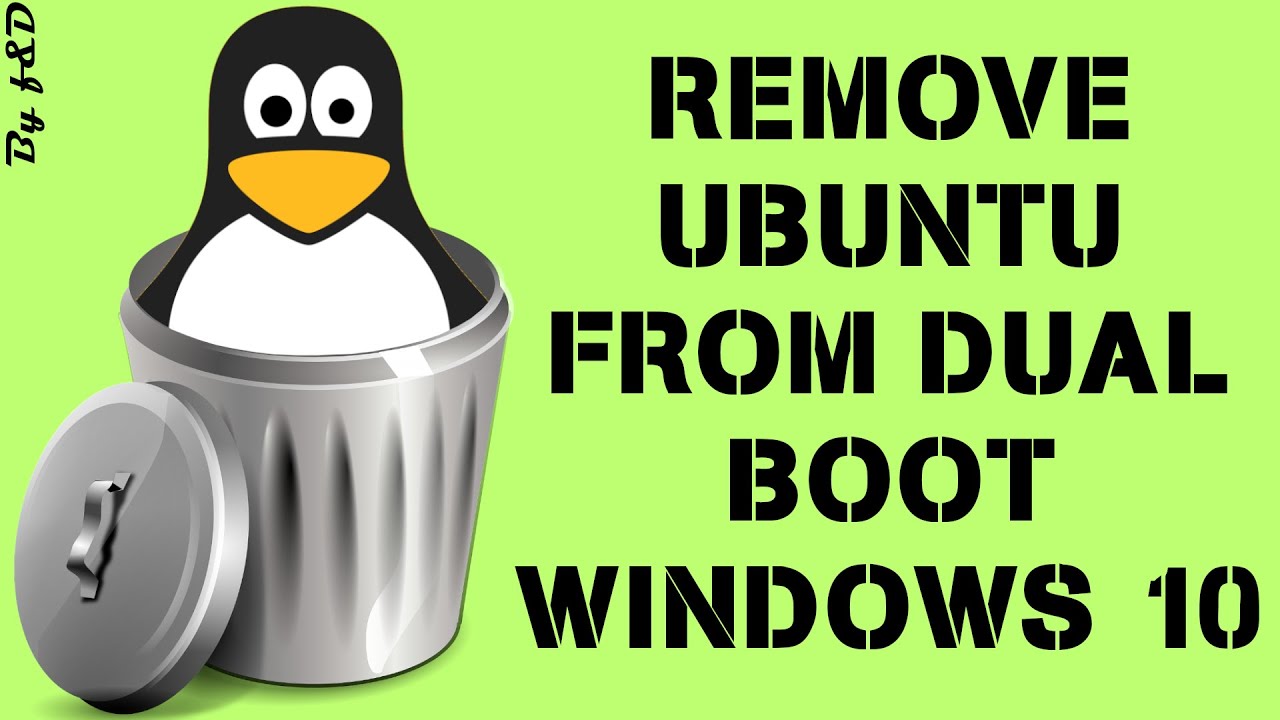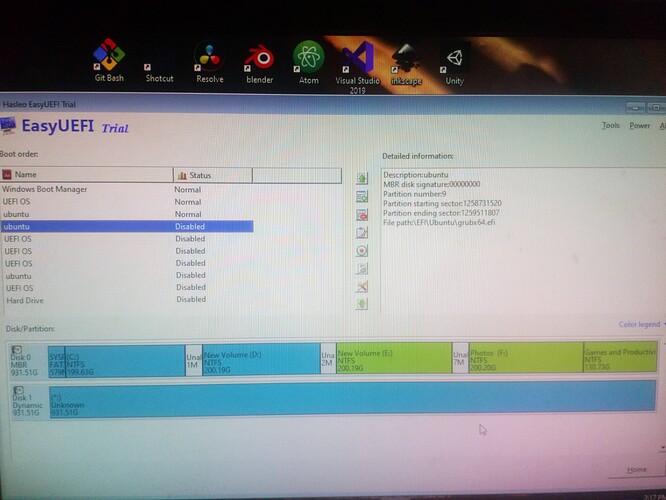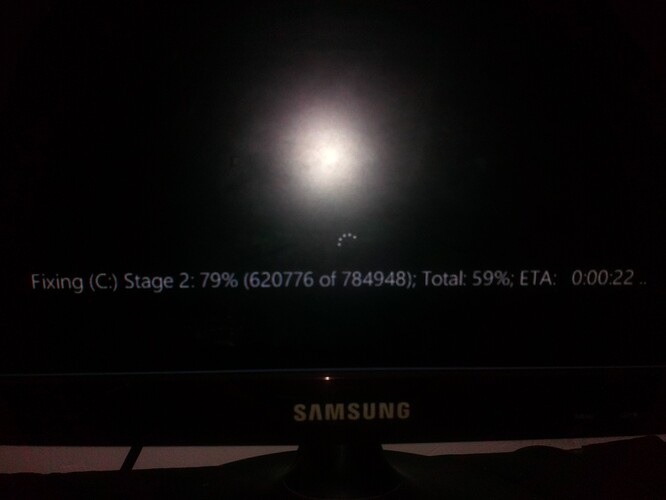The easiest way would be to decide on a new distribution and then cleanly installing it over Ubuntu. That means, you need to wipe all Ubuntu related partitions, right before installing the new Linux OS. Then the dual boot should prevail and everything should run smoothly. However, never forget to use backups before changing anything about the system!
Theoretically it should, but I have no experience with installing two Linux distributions in parallel. if you just want to replace the current distribution, I would use gparted to wipe the partitions and install the new ones in the unallocated space.
Zwei Seelen, ein Gedanke.
Hey thanks @Akito and @Mina.
Please excuse my ignorance on this as I bought the Dell dual booted. I just want to delete or overwrite ubuntu with another distro. Never used gparted but conceptually are you saying to wipe the contents of the sda partitions or to delete the partitioning itself dev/sda1 et all…?
@Mina hi I am back I wasn’t able to reply because I ran out of replies for the day
from where you left off I followed this video
I was able to boot on windows but I still have some issues like the insane boot list is still there and shut down windows just boots back up from the user screen
then I tried the boot fix this again nothing changed there. I tried msconfig it showed a weird broken screen the boot menu was not showing anything.
I went into the registry editor and found some EFI partition things from my Ubuntu install deleted them
now I am using the tool easyUEFI from
after deleting those nothing seem to change. My windows felt slow so I ran a tree and started blender out of no where
this didn’t do anything
I am having to wait minutes to do replies
then I tried this
still reboots on shutting down
I’m impressed with your patient and knowledgeable assistance to Ali_hasan_Galib. Back in the olden days, we used to use Knoppix to help in these kinds of situations. As I remember, a live boot allowed us to extract files from anything on the machine and copy them to remote drives or disks. Would this be a viable tool for him? Once the files are rescued, a clean flush and clean installation would make sense. Possibly Akito can comment on this.
I think Knoppix isn’t too beginner-friendly, so I wouldn’t generally recommend it. There are also plenty of other live distributions that can do the same things, but better and more user-/beginner-friendly.
Precisely. This can be achieved with any popular live distribution of Linux.
the only issue I am experiencing now is that windows shutdown reboots my pc
should I just clean install windows
I’ll happily defer to older and smarter people. The concept, though, of using a live boot as tool to excavate files, is sound?
That is always an easy way out. Just back up only the important stuff, then proceed with a clean installation.
Sound and recommended. It is a safe and non-intrusive way. It is best practice, as far as I know.
I’m also fond of a multi-write sterilization of storage media after such an excavation, especially when it involves Windows–that system can hide stuff in the craziest places. Best to start totally fresh.
Yes, though, when not being paranoid, it is often enough to just zero the entire hard drive once. Everything above that is paranoid, if you are not some spy.
Can happen on Linux, as well. It’s just more common on Windows.
update: my pc just stopped giving errors. magic I’m guessing
boots just fine shuts down fine weird lagging is gone I am just clueless