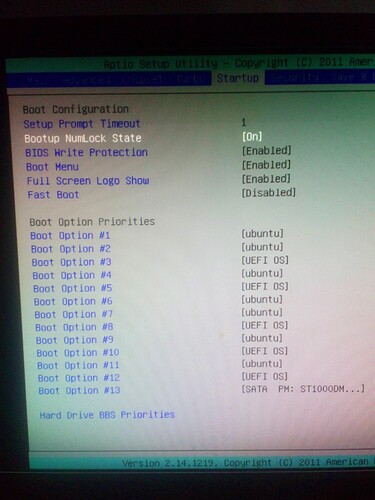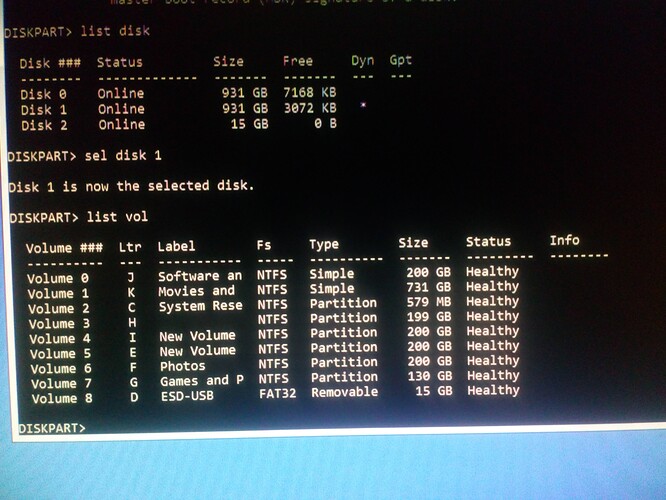I installed ubuntu on my windows pc on a separete partision. After a lot of things went wrong I have 3 ubuntu boots in my bios boot list I deleted the partition with ubuntu installed and followed this https://itsfoss.com/uninstall-ubuntu-linux-windows-dual-boot/ tutorial but my pc still boots in grub rescue and I cant boot windows PLEASE HELP!!!
Did you really follow the instructions in the second part
Part 2: Fixing Windows boot loader ?
Because by what you write, it doesn’t seem to be the case.
I followed it starting with deleting the partition with ubuntu installed
I ran the boot fix command bootrec.exe /fixmbr this said it worked but it didn’t and i also tried auto repair it said it cant fix my problem
could you help me please I have been at it for two days strait i properly installed ubuntu twice but couldn’t remove it once and one time had a issue with grub-install as I said I have ubuntu x3 and uefi x3 in my boot menu and my hard disk it self as another boot options each and every one of them opens grub rescue i have made a usb windows for windows installation and tried boot fixing but it didn’t work. i can freshly install windows if it fixes my problem but i have a lot work and files setup in my downloads and desktop (i am sorry and i regret it) but please if there is any other way to fix this please help
Your problem doesn’t seem to be that you couldn’t remove Ubuntu but that your boot manager (grub) seems to be screwed up.
Unfortunately, your writing is somehow confusing. Could you try to write simple sentences with one thought per sentence?
Can you still boot into your existing Windows installation?
i can’t boot to windows
OK, then boot again into your USB version of Windows, go to command prompt and try bootrec /fixboot instead of bootrec /fixmbr. This might help.
Otherwise, try the command diskpart. If it works, we’ll continue from there.
That is exactly why every Linux installation routine urges you to make a backup of your disks before you start fiddling around with them.
ok bootrec /fixboot says access denied
I am now in diskpart
Step by step: In diskpart, try list disk and then sel disk N where N is the disk number of your hard drive and then list vol and post the output.
not in my lunix in my windows
Edit  ignore
ignore
Does sel disk 0 and list vol give you the same output?
yes, it does give the same output
why does a reply have to be over 20 characters
This is absolutely not what I expected.
The only thing, I would try now, is:
type exit, then cd C:\WINDOWS\system32 and then bootrec /fixboot again. If this doesn’t do the trick this time, I’m at the end of my wits.
there is no WINDOWS in C:/ but it’s at H:/
also in h:/windows/system32
bootrec /fixboot still says acsess denied
Then do H:\WINDOWS\system32\bootrec /fixboot. But, if it doesn’t do the trick - I’m helpless. Sorry!
Hi @Mina, I will soon need to remove ubuntu 16.04 LTS from my Dell laptop. It is at present dual boot with Win10 Pro. Though I do not use Win10 at all it would be cool to keep the dual boot in case I decide to sell it.
As you know my tastes in OS and DE I anticipate I will not be installing anything mainstream except that I have not yet excluded MX or Manjaro from my shortlist.
Are there any tutorials on this or could you get my head straight about the task ahead - please?
Can I leave the distro live image to do what is required for me as I did with Trisquel v8 to v9. Will the new distro - even if Arch or BSD - recognise the ubuntu partitions…?
thanks